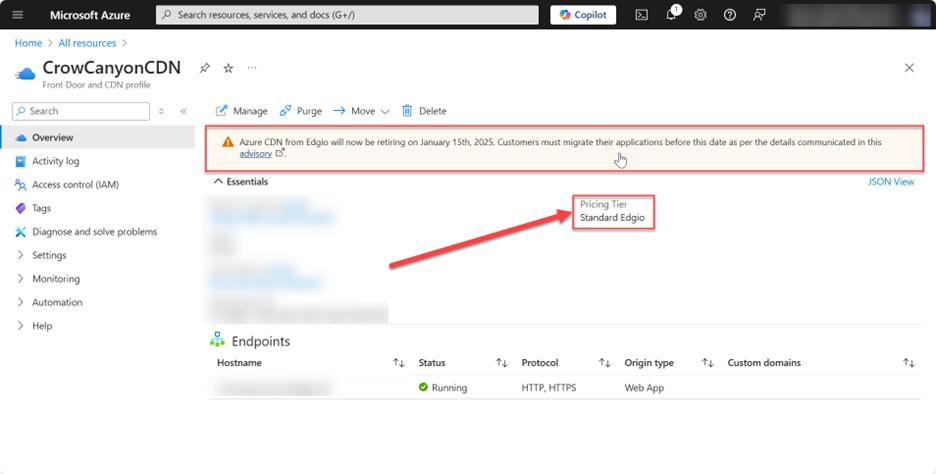Steps to find CDN Provider for GCC High and Dedicated Azure customers
Applies to: O365 Customers using GCC High (Azure Government) or Dedicated Azure (Commercial Azure)
- Click on https://portal.azure.us/#view/HubsExtension/BrowseAll (GCC High) or https://portal.azure.com/#view/HubsExtension/BrowseAll (Dedicated Azure) to open up Azure. You must be logged in as a user account that has Owner rights to Azure.
- Search for “CDN” and “Endpoint” as shown in the below screenshots
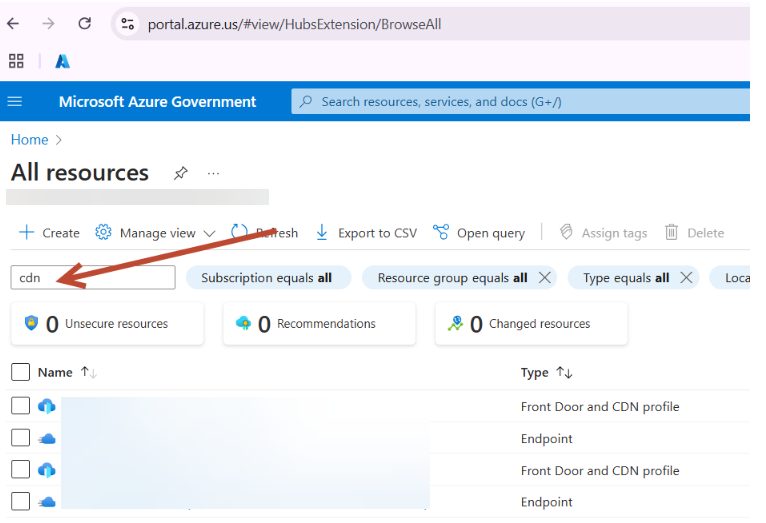
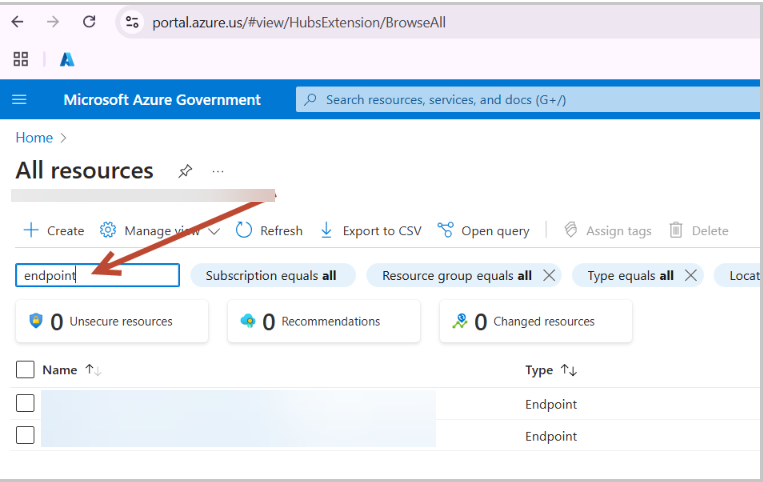
- Click on the CDN or Endpoint name and then check the pricing tier. If you see the highlighted message or it says “Edgio” in the pricing tier name, this CDN will need to be replaced by January 15th.