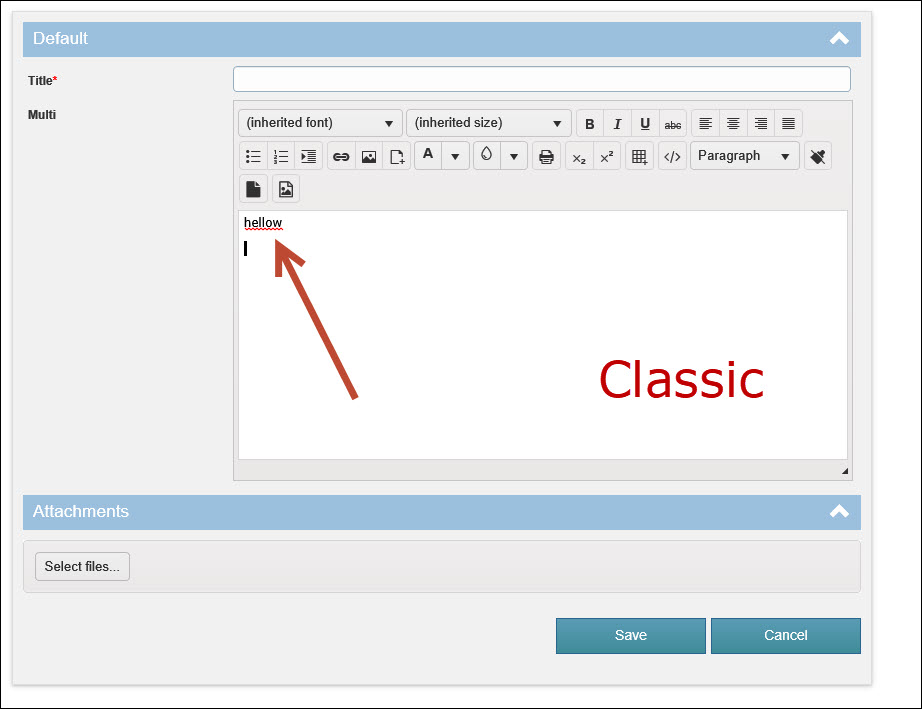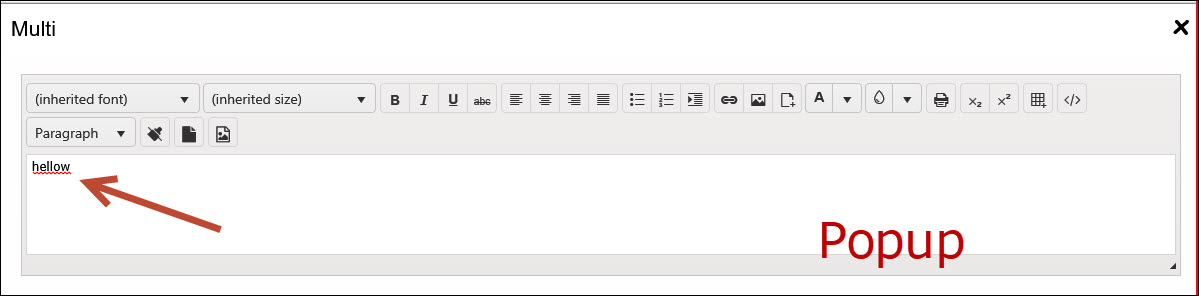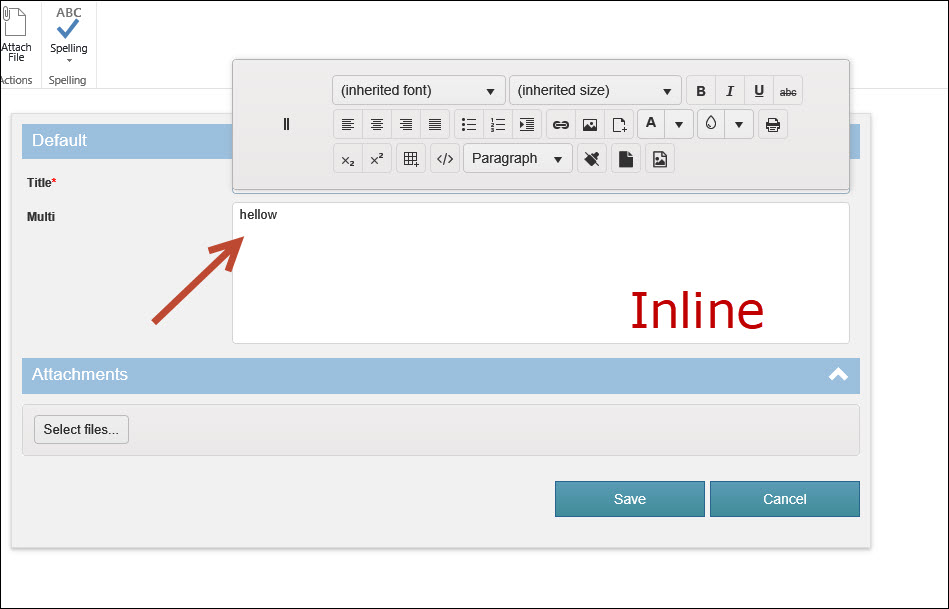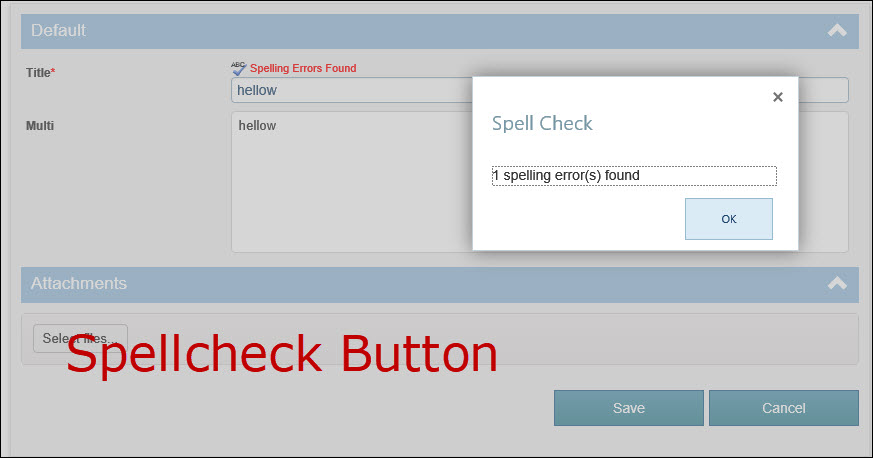Crow Canyon Software Forum
Spellcheck in Multi-Lines of Text in Forms on Prem
Quote from Lori Popoff on April 7, 2021, 11:19 amWe noticed a bug in the spellcheck of the multi-lines of text field. If we use Classic or Popup editor, you will get a red squiggly underline on a misspelled word. If you use Inline editor (of course that is all we use) it does not identify the misspelled word.
The spellcheck button in the ribbon does not work on any of the editors but does find spelling errors on other parts of the form.
We noticed a bug in the spellcheck of the multi-lines of text field. If we use Classic or Popup editor, you will get a red squiggly underline on a misspelled word. If you use Inline editor (of course that is all we use) it does not identify the misspelled word.
The spellcheck button in the ribbon does not work on any of the editors but does find spelling errors on other parts of the form.
Uploaded files:Quote from supportTeam on April 9, 2021, 10:19 amHi Lori,
We have fixed this issue, please clear browser cache and try again. If you are still facing this issue, please try in a private browser.
Hi Lori,
We have fixed this issue, please clear browser cache and try again. If you are still facing this issue, please try in a private browser.
Quote from Lori Popoff on April 9, 2021, 11:03 amWe tried it in Chrome and Edge, and in Private browsing. It still does not work. Is it fixed with a specific version?
We tried it in Chrome and Edge, and in Private browsing. It still does not work. Is it fixed with a specific version?
Quote from supportTeam on April 13, 2021, 7:45 amHi Lori,
Sorry, this fix is released in SharePoint online, we will send you the latest NITRO Studio package when it released in SharePoint On-premises.
Hi Lori,
Sorry, this fix is released in SharePoint online, we will send you the latest NITRO Studio package when it released in SharePoint On-premises.