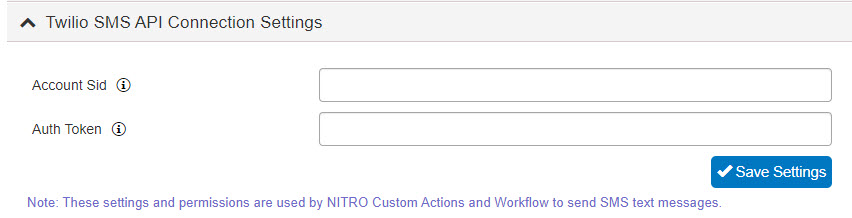Crow Canyon Software Forum
SMS Texting
Quote from Scott Restivo on April 25, 2021, 12:59 pmWe will be adding SMS Texting as an option shortly. This will allow you to send texts to users or staff (or anyone, really) on ticket creation, updates, and other events. NITRO will also be able to receive texts that have certain "verbs" in them, such as APPROVE or CLOSE. The system will know to apply that action to the ticket specified in the text. A really neat feature as people gravitate to using text along with, or instead of, emails.
This will require your organization to get an account at www.twilio.com. The account set up is free, but there is some cost per text message -- pretty minor, really. With that, you get a phone number so that the texts come from that new phone number, which your users will have to know is your support desk text number. They can add it to their Contacts, if they wish.
We will add an Action to Custom Actions and NITRO Workflows for "Send text message". You will be able to create the message with a To line and a Body, both of which can use placeholders. So you can have the To line be something like "[Requester Cell Phone]" and then put the Ticket ID and other ticket-specific info in the Body of the text.
More to come soon on this!
We will be adding SMS Texting as an option shortly. This will allow you to send texts to users or staff (or anyone, really) on ticket creation, updates, and other events. NITRO will also be able to receive texts that have certain "verbs" in them, such as APPROVE or CLOSE. The system will know to apply that action to the ticket specified in the text. A really neat feature as people gravitate to using text along with, or instead of, emails.
This will require your organization to get an account at http://www.twilio.com. The account set up is free, but there is some cost per text message -- pretty minor, really. With that, you get a phone number so that the texts come from that new phone number, which your users will have to know is your support desk text number. They can add it to their Contacts, if they wish.
We will add an Action to Custom Actions and NITRO Workflows for "Send text message". You will be able to create the message with a To line and a Body, both of which can use placeholders. So you can have the To line be something like "[Requester Cell Phone]" and then put the Ticket ID and other ticket-specific info in the Body of the text.
More to come soon on this!
Quote from James Restivo on May 12, 2021, 3:52 pmWe are pleased to announce that this functionality is now released! To enable the Twilio connection, first update NITRO Studio, then navigate to NITRO Site Settings under the Site Settings page. You'll see a new option for Twilio SMS API Connection Settings. From here you can enter your Twilio Account ID and Auth Token. Save the settings, and that's it! Reply here if you have any questions or feedback.
We are pleased to announce that this functionality is now released! To enable the Twilio connection, first update NITRO Studio, then navigate to NITRO Site Settings under the Site Settings page. You'll see a new option for Twilio SMS API Connection Settings. From here you can enter your Twilio Account ID and Auth Token. Save the settings, and that's it! Reply here if you have any questions or feedback.
Uploaded files:Quote from James Restivo on June 15, 2021, 3:42 pmWe have further expanded this by adding it to Custom Actions as well as NITRO Workflows! Update to the latest NITRO Studio package in O365 to see the Send SMS Text option in Custom Actions.
We have further expanded this by adding it to Custom Actions as well as NITRO Workflows! Update to the latest NITRO Studio package in O365 to see the Send SMS Text option in Custom Actions.