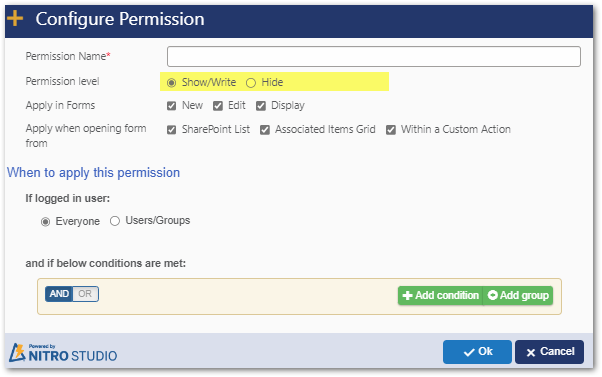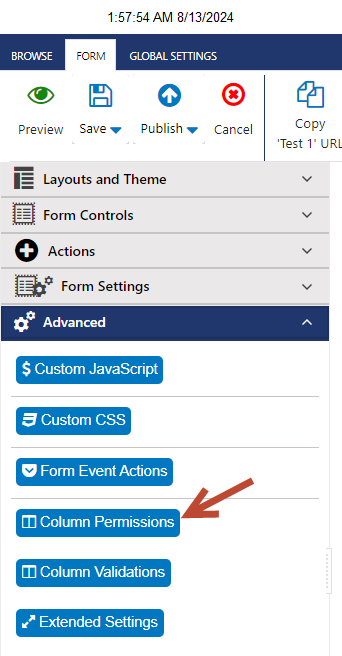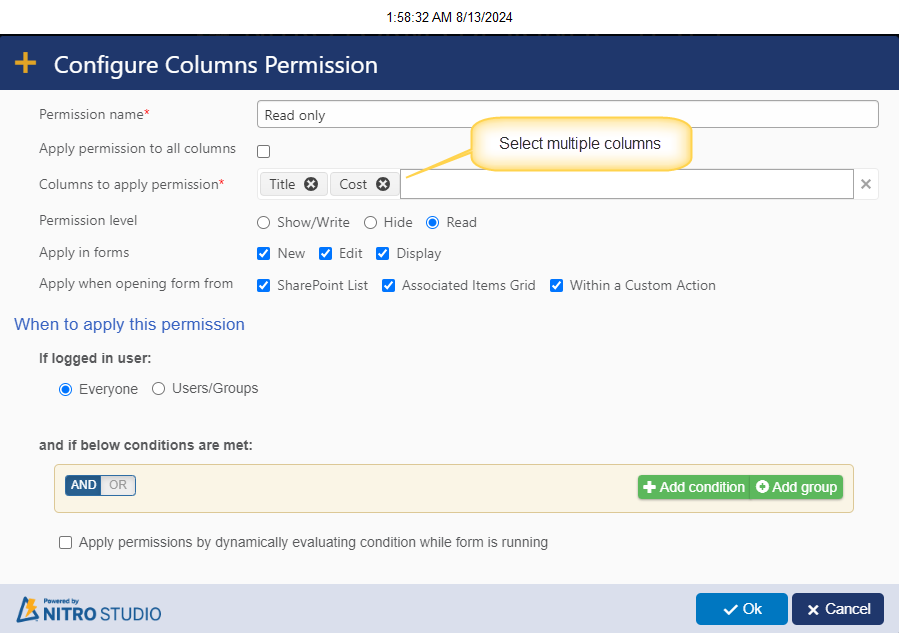Crow Canyon Software Forum
Set tab to read-only
Quote from pf-amalin on August 12, 2024, 2:42 pmI'm trying to set a tab to read-only per appmanual_v2, but when setting permissions, read isn't an option. I thought I had done this before; has something changed or is there something I'm doing wrong?
Thanks!
I'm trying to set a tab to read-only per appmanual_v2, but when setting permissions, read isn't an option. I thought I had done this before; has something changed or is there something I'm doing wrong?
Thanks!
Uploaded files:
Quote from supportTeam on August 12, 2024, 4:30 pmHi,
Please use group column permissions in NITRO Forms to make the columns as read only in a tab.
Go to the list -> List Settings -> Crow Canyon NITRO Forms -> Advanced -> Column Permissions -> Configure read permission level for multiple columns as shown below:
Hi,
Please use group column permissions in NITRO Forms to make the columns as read only in a tab.
Go to the list -> List Settings -> Crow Canyon NITRO Forms -> Advanced -> Column Permissions -> Configure read permission level for multiple columns as shown below:
Uploaded files:Quote from pf-amalin on August 12, 2024, 6:42 pmThis is a Summary tab, and we need the values to be changed on another tab. By setting it in Configure read permission level for multiple columns, I believe all instances of the column are set to read-only. We want only the items displayed on this particular tab to be read-only, and not other places they may be present.
This is a Summary tab, and we need the values to be changed on another tab. By setting it in Configure read permission level for multiple columns, I believe all instances of the column are set to read-only. We want only the items displayed on this particular tab to be read-only, and not other places they may be present.
Quote from supportTeam on August 14, 2024, 11:03 amHi,
We do not support this feature, pls let us know the scenario and then we can suggest further.
Hi,
We do not support this feature, pls let us know the scenario and then we can suggest further.