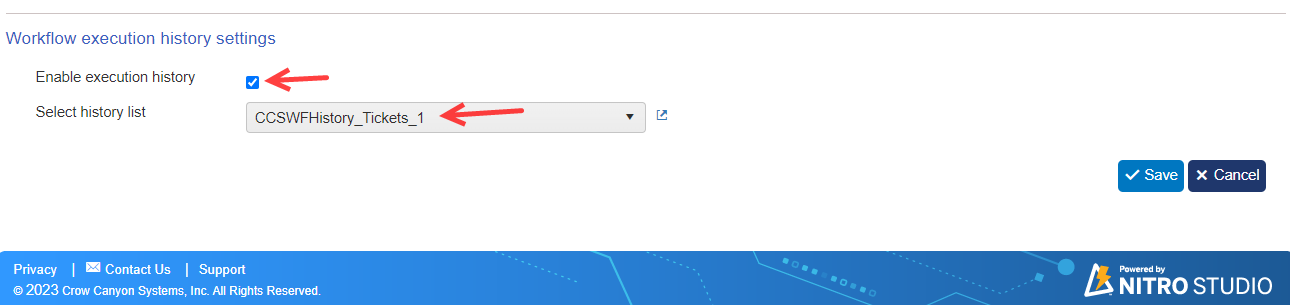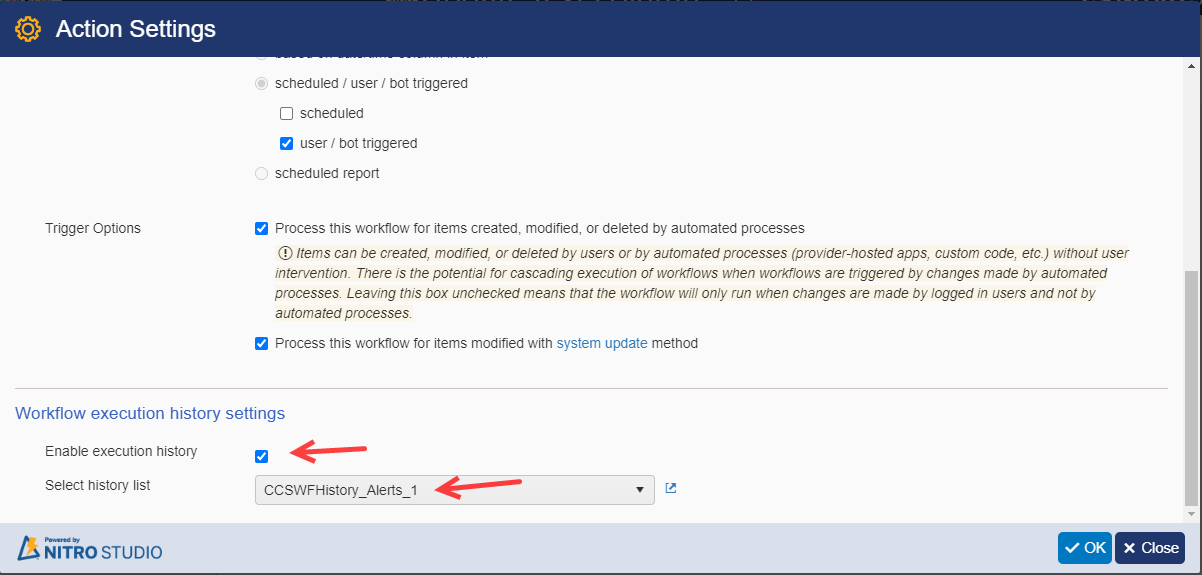Crow Canyon Software Forum
Send Mails list
Quote from Jay on February 23, 2023, 3:23 pmWhen an email is sent via a custom action a list entry is made in the send emails list which is great.
However I don't see a list item for when an email is sent via a workflow."
Is this expected behaviour?
Other than manual logging it would be great to have a list that reports on workflow progress (like you get in the debug output pane)
When an email is sent via a custom action a list entry is made in the send emails list which is great.
However I don't see a list item for when an email is sent via a workflow."
Is this expected behaviour?
Other than manual logging it would be great to have a list that reports on workflow progress (like you get in the debug output pane)
Quote from supportTeam on November 28, 2023, 4:21 pmHi @jay,
This is expected. When we execute send mail action from custom actions, then an item is created in Send Mails list and NITRO Workflows send emails for these list items.
We can enable logs for NITRO Workflows. An item will be created in the selected history list to store logs whenever workflow executes. Please find steps to enable execution history for a NITRO Workflow:
For workflows configured in legacy experience: Edit the workflow > Scroll to the bottom to find ‘Workflow execution history settings’ section > Check ‘Enable execution history’ and select logs list from ‘Select history list’ drop-down > Save settings.
For workflows configured in designer experience: Edit the workflow > Click ‘Settings’ button from WORKFLOW ribbon > Scroll to the bottom to find ‘Workflow execution history settings’ section > Check ‘Enable execution history’ and select logs list from ‘Select history list’ drop-down > Click Ok > Publish the workflow.
Hi @jay,
This is expected. When we execute send mail action from custom actions, then an item is created in Send Mails list and NITRO Workflows send emails for these list items.
We can enable logs for NITRO Workflows. An item will be created in the selected history list to store logs whenever workflow executes. Please find steps to enable execution history for a NITRO Workflow:
For workflows configured in legacy experience: Edit the workflow > Scroll to the bottom to find ‘Workflow execution history settings’ section > Check ‘Enable execution history’ and select logs list from ‘Select history list’ drop-down > Save settings.
For workflows configured in designer experience: Edit the workflow > Click ‘Settings’ button from WORKFLOW ribbon > Scroll to the bottom to find ‘Workflow execution history settings’ section > Check ‘Enable execution history’ and select logs list from ‘Select history list’ drop-down > Click Ok > Publish the workflow.
Uploaded files: