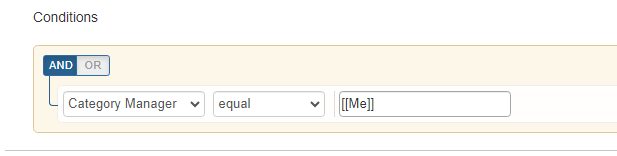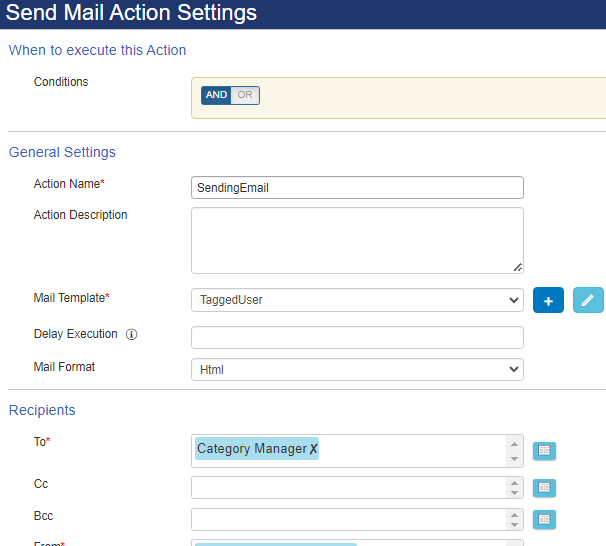Crow Canyon Software Forum
send email to specific user when conditions are made
Quote from anguyen on October 11, 2023, 7:18 pmHello,
I am on work flow and trying to have an email generated when a new item is created. The email will be sent out only if the user is attached to the 'category manager' name column.
When I set up under the conditions, I have it setup as "Category Manager > Equal > [[Me]]" I also tried [Me].
Neither of those conditions work. is there another way to setup the conditions?
Hello,
I am on work flow and trying to have an email generated when a new item is created. The email will be sent out only if the user is attached to the 'category manager' name column.
When I set up under the conditions, I have it setup as "Category Manager > Equal > [[Me]]" I also tried [Me].
Neither of those conditions work. is there another way to setup the conditions?
Uploaded files:
Quote from James Restivo on October 11, 2023, 9:32 pmHi @anguyen
The [Me] placeholder won't work for Workflows. It will work for Custom Actions. Can you confirm which tool you are using for this?
Also, if you could provide some more details about the use case we can review and suggest options.
Thank you!
Hi @anguyen
The [Me] placeholder won't work for Workflows. It will work for Custom Actions. Can you confirm which tool you are using for this?
Also, if you could provide some more details about the use case we can review and suggest options.
Thank you!
Quote from anguyen on October 12, 2023, 2:46 pmHello James,
I am using nitro WorkFlows and the workflow I have setup is 'when an item is created' on the list, I want an email(action type: send mail) generated to the person that is attached/tagged on a column from a shpt list. The column is called 'CategoryManager' and it is a person or group column. The list is a standard calendar list and the item new item created are events. Each event has a category manager attached. There can also be multiple category managers attached to the person or group column.
Since I am not too familiar with with custom actions, what would you recommend?
Hello James,
I am using nitro WorkFlows and the workflow I have setup is 'when an item is created' on the list, I want an email(action type: send mail) generated to the person that is attached/tagged on a column from a shpt list. The column is called 'CategoryManager' and it is a person or group column. The list is a standard calendar list and the item new item created are events. Each event has a category manager attached. There can also be multiple category managers attached to the person or group column.
Since I am not too familiar with with custom actions, what would you recommend?
Quote from James Restivo on October 12, 2023, 4:21 pm**Moved to Workflow Manager topic**
For sending an email to the CategoryManager, you should be able to reference this field directly in the "To" line within the Send Mail Action. If you click on the icon next to that line, you should get a pop up with three options for selecting the recipient. The middle option is "Users in Column" with a drop down showing all of the columns in your list. You can select the CategoryManager field here, and then the Send Mail action will send the email to the person or group(s) defined in that column for that item.
Let me know if that will work or if I am misunderstanding the requirement.
**Moved to Workflow Manager topic**
For sending an email to the CategoryManager, you should be able to reference this field directly in the "To" line within the Send Mail Action. If you click on the icon next to that line, you should get a pop up with three options for selecting the recipient. The middle option is "Users in Column" with a drop down showing all of the columns in your list. You can select the CategoryManager field here, and then the Send Mail action will send the email to the person or group(s) defined in that column for that item.
Let me know if that will work or if I am misunderstanding the requirement.
Quote from anguyen on October 12, 2023, 7:01 pmI have this currently setup. do you think there are any instances that the action 'send mail' would not send? I do not have any conditions set but am unable to receive any email notifications.
I have this currently setup. do you think there are any instances that the action 'send mail' would not send? I do not have any conditions set but am unable to receive any email notifications.
Uploaded files:
Quote from James Restivo on October 13, 2023, 8:02 amAre you using the product on-premises or in O365? If in O365, it may be the case that the emails are going out via SendGrid, which many Exchange servers read as junk or spam email. So the emails could be getting blocked. Our recommendation is to enable the GraphAPI for sending emails. You can reference the article here about this: How to use Graph API for sending mails from NITRO Workflow Manager and Advanced Approval apps - Crow Canyon Software Support
If you are on-premises or if you already have GraphAPI enabled or if you are having trouble setting up the GraphAPI, please contact our support team at sharepointsupport@crowcanyon.com for assistance. Thank you!
Are you using the product on-premises or in O365? If in O365, it may be the case that the emails are going out via SendGrid, which many Exchange servers read as junk or spam email. So the emails could be getting blocked. Our recommendation is to enable the GraphAPI for sending emails. You can reference the article here about this: How to use Graph API for sending mails from NITRO Workflow Manager and Advanced Approval apps - Crow Canyon Software Support
If you are on-premises or if you already have GraphAPI enabled or if you are having trouble setting up the GraphAPI, please contact our support team at sharepointsupport@crowcanyon.com for assistance. Thank you!
Quote from anguyen on October 13, 2023, 1:55 pmThat actually did the trick! Thank you so much for your help James! We recently added NITRO tools onto another page and none of our settings were setup properly.
That actually did the trick! Thank you so much for your help James! We recently added NITRO tools onto another page and none of our settings were setup properly.
Quote from James Restivo on October 13, 2023, 2:00 pmThat's great! Glad I could help!
That's great! Glad I could help!