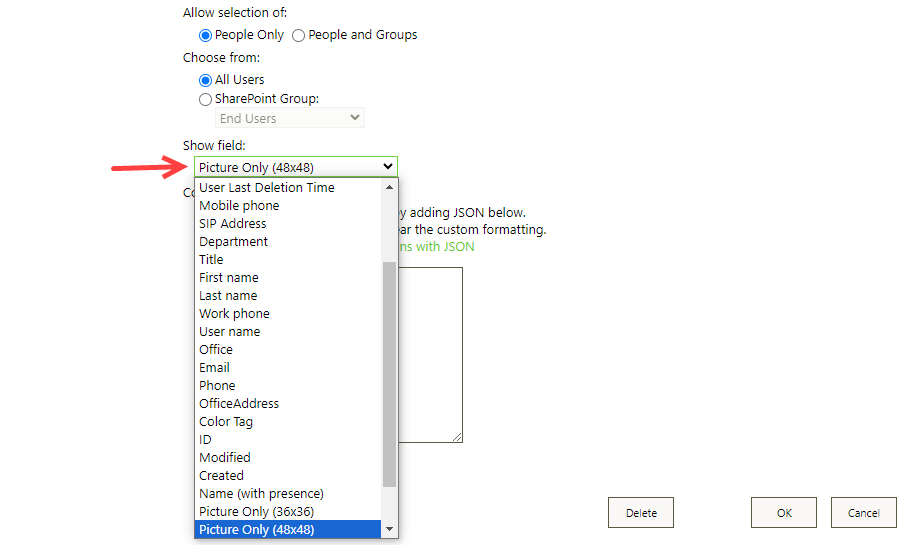Crow Canyon Software Forum
Select picture from People Picker control
Quote from pf-amalin on May 6, 2024, 1:38 pmWe have a form used for Employee Recognition. Currently the person entering the nomination needs to attach their own photo to the form. Is there a way to use the People Picker to select an employee, and then use their photo from the selection in People Picker? This way the familiar photo will be used and and everyone's photo will be easily available.
Thanks!
We have a form used for Employee Recognition. Currently the person entering the nomination needs to attach their own photo to the form. Is there a way to use the People Picker to select an employee, and then use their photo from the selection in People Picker? This way the familiar photo will be used and and everyone's photo will be easily available.
Thanks!
Quote from supportTeam on May 6, 2024, 7:07 pmHi @pf-amalin,
Please navigate to the list > List settings > Edit the required person or group column to show user picture > In ‘Show field:’, select ‘Picture Only’ option with the preferred dimensions > Save settings.
The column will show picture of the specified user in SharePoint list view.
Hi @pf-amalin,
Please navigate to the list > List settings > Edit the required person or group column to show user picture > In ‘Show field:’, select ‘Picture Only’ option with the preferred dimensions > Save settings.
The column will show picture of the specified user in SharePoint list view.
Uploaded files: