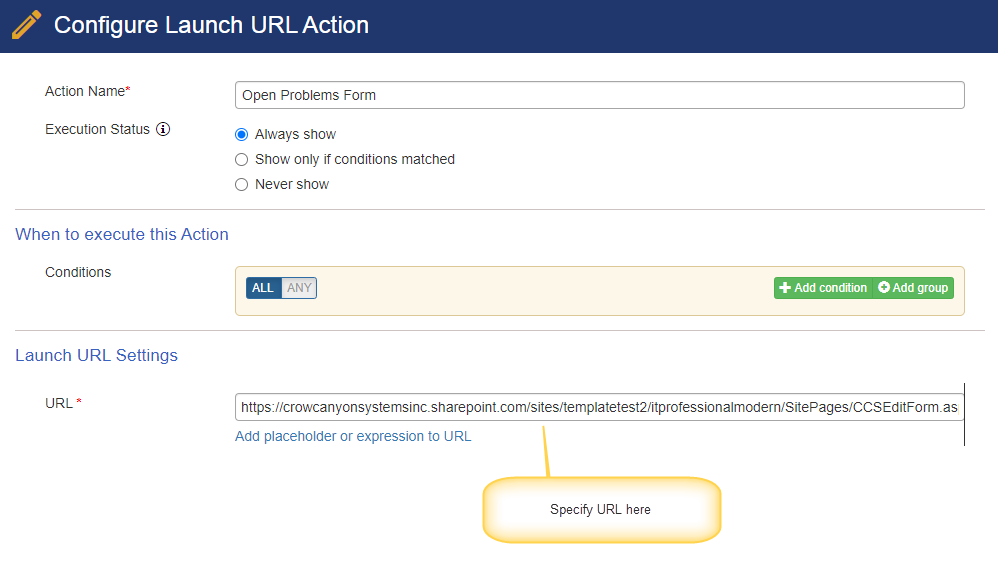Crow Canyon Software Forum
Return ItemID on Create New Item
Quote from bob on March 11, 2021, 3:11 pmCreated a Custom Action to duplicate an existing item. I configured an "Add List Item" action as the first step to execute. I would like to return the user to the newly created item in edit mode. Any advice on how to do this is appreciated.
Bob
Created a Custom Action to duplicate an existing item. I configured an "Add List Item" action as the first step to execute. I would like to return the user to the newly created item in edit mode. Any advice on how to do this is appreciated.
Bob
Quote from supportTeam on March 17, 2021, 7:08 amHi Bob,
After configuring the add list item action, configure "Launch URL" action as shown below. In this we need to put the URL of the item created using the add list item action.
URL: ##SiteURL##/SitePages/CCSEditForm.aspx?ListID=##ListID##&ItemID=%%Add list item action name##[ID|ID]%%
Ex: https://contoso.sharepoint.com/sites/helpdesk/it/SitePages/CCSEditForm.aspx?ListID=421ec83c-c25f-4971-95c6-f5f34574dd9d&ItemID=%%Create Problem##[ID|ID]%%
Note:
In above URL
1. Replace ##SiteURL## with URL of the SharePoint site
2. Replace ##ListID## with Id of list. To know the list Id, navigate to the list -> List settings and find the list Id in the URL.
3. Replace "Add list item action name" with actual add list item action name in "%%Add list item action name##[ID|ID]%%" this placeholder.
Hi Bob,
After configuring the add list item action, configure "Launch URL" action as shown below. In this we need to put the URL of the item created using the add list item action.
URL: ##SiteURL##/SitePages/CCSEditForm.aspx?ListID=##ListID##&ItemID=%%Add list item action name##[ID|ID]%%
Ex: https://contoso.sharepoint.com/sites/helpdesk/it/SitePages/CCSEditForm.aspx?ListID=421ec83c-c25f-4971-95c6-f5f34574dd9d&ItemID=%%Create Problem##[ID|ID]%%
Note:
In above URL
1. Replace ##SiteURL## with URL of the SharePoint site
2. Replace ##ListID## with Id of list. To know the list Id, navigate to the list -> List settings and find the list Id in the URL.
3. Replace "Add list item action name" with actual add list item action name in "%%Add list item action name##[ID|ID]%%" this placeholder.