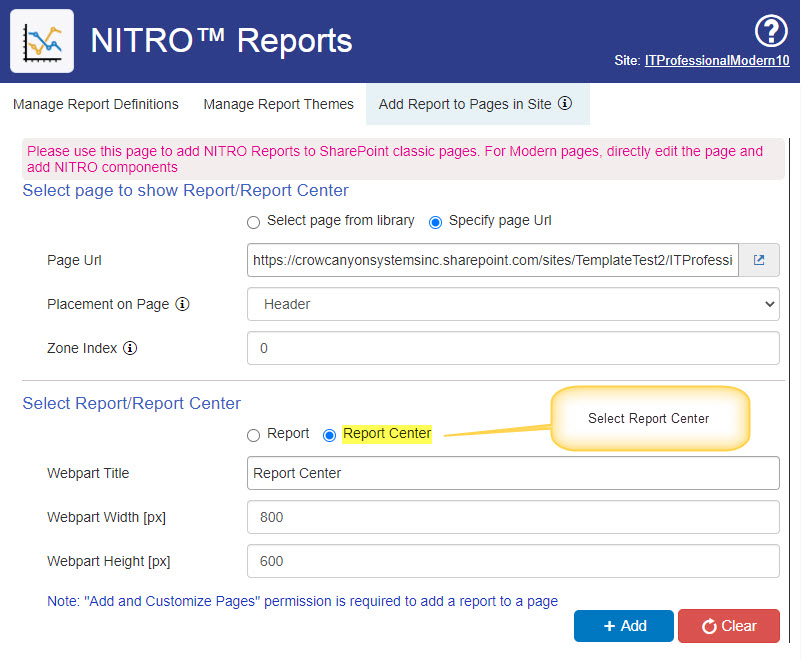Crow Canyon Software Forum
Report centre
Quote from Jay on January 12, 2022, 3:55 pmI'm wondering if we are licensed to use Nitro Reports (is this a separate license?)
I cannot find any link to the report centre other than within "site settings"
Nothing under apps as mentioned in the user guide.
If I go to report centre via site settings I can create a new report, I can then specify this report live on a page in site pages but even though it says added there is no new page. However an existing page says modified 3 minutes ago (a workflow history page (the workflow has never been invoked)) but my new page is not on there.If I create a new web part page and click add webpart I do not see the CC report centre web art as shown in the user guide.
I'm wondering if we are licensed to use Nitro Reports (is this a separate license?)
I cannot find any link to the report centre other than within "site settings"
Nothing under apps as mentioned in the user guide.
If I go to report centre via site settings I can create a new report, I can then specify this report live on a page in site pages but even though it says added there is no new page. However an existing page says modified 3 minutes ago (a workflow history page (the workflow has never been invoked)) but my new page is not on there.
If I create a new web part page and click add webpart I do not see the CC report centre web art as shown in the user guide.
Quote from supportTeam on January 18, 2022, 1:42 amHi Jay,
There is no separate license for NITRO Reports, it will come as part of NITRO license.
We can access NITRO Reports in below ways:
1. Go to Site Settings -> Crow Canyon NITRO Reports
2. Go to Site Settings -> Crow Canyon NITRO Apps -> NITRO ReportsCreating new reports in NITRO Reports app will not create the report pages in Site Pages library. We need to add the reports explicitly to an existing page.
To add "Report" or "Report Center" webpart to a page.
Please go to Crow Canyon NITRO Reports -> Navigate to "Add Report to Pages in Site" tab -> Add the report or report center web part as shown in below screenshot.For more details, please refer: https://www.crowcanyon.info/nitro/appmanual_v2/add-report-to-a-page.html
Please let us know if this works for you. Otherwise, we will do a quick session.
Hi Jay,
There is no separate license for NITRO Reports, it will come as part of NITRO license.
We can access NITRO Reports in below ways:
1. Go to Site Settings -> Crow Canyon NITRO Reports
2. Go to Site Settings -> Crow Canyon NITRO Apps -> NITRO Reports
Creating new reports in NITRO Reports app will not create the report pages in Site Pages library. We need to add the reports explicitly to an existing page.
To add "Report" or "Report Center" webpart to a page.
Please go to Crow Canyon NITRO Reports -> Navigate to "Add Report to Pages in Site" tab -> Add the report or report center web part as shown in below screenshot.
For more details, please refer: https://www.crowcanyon.info/nitro/appmanual_v2/add-report-to-a-page.html
Please let us know if this works for you. Otherwise, we will do a quick session.
Uploaded files: