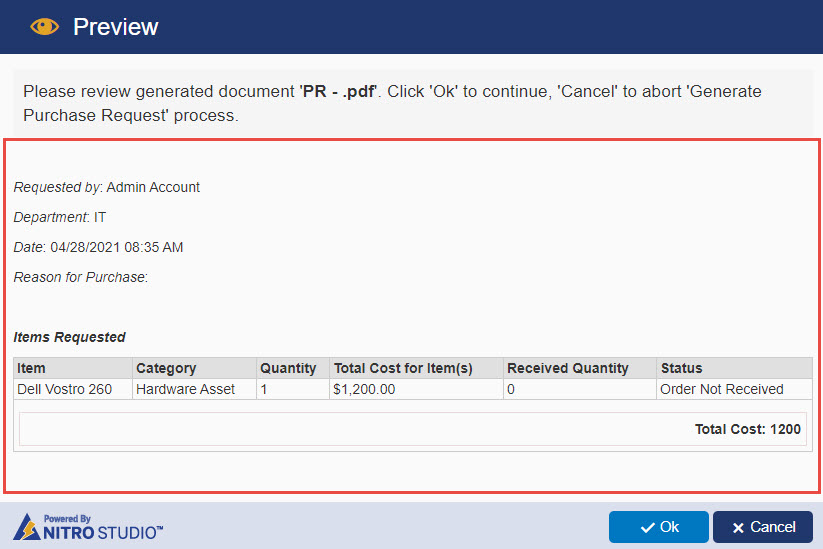Crow Canyon Software Forum
Preview Document in Generate Document Action
Quote from James Restivo on April 28, 2021, 11:39 amIn NITRO Studio v1.1.0.207 we introduced a new feature to preview a document in the Generate Document action in Custom Actions. Previously, the document would simply save to a document library or attach to a SharePoint list item without first showing the user what the document looked like before saving.
With the introduction of the ability to attached a generated document to a mail template in the Send Mail action (v1.1.0.204), we felt that first seeing the document before sending it would be critically important. We are pleased to provide this option to our NITRO users today. With this new feature, you'll also be able to cancel the action in case the document doesn't match up with your expectations of what it should look like.
I took a screenshot of what this looks like when in the process of generating the document.
In NITRO Studio v1.1.0.207 we introduced a new feature to preview a document in the Generate Document action in Custom Actions. Previously, the document would simply save to a document library or attach to a SharePoint list item without first showing the user what the document looked like before saving.
With the introduction of the ability to attached a generated document to a mail template in the Send Mail action (v1.1.0.204), we felt that first seeing the document before sending it would be critically important. We are pleased to provide this option to our NITRO users today. With this new feature, you'll also be able to cancel the action in case the document doesn't match up with your expectations of what it should look like.
I took a screenshot of what this looks like when in the process of generating the document.
Uploaded files: