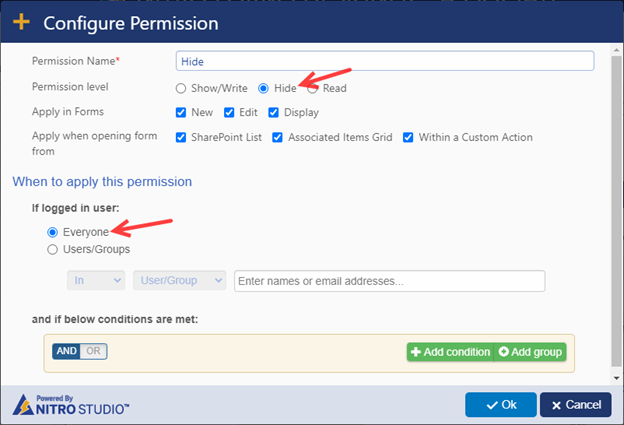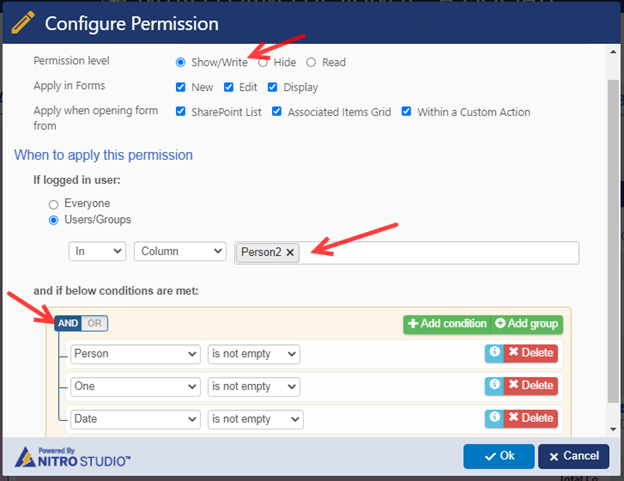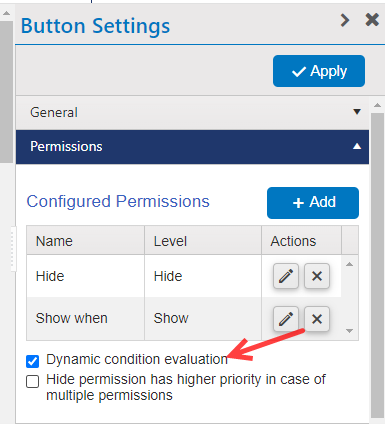Crow Canyon Software Forum
Nitro Forms - Dynamic condition evaluation
Quote from Lori Popoff on June 3, 2022, 11:31 amCan the ability to apply permissions using Dynamic condition evaluation be selectable by each action instead of all or none?
Here is an example that is not working for us now:
Action 1:
Hide (button) if not the user in a people picker field on form - NOT dynamic.
Action 2:
Hide (button) if the people picker is blank - NOT dynamic.
Action 3:
Hide (button) if user IS the user in the people picker but has certain fields that must be filled in before they can click that button - Dynamic
Can the ability to apply permissions using Dynamic condition evaluation be selectable by each action instead of all or none?
Here is an example that is not working for us now:
Action 1:
Hide (button) if not the user in a people picker field on form - NOT dynamic.
Action 2:
Hide (button) if the people picker is blank - NOT dynamic.
Action 3:
Hide (button) if user IS the user in the people picker but has certain fields that must be filled in before they can click that button - Dynamic
Quote from supportTeam on June 8, 2022, 1:56 pmHi Lori,
Please configure button permissions as shown below and check the result:
In this example, the use case is to hide the button for everyone and show only when all the below conditions are met:
- Logged-in user is in column ‘Person2’.
- ‘Person’ column is not empty.
- ‘One’ column is not empty.
- ‘Date’ column is not empty.
- Configure ‘Hide’ permissions, for everyone (as shown in DynamicConditons_1.png).
- Configure ‘Show’ permissions to show the button based on conditions (as shown in DynamicConditons_2.png).
- Check ‘Dynamic condition evaluation’ and apply the settings (as shown in DynamicConditons_3.png).
Hi Lori,
Please configure button permissions as shown below and check the result:
In this example, the use case is to hide the button for everyone and show only when all the below conditions are met:
-
- Logged-in user is in column ‘Person2’.
- ‘Person’ column is not empty.
- ‘One’ column is not empty.
- ‘Date’ column is not empty.
- Configure ‘Hide’ permissions, for everyone (as shown in DynamicConditons_1.png).
- Configure ‘Show’ permissions to show the button based on conditions (as shown in DynamicConditons_2.png).
- Check ‘Dynamic condition evaluation’ and apply the settings (as shown in DynamicConditons_3.png).
Uploaded files: