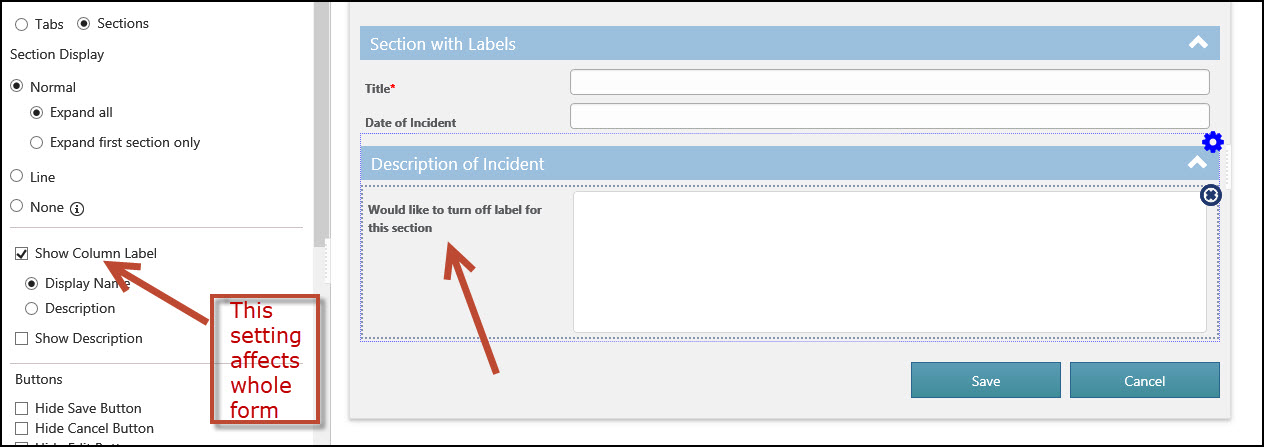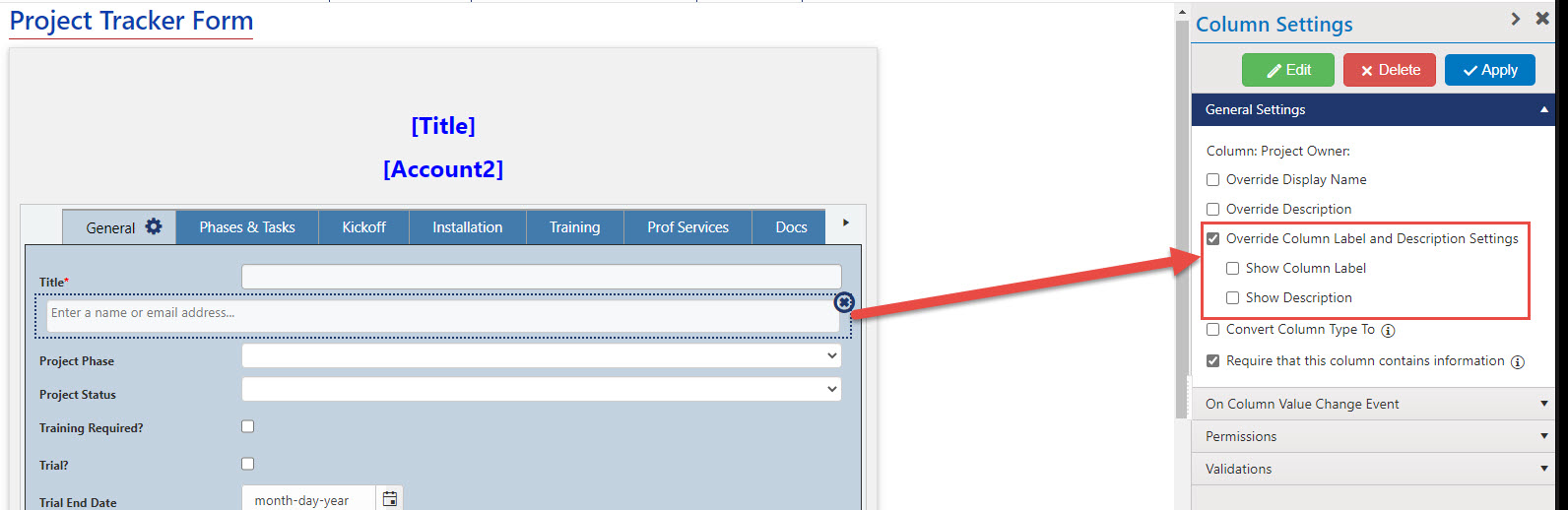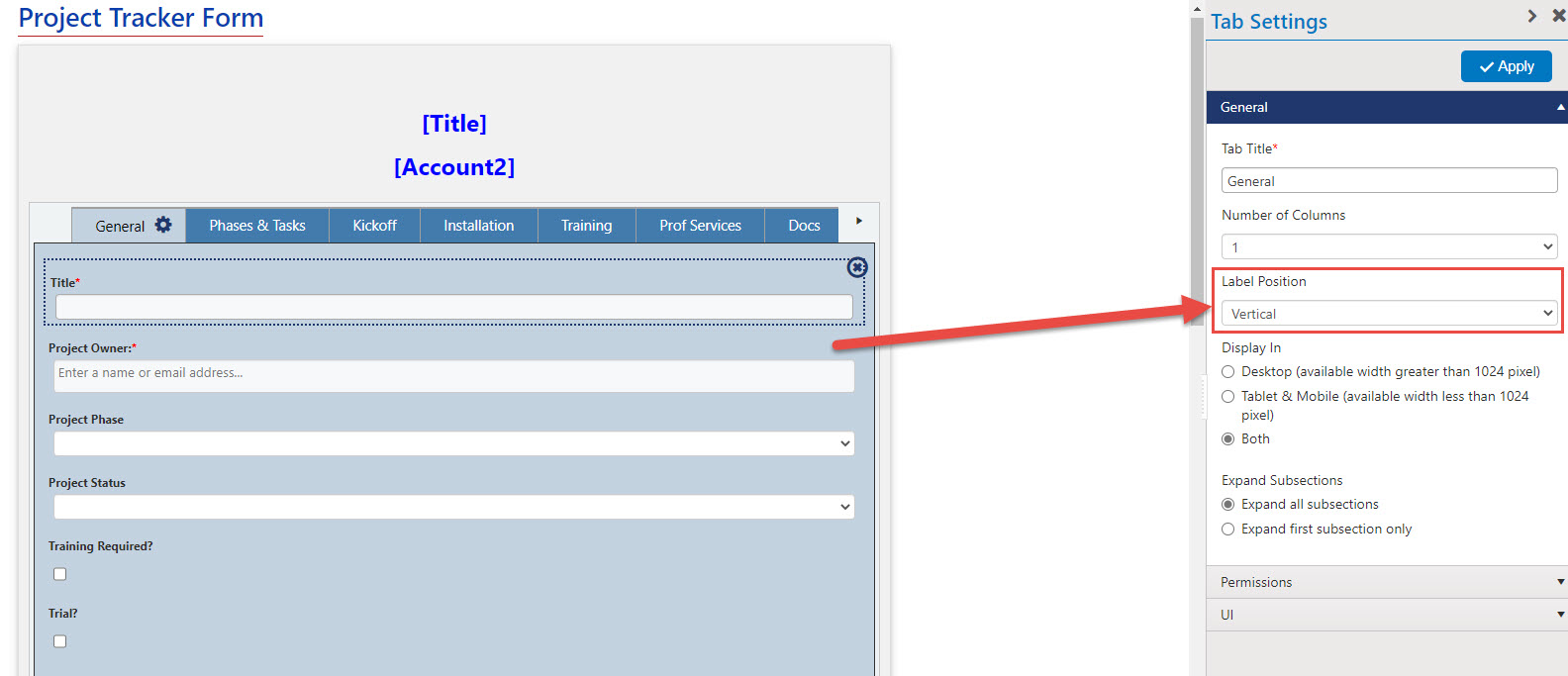Crow Canyon Software Forum
Nitro Forms - Allow the setting “Show Column Label” to be set at section/tab level
Quote from Lori Popoff on January 22, 2021, 4:29 pmWe have some areas on a form where we don't want a label and the white space takes up too much room.
We have some areas on a form where we don't want a label and the white space takes up too much room.
Quote from James Restivo on April 26, 2021, 11:41 am@lori-popoffairwis-com, if this is still an issue, can you upload a screenshot of where you're seeing the white space? Let me know if you are using tables or any other formatting for the columns on the form.
@lori-popoffairwis-com, if this is still an issue, can you upload a screenshot of where you're seeing the white space? Let me know if you are using tables or any other formatting for the columns on the form.
Quote from Lori Popoff on April 30, 2021, 3:09 pm@james
It's not an "issue" but something we would like to see as a new feature.
I've attached a screen shot of an example where we would use it.
It's not an "issue" but something we would like to see as a new feature.
I've attached a screen shot of an example where we would use it.
Uploaded files:
Quote from James Restivo on May 3, 2021, 10:17 am@lori-popoffairwis-com,
There is a setting on the right panel for each column to hide/show the Column Label (see first screenshot). This would need to be done for each column in the tab/section.
There is also an option to set the labels as "Vertical" instead of "Horizontal" for a whole section or tab to help save on white space (see second screenshot). This can be applied on sub-sections within a tab or another section. Frequently, if I have a multiline text column or an Associated Column that is on a tab that is otherwise set up with the "Horizontal" label I'll do the following:
- Add a subsection and set the header as "None"
- Insert the Associated or Multiline Text column
- Set the subsection to use "Vertical" labels.
Let me know if either of those options will work for you.
There is a setting on the right panel for each column to hide/show the Column Label (see first screenshot). This would need to be done for each column in the tab/section.
There is also an option to set the labels as "Vertical" instead of "Horizontal" for a whole section or tab to help save on white space (see second screenshot). This can be applied on sub-sections within a tab or another section. Frequently, if I have a multiline text column or an Associated Column that is on a tab that is otherwise set up with the "Horizontal" label I'll do the following:
- Add a subsection and set the header as "None"
- Insert the Associated or Multiline Text column
- Set the subsection to use "Vertical" labels.
Let me know if either of those options will work for you.
Uploaded files:Quote from Lori Popoff on May 3, 2021, 5:10 pm@james,
It worked using your instructions but I did not even have to select Vertical.
Thank you.
It worked using your instructions but I did not even have to select Vertical.
Thank you.