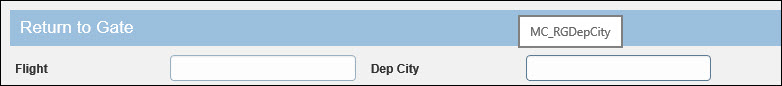Crow Canyon Software Forum
Nitro Forms - Ability to remove the field name on hover
Quote from Lori Popoff on July 19, 2021, 4:13 pmSince we cannot use a field on our form more than once, we have to use managed columns then event actions to populate the original field. The managed columns do not allow us to repeat display names even if the internal name is different. When a user hovers over the field on the form, they see the field name displaying.
I had to create 42 Managed Columns on one form. I do not want users to see these at all. Can a check box be added to the form layout to hide all those tags?
Since we cannot use a field on our form more than once, we have to use managed columns then event actions to populate the original field. The managed columns do not allow us to repeat display names even if the internal name is different. When a user hovers over the field on the form, they see the field name displaying.
I had to create 42 Managed Columns on one form. I do not want users to see these at all. Can a check box be added to the form layout to hide all those tags?
Uploaded files:Quote from supportTeam on July 21, 2021, 6:26 amHi Lori,
Managed columns follow standard SharePoint behavior for not allowing two columns with same display name. We will add an option to not display hover text in upcoming releases.
Hi Lori,
Managed columns follow standard SharePoint behavior for not allowing two columns with same display name. We will add an option to not display hover text in upcoming releases.
Quote from Lori Popoff on July 21, 2021, 4:08 pmThanks for the update. That will work for us.
Thanks for the update. That will work for us.