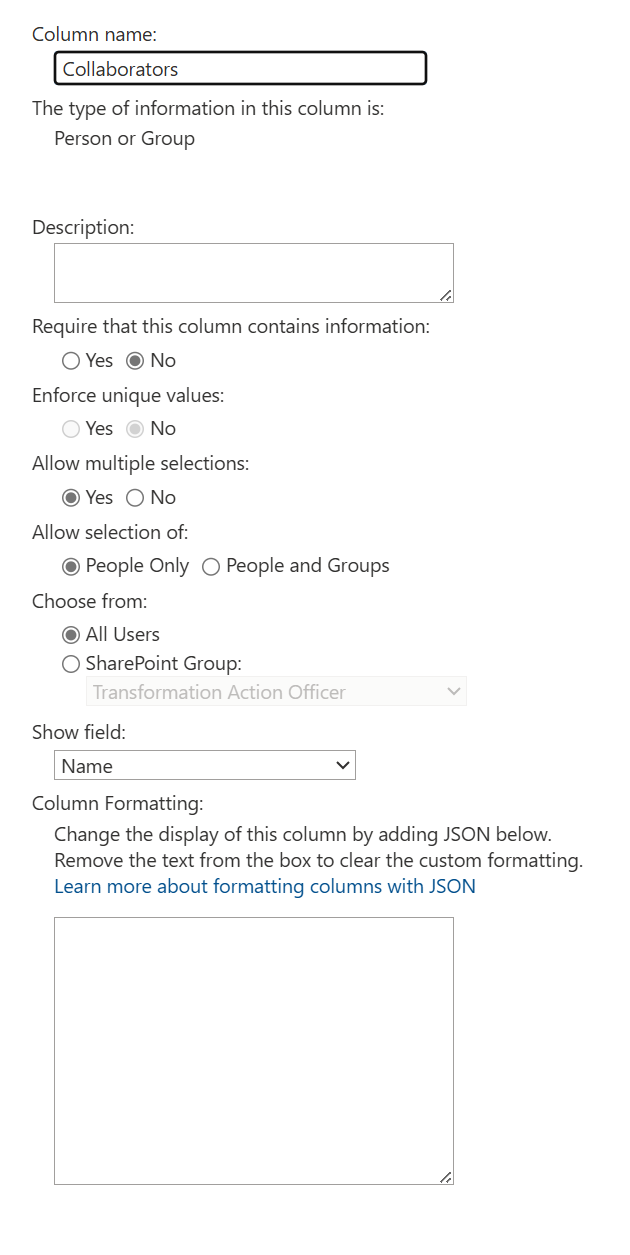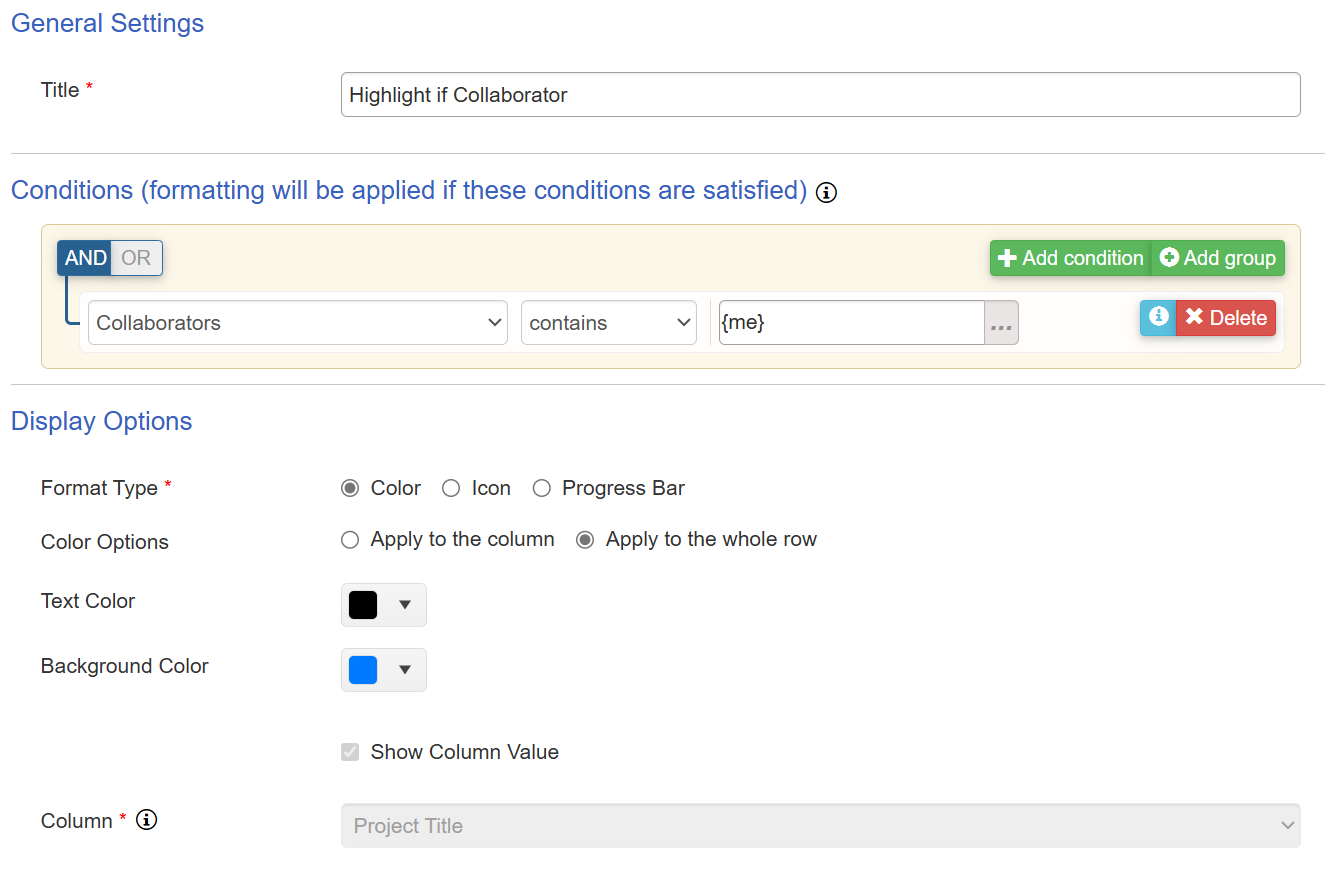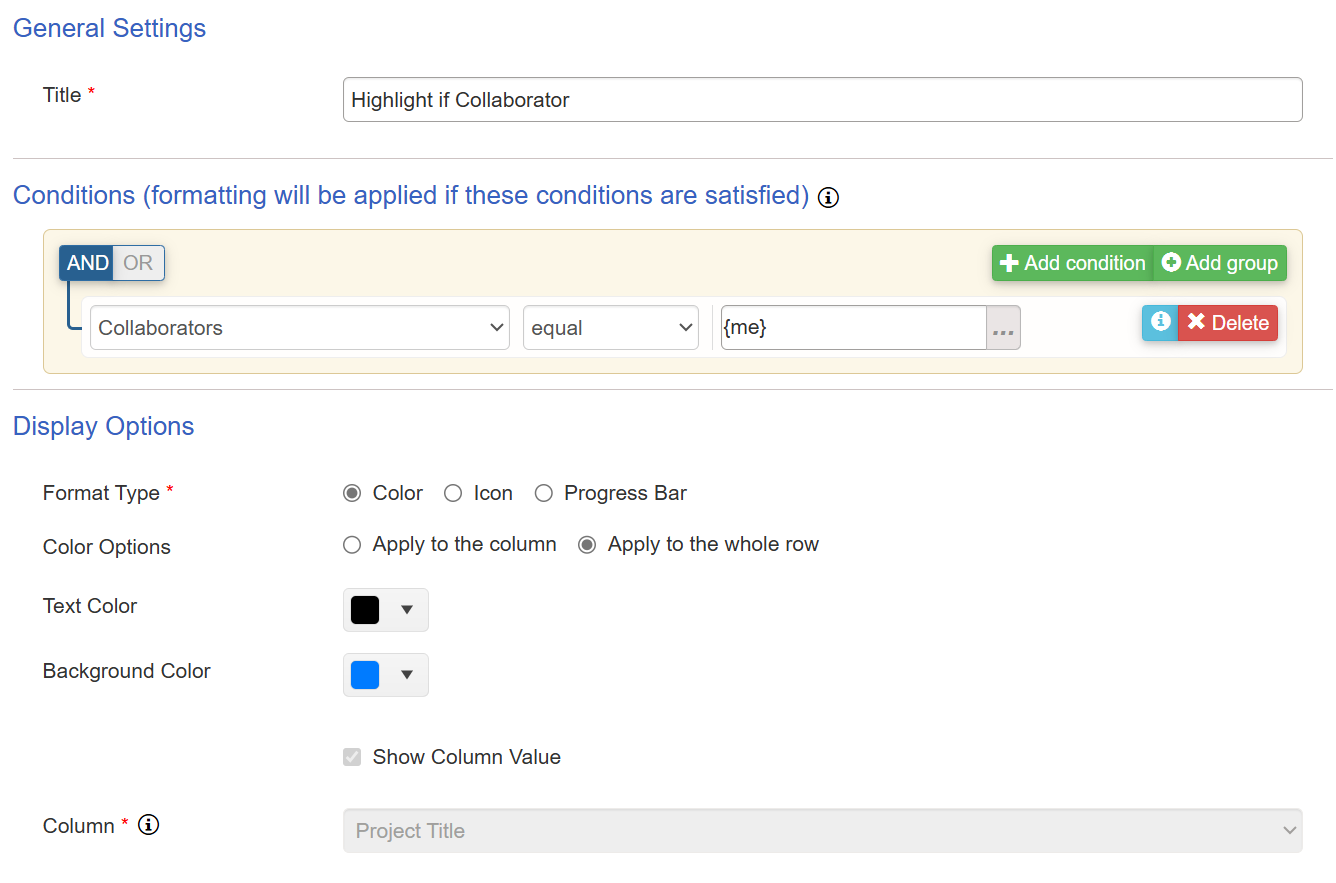Crow Canyon Software Forum
List Formatting and Multi-Select Person Column
Quote from Rob F on March 21, 2025, 10:15 amI have a SharePoint list that tracks the status of projects. Each project has one Leader and any number of Collaborators. Being a leader on one project does not prevent someone from being a collaborator on another project.
I applied a list formatting rule that applies a background color to a row if "Leader equals {me}". This works perfectly. However, I can't seem to figure out a rule that works for the Collaborators column. I tried "Collaborators contains {me}", which doesn't work. I also tried "Collaborators equals {me}", which also does not work, even if someone is the only person listed.
My suspicion is that list formatting is unable to parse multi-select person columns. Is this the case?
I have a SharePoint list that tracks the status of projects. Each project has one Leader and any number of Collaborators. Being a leader on one project does not prevent someone from being a collaborator on another project.
I applied a list formatting rule that applies a background color to a row if "Leader equals {me}". This works perfectly. However, I can't seem to figure out a rule that works for the Collaborators column. I tried "Collaborators contains {me}", which doesn't work. I also tried "Collaborators equals {me}", which also does not work, even if someone is the only person listed.
My suspicion is that list formatting is unable to parse multi-select person columns. Is this the case?
Quote from supportTeam on March 21, 2025, 4:55 pmHi Rob,
Please share the screenshot of the condition configured in the list formatting and share the settings of the column 'Collaborators '
Hi Rob,
Please share the screenshot of the condition configured in the list formatting and share the settings of the column 'Collaborators '
Quote from supportTeam on March 24, 2025, 8:57 amHi Rob,
Thanks for the screenshots and details. We can recreate the issue locally. Could you please share your SharePoint version (SP Online, 2016, 2019, etc.) and let us know if you're using NITRO Secure/Non-Secure (only applicable if your SP Version is SP 2019, 2016, 2013)?
Hi Rob,
Thanks for the screenshots and details. We can recreate the issue locally. Could you please share your SharePoint version (SP Online, 2016, 2019, etc.) and let us know if you're using NITRO Secure/Non-Secure (only applicable if your SP Version is SP 2019, 2016, 2013)?
Quote from Rob F on March 24, 2025, 2:03 pmWe're using SP Online and currently on Nitro Studio 2.5.68.0. If it makes a difference, our Microsoft tenant is on GCC High.
We're using SP Online and currently on Nitro Studio 2.5.68.0. If it makes a difference, our Microsoft tenant is on GCC High.
Quote from supportTeam on March 26, 2025, 6:59 amHi Rob,
We have fixed this issue, this will be rolled out in the next GCC Package.
Hi Rob,
We have fixed this issue, this will be rolled out in the next GCC Package.
Quote from supportTeam on April 21, 2025, 7:57 amHi Rob,
This fix has been released in the latest NITRO Studio Package (2.6.14.0), please contact us if you do not have this package.
Hi Rob,
This fix has been released in the latest NITRO Studio Package (2.6.14.0), please contact us if you do not have this package.