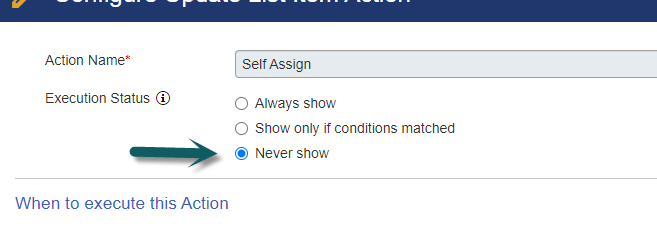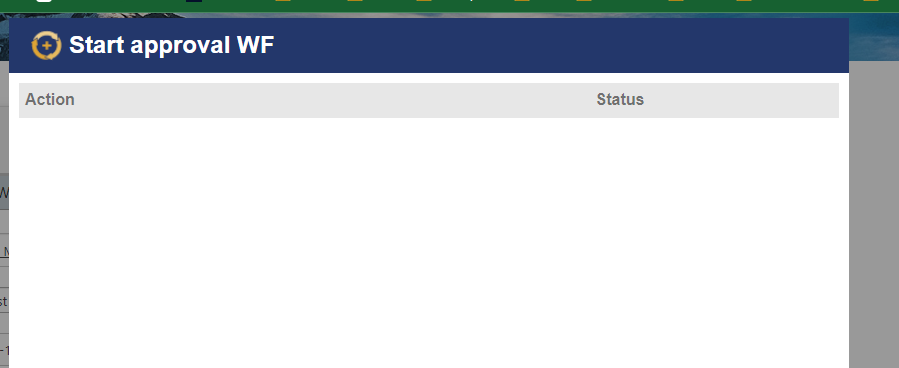Crow Canyon Software Forum
Hide dialog boxes for users when executing a Custom Action
Quote from pf-amalin on August 9, 2022, 4:12 pmWhen a Custom Action is run, a dialog box is displayed on the screen informing the user of the progress. Is there a way to prevent those dialogs from appearing to our users?
Thanks!
When a Custom Action is run, a dialog box is displayed on the screen informing the user of the progress. Is there a way to prevent those dialogs from appearing to our users?
Thanks!
Quote from supportTeam on August 10, 2022, 7:43 amCustom action will run in browser and sometimes may require user input in update item actions, send mail actions etc. and we show the dialog during its execution. We believe you are using action types that does updates on list items/send emails with predefined column mappings or templates. In such cases, we can configure option to never show in action execution settings as shown below.
Custom action will run in browser and sometimes may require user input in update item actions, send mail actions etc. and we show the dialog during its execution. We believe you are using action types that does updates on list items/send emails with predefined column mappings or templates. In such cases, we can configure option to never show in action execution settings as shown below.
Uploaded files:
Quote from pf-amalin on August 10, 2022, 12:22 pmI have a Custom Action that performs a single task, 'Invoke Workflow Action'. Within that action I have the Execution Status set to 'Hide'. The Custom Action is called when a user clicks a button and the Execution Status shows on the screen for a few seconds. Is there a way to turn off all notifications?
I have a Custom Action that performs a single task, 'Invoke Workflow Action'. Within that action I have the Execution Status set to 'Hide'. The Custom Action is called when a user clicks a button and the Execution Status shows on the screen for a few seconds. Is there a way to turn off all notifications?
Uploaded files:
Quote from supportTeam on August 12, 2022, 7:30 amWe believe you are referring to disable notifications that are setup in the workflow that is being invoked in the custom action. If so, please go to site settings --> site administration --> Crow Canyon NITRO Apps --> NITRO Workflows --> edit the user triggered workflow --> edit the send mail action(s) --> add a condition that ID equals 0 so that action will be skipped.
If you are referring to hide the custom action dialog, it will be displayed by design, though the actions are set to never show in custom actions.
We believe you are referring to disable notifications that are setup in the workflow that is being invoked in the custom action. If so, please go to site settings --> site administration --> Crow Canyon NITRO Apps --> NITRO Workflows --> edit the user triggered workflow --> edit the send mail action(s) --> add a condition that ID equals 0 so that action will be skipped.
If you are referring to hide the custom action dialog, it will be displayed by design, though the actions are set to never show in custom actions.