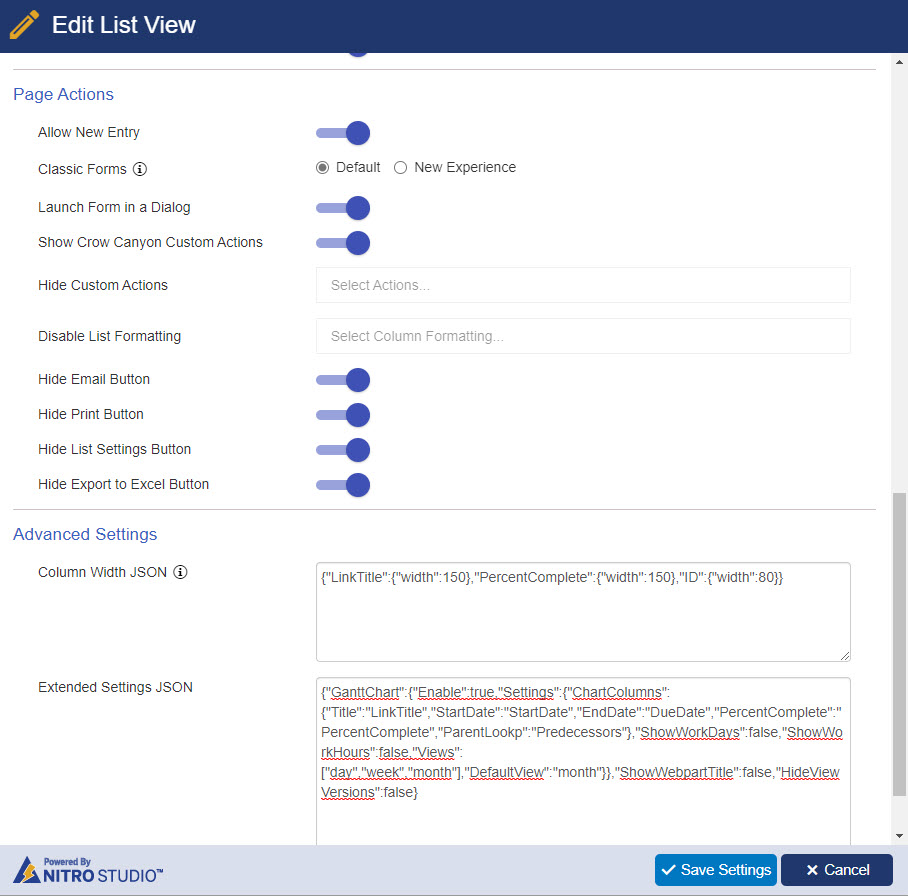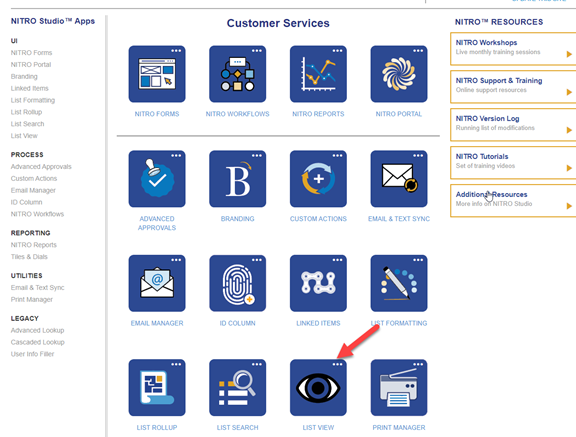Crow Canyon Software Forum
Gantt Chart in NITRO List View - Modern and Classic UI
Quote from James Restivo on June 7, 2021, 3:46 pmA while back we released support for showing a Gantt Chart from NITRO Studio List View from the Modern UI. This will work in the Classic UI, too.
To configure this, all you need to do is to add JSON (example below) to the "Extended Settings JSON" box in the List View configuration screen.
Here is an example of the JSON. Just make sure the "ChartColumns" (in bold font below) match with your own list columns:
{"GanttChart":{"Enable":true,"Settings":{"ChartColumns":{"Title":"LinkTitle","StartDate":"StartDate","EndDate":"DueDate","PercentComplete":"PercentComplete","ParentLookp":"Predecessors"},"ShowWorkDays":false,"ShowWorkHours":false,"Views":["day","week","month"],"DefaultView":"month"}},"ShowWebpartTitle":false,"HideViewVersions":false}
A while back we released support for showing a Gantt Chart from NITRO Studio List View from the Modern UI. This will work in the Classic UI, too.
To configure this, all you need to do is to add JSON (example below) to the "Extended Settings JSON" box in the List View configuration screen.
Here is an example of the JSON. Just make sure the "ChartColumns" (in bold font below) match with your own list columns:
Quote from Jay on July 6, 2021, 1:02 amHow do you get to this "Edit list view" screen? I've never seen it and can't find it. On premise
How do you get to this "Edit list view" screen? I've never seen it and can't find it. On premise
Quote from Scott Restivo on July 6, 2021, 1:21 amHi Jay, in the NITRO Studio, there is the List View app. So you would go to the NITRO Studio screen for that site, then choose the List View app. Once in that, you will see a list of the List Views, then you can select one to Edit (the pencil icon).
I hope that helps.
Hi Jay, in the NITRO Studio, there is the List View app. So you would go to the NITRO Studio screen for that site, then choose the List View app. Once in that, you will see a list of the List Views, then you can select one to Edit (the pencil icon).
I hope that helps.
Uploaded files: