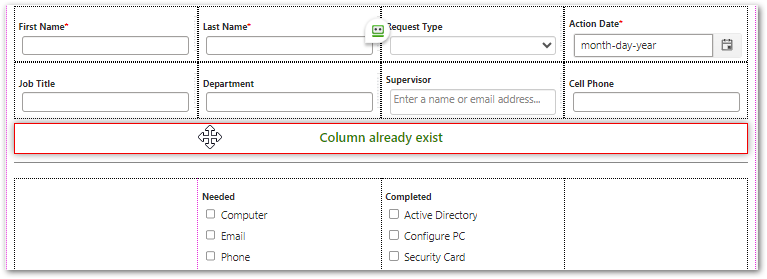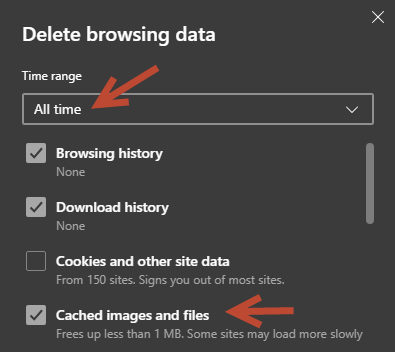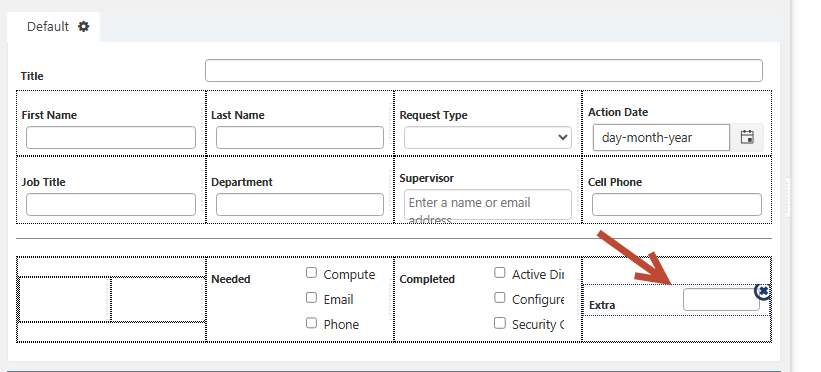Crow Canyon Software Forum
Forms designer reports "Column already exists" when it is deleted and repositioned
Quote from pf-amalin on October 3, 2024, 7:34 pmWe will sometimes add a table within the cell of another table to get a little more control of the layout. The problem I'm running into is this:
If I insert a column within a cell of that inner table and later decide to move it I run into this issue. I delete the column first then try to add it again in the new location, but Forms designer says that the "Column already exists". I've also tried it by deleting the cell and the entire table, and closing and reopening the Designer, but I have not been able to add that column back. Am I doing something wrong?
We will sometimes add a table within the cell of another table to get a little more control of the layout. The problem I'm running into is this:
If I insert a column within a cell of that inner table and later decide to move it I run into this issue. I delete the column first then try to add it again in the new location, but Forms designer says that the "Column already exists". I've also tried it by deleting the cell and the entire table, and closing and reopening the Designer, but I have not been able to add that column back. Am I doing something wrong?
Uploaded files:Quote from supportTeam on October 4, 2024, 8:25 amHi Art,
"If I insert a column within a cell of that inner table and later decide to move it I run into this issue. I delete the column first then try to add it again in the new location, but Forms designer says that the "Column already exists"."
We are able to replicate the behavior locally and will get back in few days.
Regards,
Crow Canyon Support
Hi Art,
"If I insert a column within a cell of that inner table and later decide to move it I run into this issue. I delete the column first then try to add it again in the new location, but Forms designer says that the "Column already exists"."
We are able to replicate the behavior locally and will get back in few days.
Regards,
Crow Canyon Support
Quote from supportTeam on October 11, 2024, 9:45 amHi Art,
The reported issue has been fixed. Please follow the below steps:
- Delete the cache of the browser by closing all the existing tabs and selecting ‘Time range’ as ‘All time’ as shown in the attached screenshot.
- Navigate to the configured NITRO Forms for the list -> delete the previously existing table -> Readd the table -> add the required column to any cell of the table within the table -> remove this column from the cell by clicking on the ‘x' icon at the top right of the column → Select the same column from the 'SharePoint Columns’ → Try adding this column anywhere in the designer form and please check the result.
Regards,
Crow Canyon Support
Hi Art,
The reported issue has been fixed. Please follow the below steps:
- Delete the cache of the browser by closing all the existing tabs and selecting ‘Time range’ as ‘All time’ as shown in the attached screenshot.
- Navigate to the configured NITRO Forms for the list -> delete the previously existing table -> Readd the table -> add the required column to any cell of the table within the table -> remove this column from the cell by clicking on the ‘x' icon at the top right of the column → Select the same column from the 'SharePoint Columns’ → Try adding this column anywhere in the designer form and please check the result.
Regards,
Crow Canyon Support
Uploaded files: