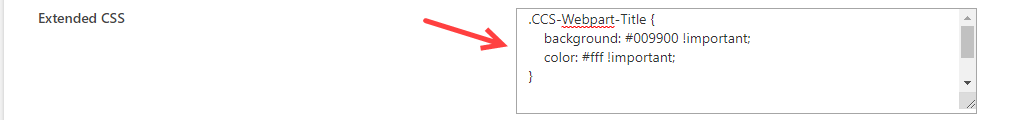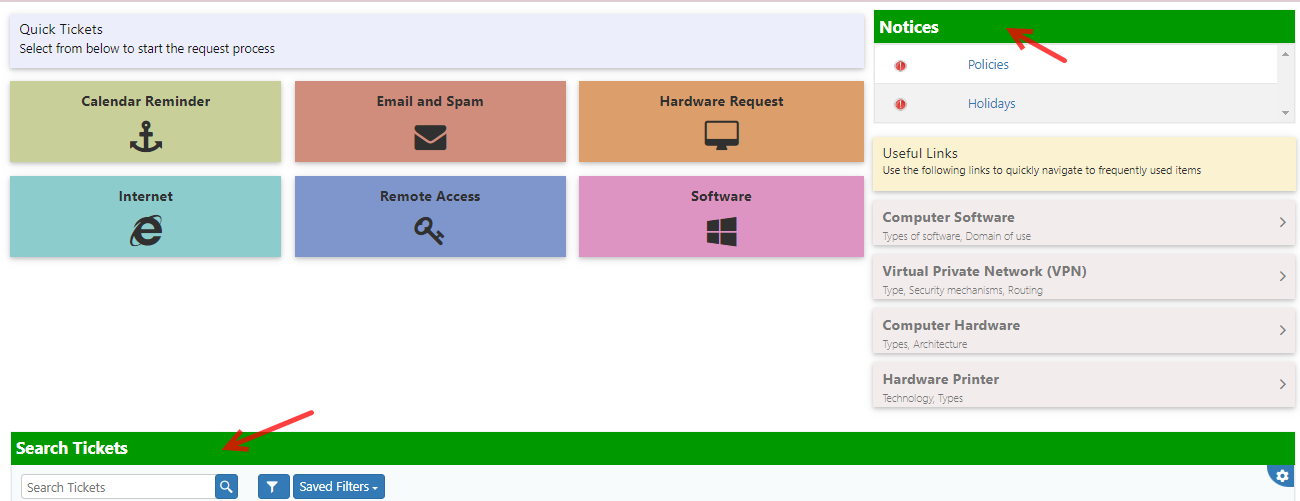Crow Canyon Software Forum
Edit Notices Web Part Header Background Color
Quote from jlazzaro on February 24, 2023, 3:01 pmWe're trying to update the color of the Notices web part's header from the default blue and haven't been able to get any changes to stick. I found this article that looked promising. It says:
Other configurable areas:
Please go to Portal Settings –> Home Page Settings –> select the Quick Links/Other Links/Notifications section and configure the desired colors for the header/text as needed.
But I don't find that section on our version of the portal. Is there an updated article I should be looking at?
We're trying to update the color of the Notices web part's header from the default blue and haven't been able to get any changes to stick. I found this article that looked promising. It says:
Other configurable areas:
Please go to Portal Settings –> Home Page Settings –> select the Quick Links/Other Links/Notifications section and configure the desired colors for the header/text as needed.
But I don't find that section on our version of the portal. Is there an updated article I should be looking at?
Quote from supportTeam on March 7, 2023, 11:07 amTo change the header background color of web parts, please go to the site -> Site settings -> Site Administration -> Crow Canyon Branding (Modern sites) -> Specify ‘Extended CSS’ as shown below -> Save settings.
Script:
.CCS-Webpart-Title {
background: #009900 !important;
color: #fff !important;
}
Note:
- Change the color codes as required.
- This setting is to change background header color of all the web parts in site.
For settings, please refer attached 'headerSettings.png'.
For sample output, please refer attached 'headerOutput.png'.
To change the header background color of web parts, please go to the site -> Site settings -> Site Administration -> Crow Canyon Branding (Modern sites) -> Specify ‘Extended CSS’ as shown below -> Save settings.
Script:
.CCS-Webpart-Title {
background: #009900 !important;
color: #fff !important;
}
Note:
- Change the color codes as required.
- This setting is to change background header color of all the web parts in site.
For settings, please refer attached 'headerSettings.png'.
For sample output, please refer attached 'headerOutput.png'.
Uploaded files: