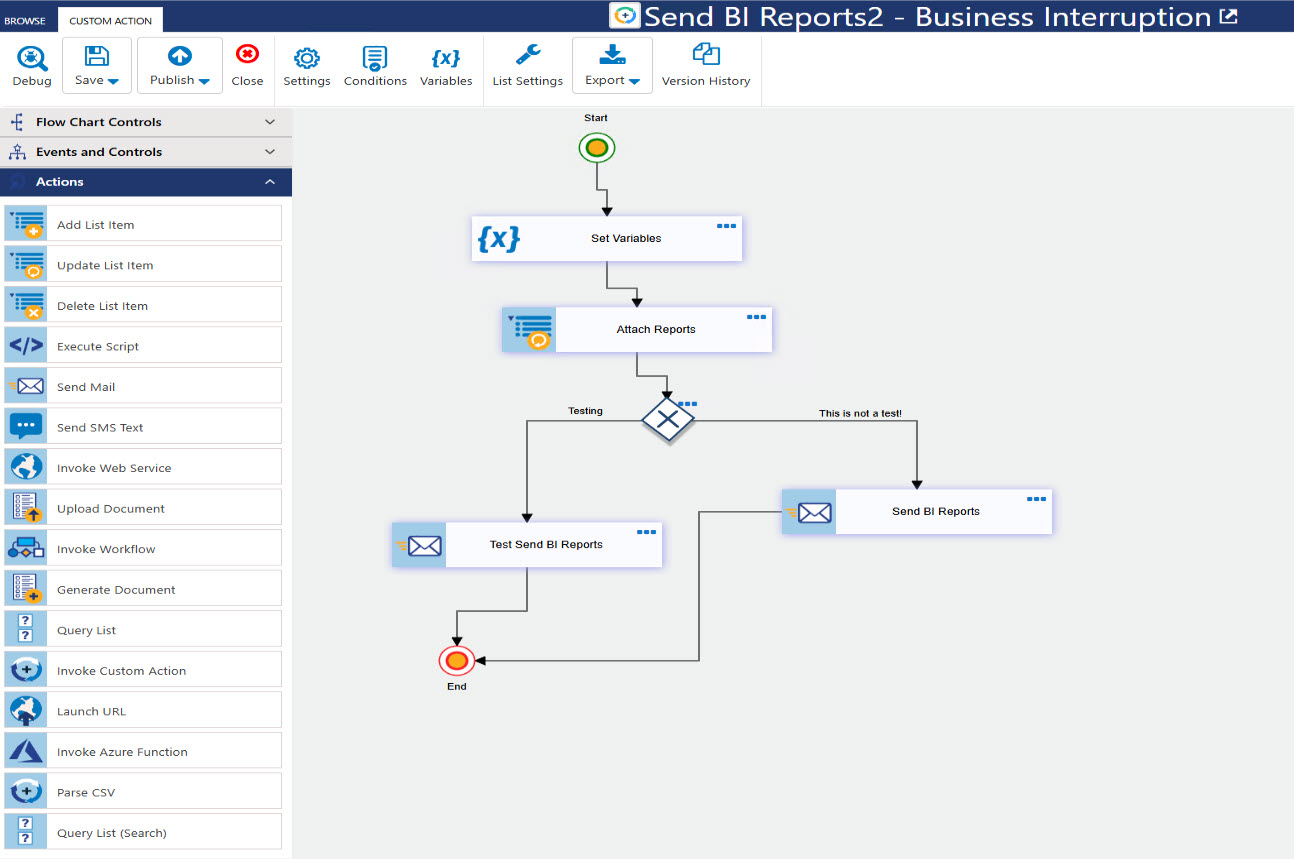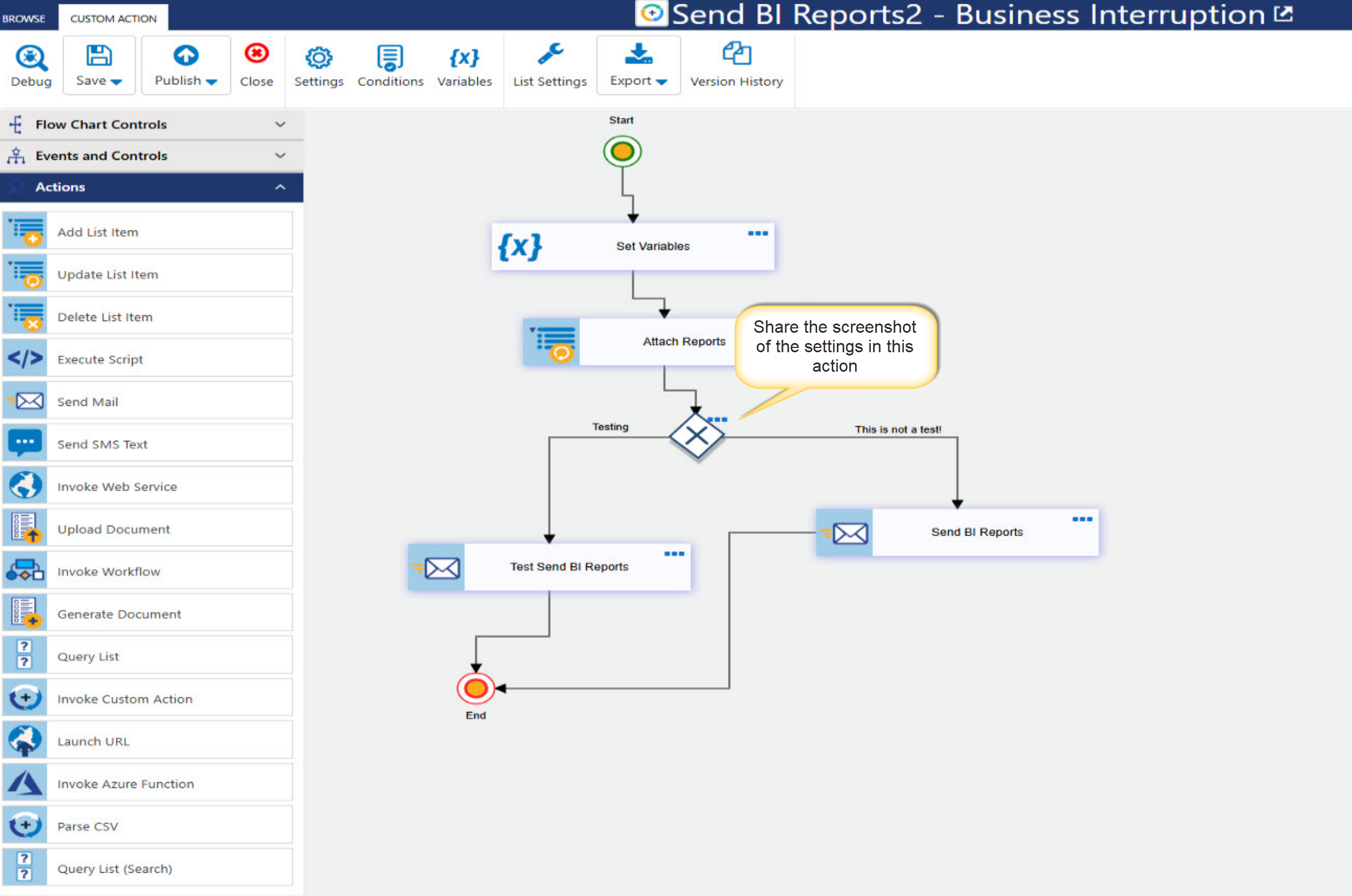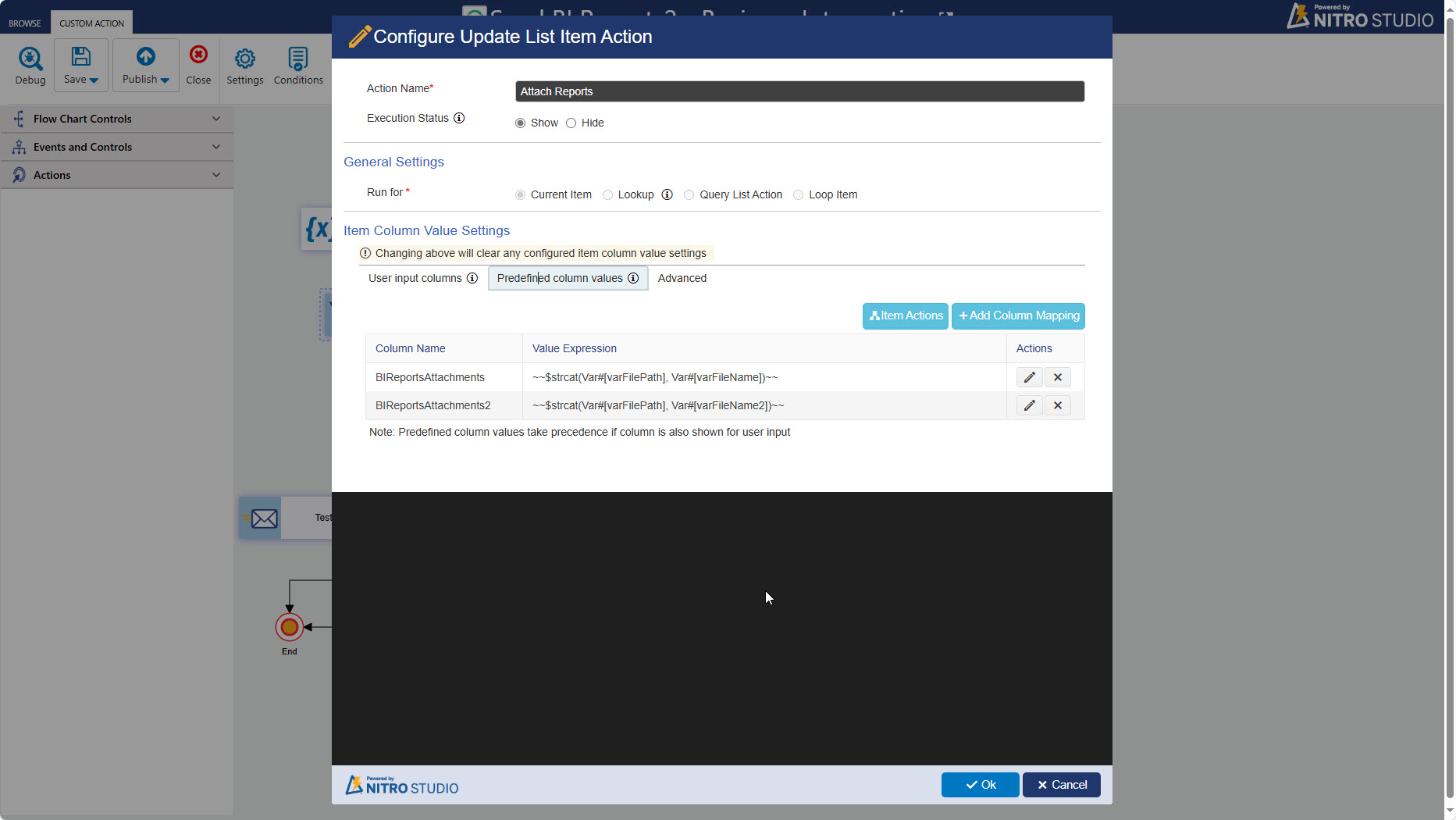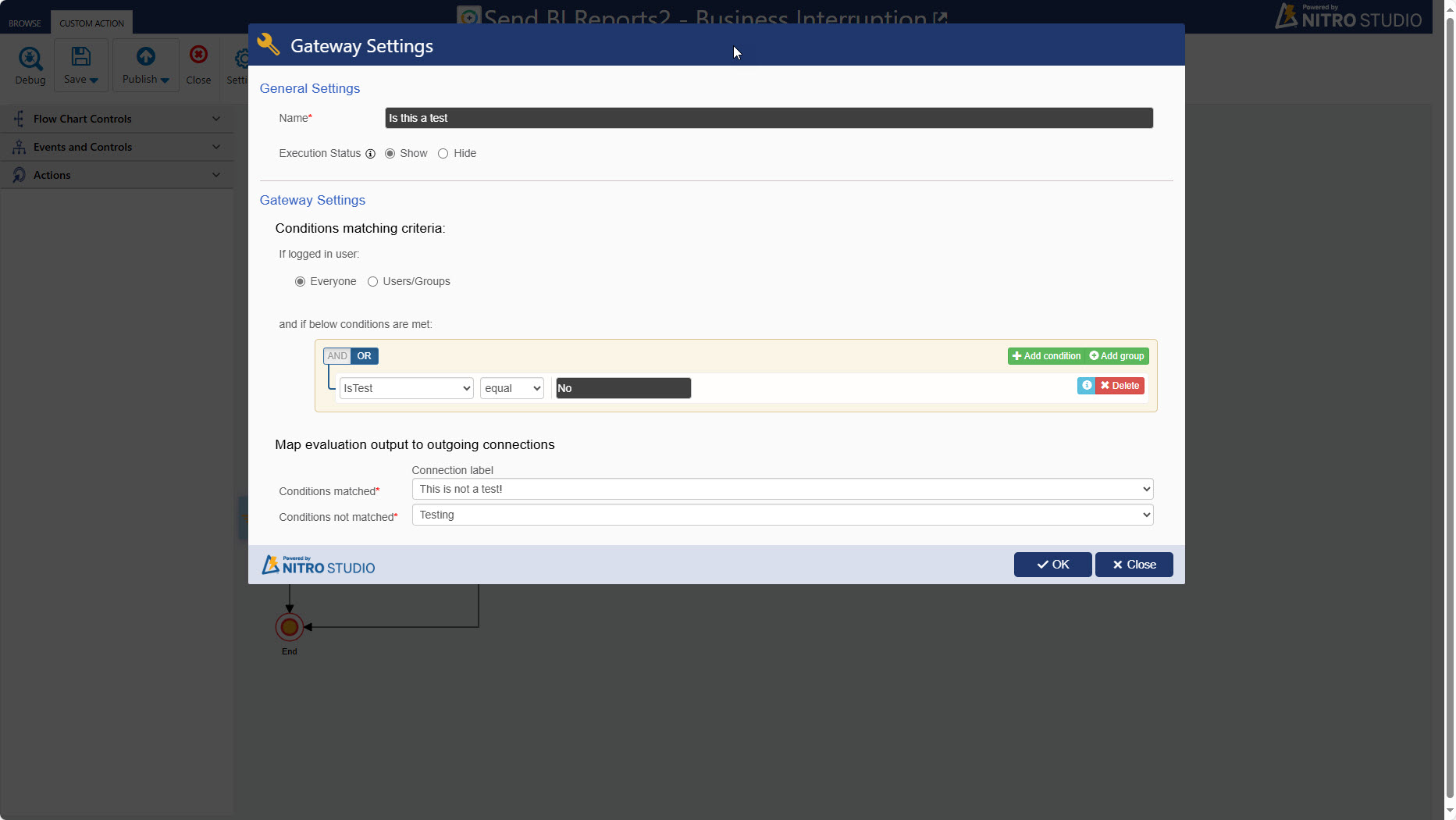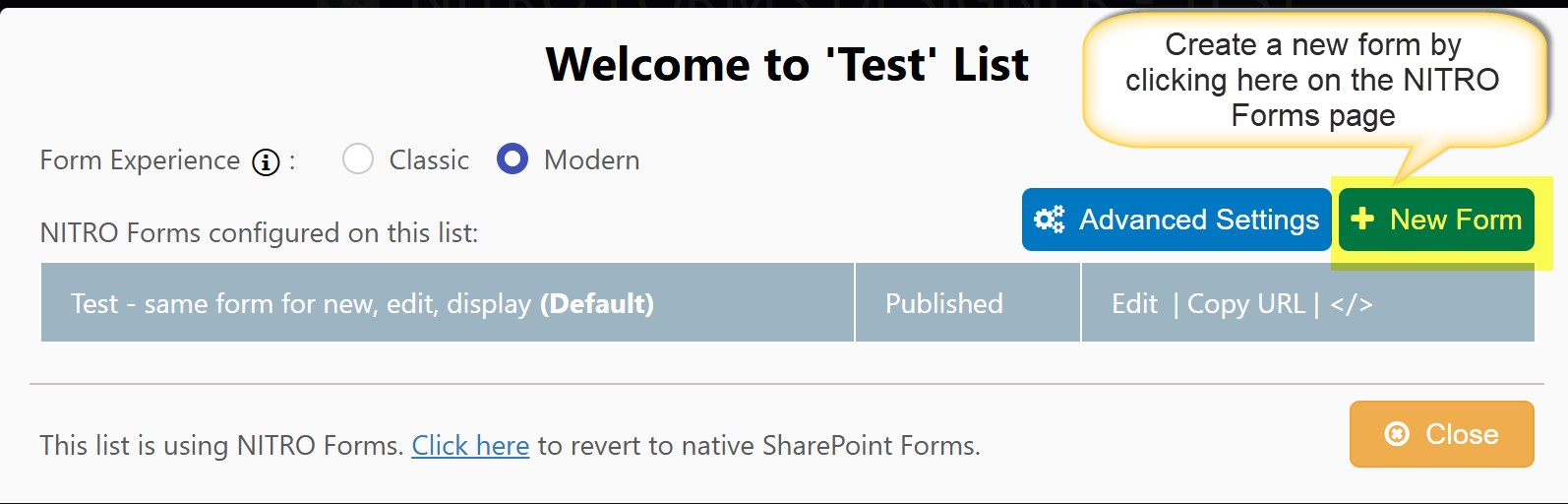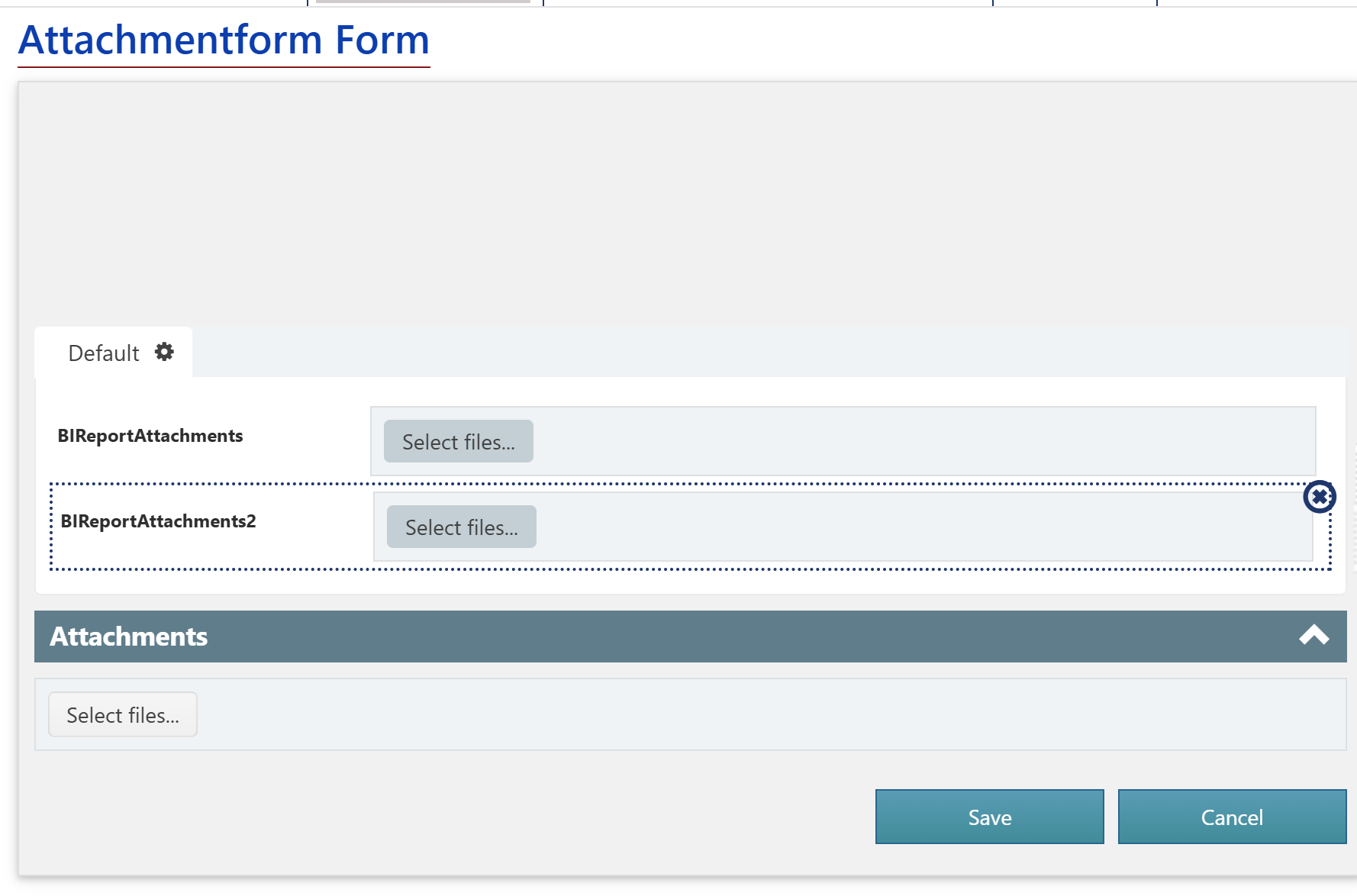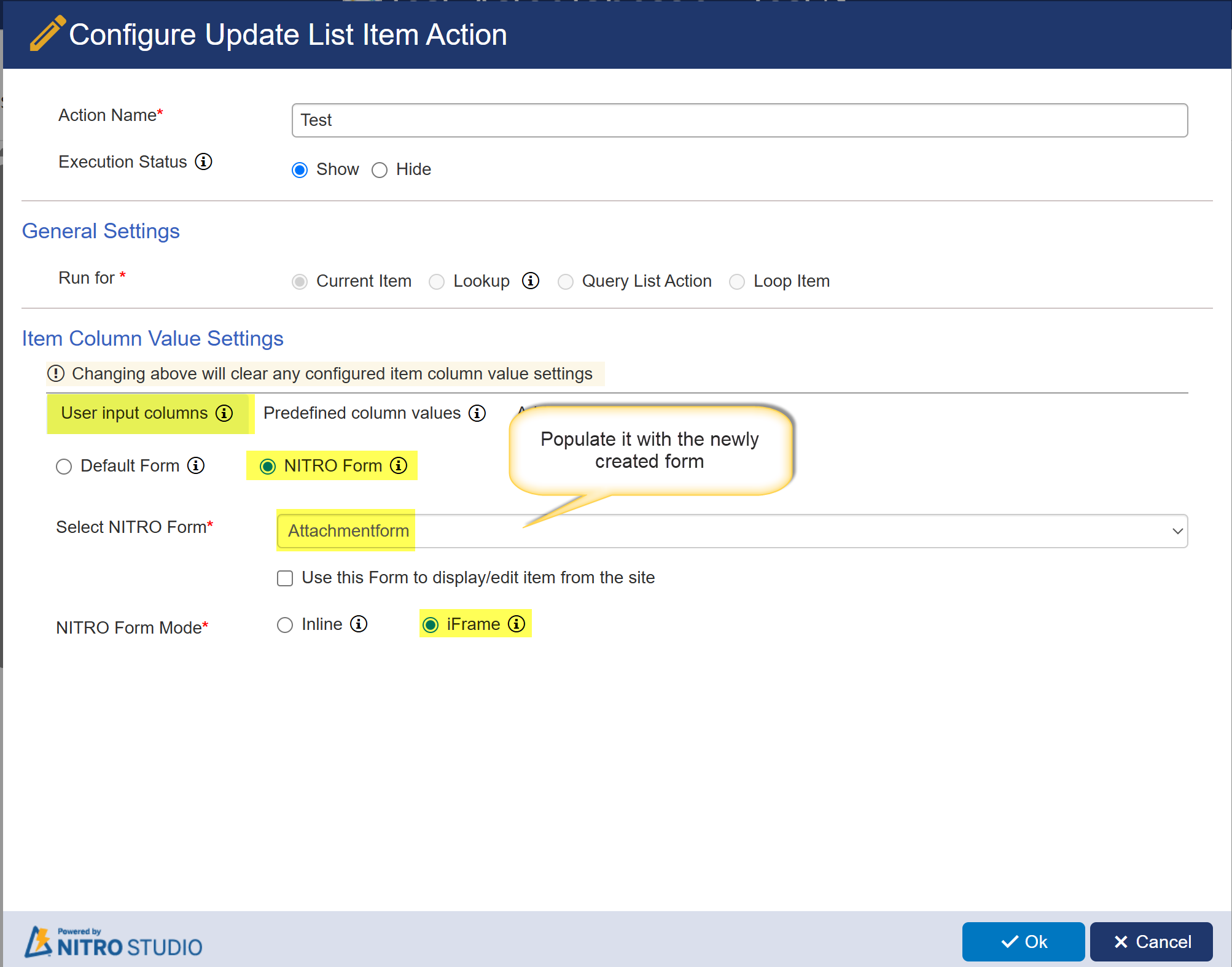Crow Canyon Software Forum
Dynamic File Uploads Possible
Quote from lnbryant on March 6, 2025, 3:55 pmHi, I've started creating a custom action that sets some variables based on 3 form fields for filename and path and I'd like to upload related files based on these details before an email is sent. I've tried using the update list item action, using multiple Nitro Managed Attachment columns and setting the concatenated values for each. I'm not sure if a script action, loop or upload custom action option would work better and am looking for guidance. Thanks!
Hi, I've started creating a custom action that sets some variables based on 3 form fields for filename and path and I'd like to upload related files based on these details before an email is sent. I've tried using the update list item action, using multiple Nitro Managed Attachment columns and setting the concatenated values for each. I'm not sure if a script action, loop or upload custom action option would work better and am looking for guidance. Thanks!
Quote from supportTeam on March 6, 2025, 4:05 pmHi,
Please share more details about the custom actions, including screenshots of the current configurations and action-level settings. We can review them and suggest the best method to meet your needs. Also, let us know which version of SharePoint you are using (Online, 2019, 2016, or 2013).
Hi,
Please share more details about the custom actions, including screenshots of the current configurations and action-level settings. We can review them and suggest the best method to meet your needs. Also, let us know which version of SharePoint you are using (Online, 2019, 2016, or 2013).
Quote from lnbryant on March 7, 2025, 1:48 pmWe are currently running SPSE on prem and I'll attach a screenshot of the custom action with this reply. Because the needed file uploads are based on 2 parameters on a new form submission (date(s) and location(s)), I'm now trying an on change event form action to concatenates the filepath and filename (file path includes location and filename includes both location and dates). The location and date selection should generally associate with at least 2 files per location and date. Please let me know if further info or details are needed and I appreciate the guidance. Thanks!
We are currently running SPSE on prem and I'll attach a screenshot of the custom action with this reply. Because the needed file uploads are based on 2 parameters on a new form submission (date(s) and location(s)), I'm now trying an on change event form action to concatenates the filepath and filename (file path includes location and filename includes both location and dates). The location and date selection should generally associate with at least 2 files per location and date. Please let me know if further info or details are needed and I appreciate the guidance. Thanks!
Uploaded files:Quote from supportTeam on March 10, 2025, 3:37 pmCould you please share more details
- Share a screenshot of the gateway condition settings after the 'Attach reports' action (see attachments)
- Are you adding attachments to the NITRO Attachment column in the new form before invoking this custom action?
Could you please share more details
- Share a screenshot of the gateway condition settings after the 'Attach reports' action (see attachments)
- Are you adding attachments to the NITRO Attachment column in the new form before invoking this custom action?
Quote from lnbryant on March 11, 2025, 4:21 pmThanks here are a few more screenshots. I am trying to add the attachments with this custom action, but am also looking at trying to upload on the new form as well, as that seems to make the most sense.
Thanks here are a few more screenshots. I am trying to add the attachments with this custom action, but am also looking at trying to upload on the new form as well, as that seems to make the most sense.
Uploaded files:Quote from supportTeam on March 13, 2025, 11:35 amIt looks like you're trying to upload attachments to two NITRO Attachment columns, "BIReportAttachments" and "BIReportAttachments2" in the custom action. To do this, create a separate form and use it in the update item action.
- Go to NITRO Forms page of the list and click on new(See attachment)
- Add both the columns "BIReportAttachments" and "BIReportAttachments2" in the form and publish it(See attachment)
- Go to the NITRO Custom action and edit the update item action ‘Attach reports’
- Click on User input columns and select NITRO Form option, populate the newly created form and click ok (See attachment)
- Publish the action and check the results
It looks like you're trying to upload attachments to two NITRO Attachment columns, "BIReportAttachments" and "BIReportAttachments2" in the custom action. To do this, create a separate form and use it in the update item action.
- Go to NITRO Forms page of the list and click on new(See attachment)
- Add both the columns "BIReportAttachments" and "BIReportAttachments2" in the form and publish it(See attachment)
- Go to the NITRO Custom action and edit the update item action ‘Attach reports’
- Click on User input columns and select NITRO Form option, populate the newly created form and click ok (See attachment)
- Publish the action and check the results
Quote from lnbryant on March 14, 2025, 6:24 pmI believe this will still prompt the user to upload files, and I'm trying to avoid that if possible as the path and filenames are known after the location and dates are supplied. Can you please advise as to whether the files can be auto uploaded before the email is sent? If this is a manual process, the solution won't work/it'll be faster to just upload them to email and send. I appreciate the guidance. Thanks!
I believe this will still prompt the user to upload files, and I'm trying to avoid that if possible as the path and filenames are known after the location and dates are supplied. Can you please advise as to whether the files can be auto uploaded before the email is sent? If this is a manual process, the solution won't work/it'll be faster to just upload them to email and send. I appreciate the guidance. Thanks!
Quote from supportTeam on March 17, 2025, 3:10 pmPlease provide more details, as configuring this may take time based on your requirements.
- Where is the file stored (Document Library, SharePoint List)?
- Are you getting the file from multiple document libraries or just one?
- Are the document libraries on the same site or different sites/site collections?
- Are you uploading the files to a document library and then using the path and name references?
- How are you getting the path and file name after populating the location and date?
Please provide more details, as configuring this may take time based on your requirements.
- Where is the file stored (Document Library, SharePoint List)?
- Are you getting the file from multiple document libraries or just one?
- Are the document libraries on the same site or different sites/site collections?
- Are you uploading the files to a document library and then using the path and name references?
- How are you getting the path and file name after populating the location and date?
Quote from lnbryant on March 24, 2025, 6:23 pmI totally understand and appreciate any info you can provide. The files I'd like to upload are daily report pdfs saved to a network drive (ie \\servername\Reports\Location Name). I'm trying to select and upload the appropriate files (ie Location Name Appointments for 03-24-2025 AM.pdf) for the location(s) and date(s) when needed/when a new form is added to a list that auto sends these files to specified email addresses (based on location). Thanks again for the input and direction.
I totally understand and appreciate any info you can provide. The files I'd like to upload are daily report pdfs saved to a network drive (ie \\servername\Reports\Location Name). I'm trying to select and upload the appropriate files (ie Location Name Appointments for 03-24-2025 AM.pdf) for the location(s) and date(s) when needed/when a new form is added to a list that auto sends these files to specified email addresses (based on location). Thanks again for the input and direction.
Quote from supportTeam on March 25, 2025, 10:31 amThanks for confirming the source is network type. Could you let us know if these files can be uploaded to a SharePoint library?
Also, please provide the file name format (e.g., Filename_Date) and let us know if these files need to be sent daily or on a set schedule.
Thanks for confirming the source is network type. Could you let us know if these files can be uploaded to a SharePoint library?
Also, please provide the file name format (e.g., Filename_Date) and let us know if these files need to be sent daily or on a set schedule.