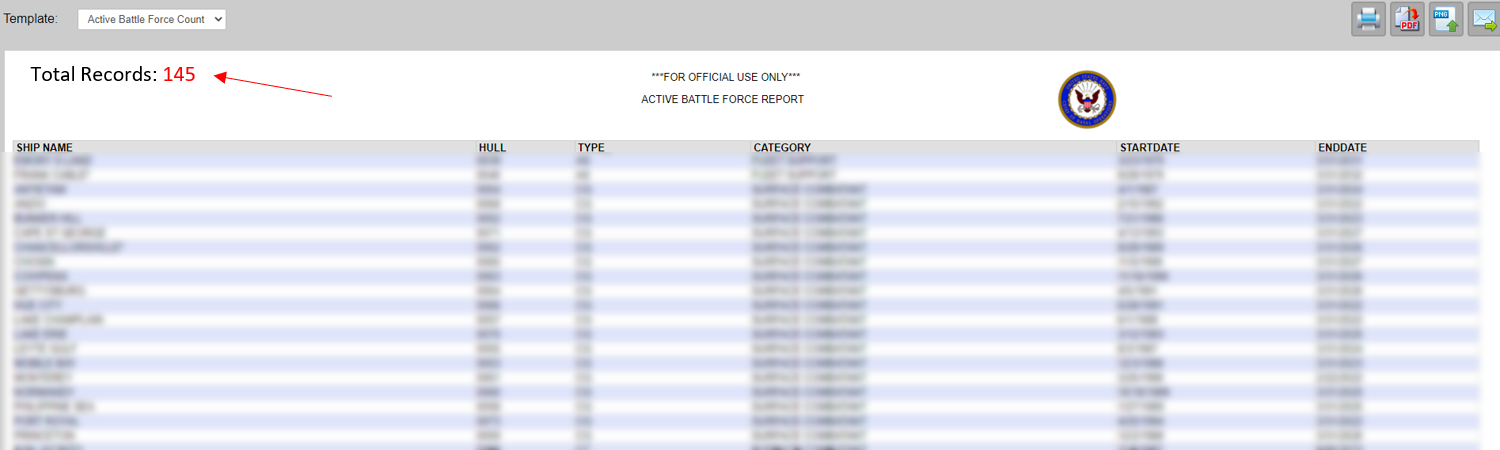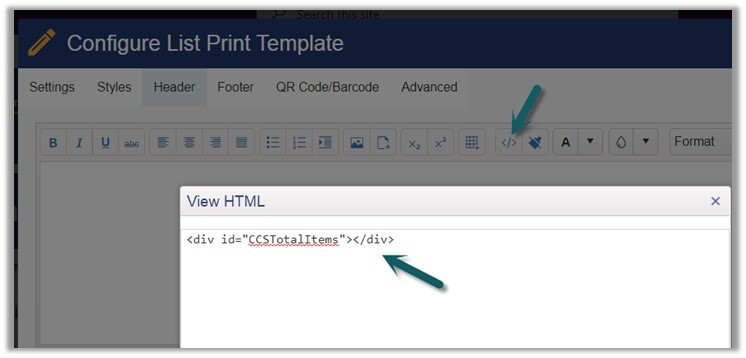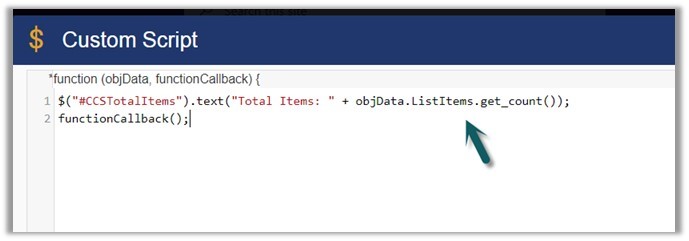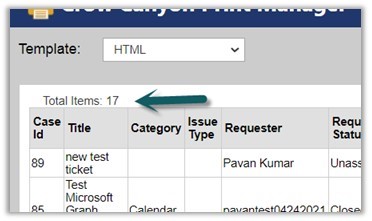Crow Canyon Software Forum
Display Total Records within a Print Manager List Print Template
Quote from TCKN on August 17, 2021, 1:08 pmIn the Print Manager List Print Template Configuration, within the Header section,
- Is there a way to add a CSS statement that auto totals the number of records in the report? (see attached sample)
V/r,
In the Print Manager List Print Template Configuration, within the Header section,
- Is there a way to add a CSS statement that auto totals the number of records in the report? (see attached sample)
V/r,
Uploaded files:Quote from supportTeam on August 18, 2021, 9:19 amHi,
Please find the steps to get total items count for List Print in header from below.
Step 1: Go to Print Manager -> edit the list print -> navigate to Header section -> add below script in source code (see screenshot below).
<div id="CCSTotalItems"></div>
Step 2: Go to Advanced section -> click on JavaScript Code -> set the custom script as shown below and save the settings (see screenshot below).
$("#CCSTotalItems").text("Total Items: " + objData.ListItems.get_count());
functionCallback();
Hi,
Please find the steps to get total items count for List Print in header from below.
Step 1: Go to Print Manager -> edit the list print -> navigate to Header section -> add below script in source code (see screenshot below).
<div id="CCSTotalItems"></div>
Step 2: Go to Advanced section -> click on JavaScript Code -> set the custom script as shown below and save the settings (see screenshot below).
$("#CCSTotalItems").text("Total Items: " + objData.ListItems.get_count());
functionCallback();