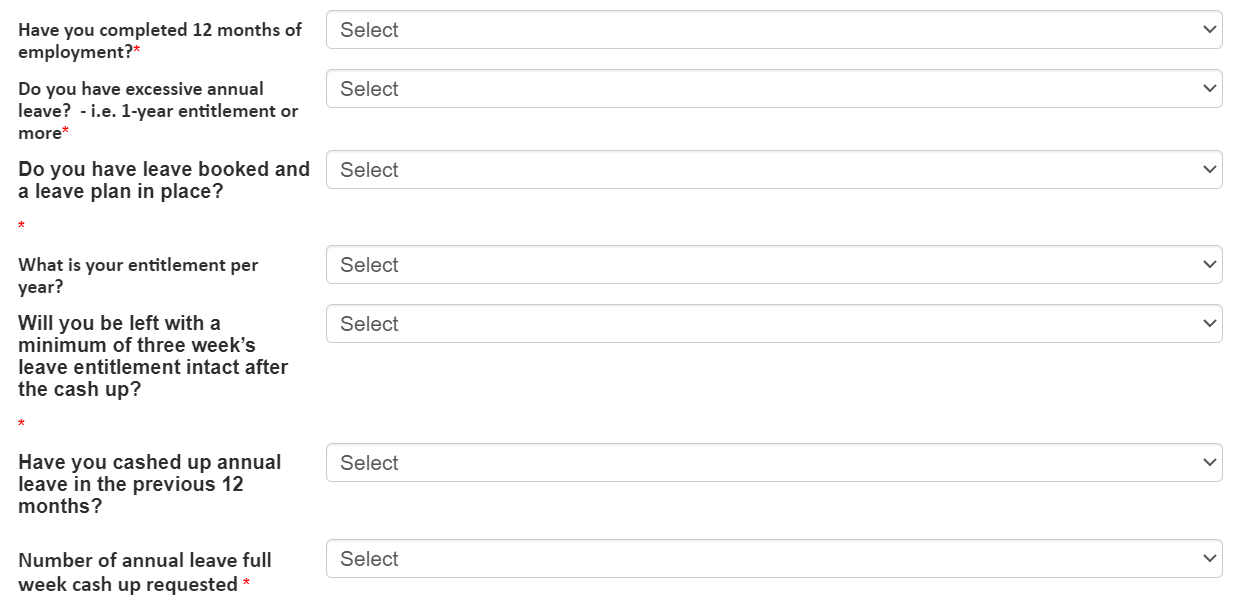Crow Canyon Software Forum
Different fonts for different field labels - why?
Quote from Jay on April 14, 2024, 5:49 pmHi, for some reason certain field labels have different fonts on the form I am creating. There is no theme/custom CSS involved so I am not sure why this is happening. I can see the differences when I check the browser dev tools but can't see anyway in Nitro to stop this happening or why it is happening....
I have screenshot an example and attached. The font labels seem to jump from
Some labels are like this
<div class="ccs_ColumnLabel"><div class="ms-standardheader"><span style="font-size:10.0pt;line-height:107%;font-family:'Calibri',sans-serif;">Have you completed 12 months of employment?</span><span style="color:red;">*</span></div></div>Others are like this
<div class="ccs_ColumnLabel"><div class="ms-standardheader"><p><span style="font-size:10.0pt;line-height:107%;">Will you be left with a minimum of three week’s leave entitlement intact after the cash up? </span></p><span style="color:red;">*</span></div></div>
Hi, for some reason certain field labels have different fonts on the form I am creating. There is no theme/custom CSS involved so I am not sure why this is happening. I can see the differences when I check the browser dev tools but can't see anyway in Nitro to stop this happening or why it is happening....
I have screenshot an example and attached. The font labels seem to jump from
Some labels are like this
<div class="ccs_ColumnLabel"><div class="ms-standardheader"><span style="font-size:10.0pt;line-height:107%;font-family:'Calibri',sans-serif;">Have you completed 12 months of employment?</span><span style="color:red;">*</span></div></div>
Others are like this
<div class="ccs_ColumnLabel"><div class="ms-standardheader"><p><span style="font-size:10.0pt;line-height:107%;">Will you be left with a minimum of three week’s leave entitlement intact after the cash up? </span></p><span style="color:red;">*</span></div></div>
Uploaded files:Quote from supportTeam on April 16, 2024, 4:26 pmHi Jay,
Please send us the following details and we will check:
- List template – Go to the list -> List settings -> Save list as template and send us the file.
- NITRO Forms settings file –> Please refer to article https://www.crowcanyon.help/article/445/, export the NITRO Forms settings and send us the file.
You can send us the above mentioned files to sharepointsupport@crowcanyon.com
Regards,
Crow Canyon Support
Hi Jay,
Please send us the following details and we will check:
- List template – Go to the list -> List settings -> Save list as template and send us the file.
- NITRO Forms settings file –> Please refer to article https://www.crowcanyon.help/article/445/, export the NITRO Forms settings and send us the file.
You can send us the above mentioned files to sharepointsupport@crowcanyon.com
Regards,
Crow Canyon Support