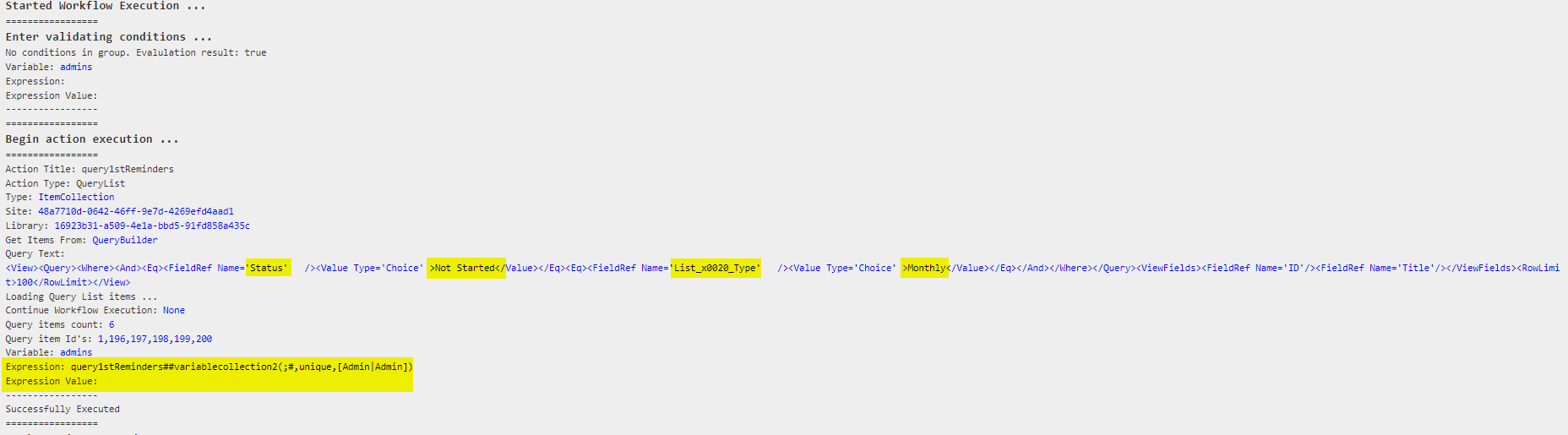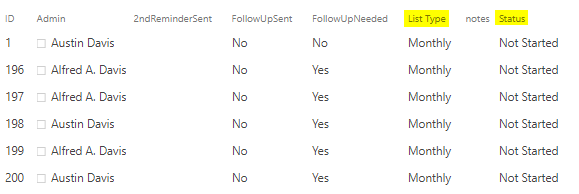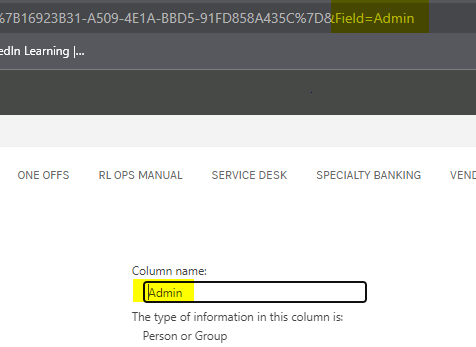Crow Canyon Software Forum
Consolidated Notifications?
Quote from DavisA on July 21, 2023, 4:11 pmScenario:
For each new hire, an 'Onboarding ID' is generated, and, among other things, a process determines what applications the new hire will need access to and adds each app to a processing list, which then notifies the appropriate application admin that a new account is needed. Since this is currently done per app, and some users admin multiple apps, they get multiple emails per new hire.We're looking for suggestions as to how, for each Onboarding ID, we can utilize workflows to consolidate notifications for apps that have the same App Admin and send them a single notification stating that the Onboarding ID/new hire needs accounts set up in App1, App2, etc.
Any insight is appreciated.
Scenario:
For each new hire, an 'Onboarding ID' is generated, and, among other things, a process determines what applications the new hire will need access to and adds each app to a processing list, which then notifies the appropriate application admin that a new account is needed. Since this is currently done per app, and some users admin multiple apps, they get multiple emails per new hire.
We're looking for suggestions as to how, for each Onboarding ID, we can utilize workflows to consolidate notifications for apps that have the same App Admin and send them a single notification stating that the Onboarding ID/new hire needs accounts set up in App1, App2, etc.
Any insight is appreciated.
Quote from supportTeam on July 27, 2023, 5:37 amHi Davis,Please follow below instructions.1. Disable workflow configured on item created event in 'Application Access Tasks' list.2. Configure an async workflow on 'Application Access Tasks' list to send mails for application owners.- Use query builder option to get items in async workflow with conditions 'Task Status' equal to 'Not Started' and item limit is equal to 1.3. Action 1: Get all application access tasks- Configure query list action to get all application access tasks based on the new hire request lookup column.- Update a variable with variable collection 2 function to get unique users who are assigned in tasks4. Action 2: Send mail to all the users- Configure send mail action to send mail to recipients in above variable collection.- In the mail template, add new hire request item link and my tasks list workspace page.
Quote from DavisA on July 27, 2023, 9:29 amThank you!
Update a variable with variable collection 2 function to get unique users who are assigned in tasks
How would I get just the unique users, is there a function to get unique or something similar?
*Edit: I just noticed the unique tag in the documentation for VariableCollection2, I'll give that a try.
Thank you!
Update a variable with variable collection 2 function to get unique users who are assigned in tasks
How would I get just the unique users, is there a function to get unique or something similar?
*Edit: I just noticed the unique tag in the documentation for VariableCollection2, I'll give that a try.
Quote from DavisA on July 28, 2023, 12:50 pmAfter trying the unique tag as mentioned, I'm still not getting the expected results. I should have noted previously, we're still in SharePoint On-Prem, so I used the On-Prem syntax per the function documentation, $variablecollection2([ColumnDisplayName|ColumnInternalName],separator).
Please see attached and advise.
-Thanks
After trying the unique tag as mentioned, I'm still not getting the expected results. I should have noted previously, we're still in SharePoint On-Prem, so I used the On-Prem syntax per the function documentation, $variablecollection2([ColumnDisplayName|ColumnInternalName],separator).
Please see attached and advise.
-Thanks
Uploaded files: