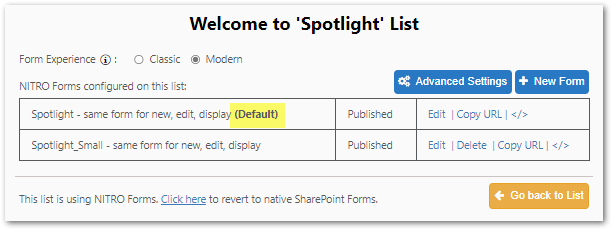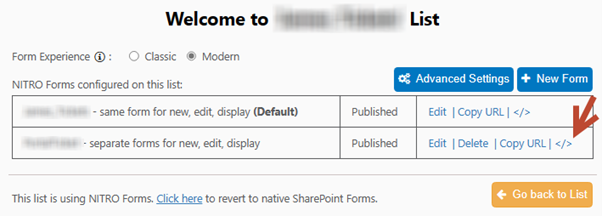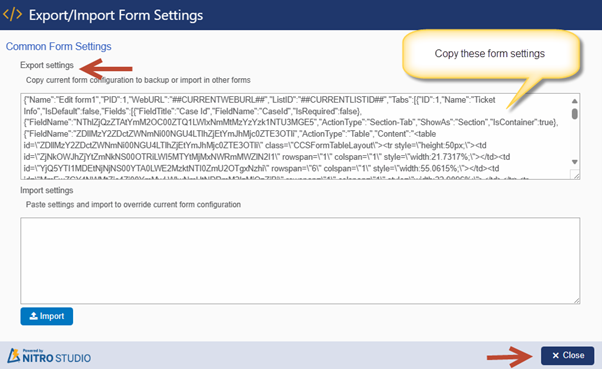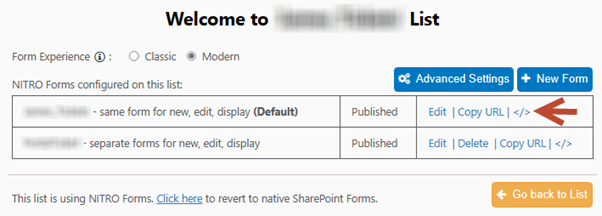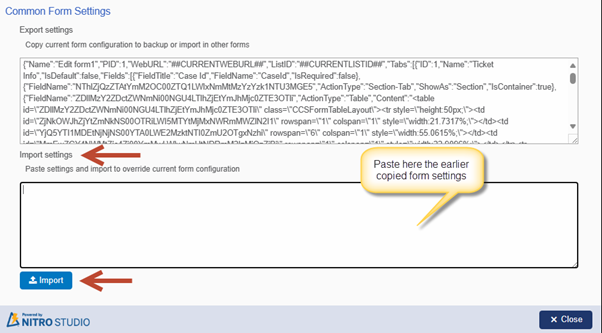Crow Canyon Software Forum
Change Default form
Quote from pf-amalin on March 22, 2024, 1:15 pmWe have a list with multiple NITRO forms, with the first form designed being listed as Default. I've put a lot of work into another form and would like to make it the default form, but can't see how to do it. I've tried exporting the form and importing it back, and also reverting to native SharePoint Forms and back into NITRO, but neither gave me an option to set the default form.
Is there a way to set a particular form as default short of reentering everything to the Default form?
Thanks for any insight you can provide.
We have a list with multiple NITRO forms, with the first form designed being listed as Default. I've put a lot of work into another form and would like to make it the default form, but can't see how to do it. I've tried exporting the form and importing it back, and also reverting to native SharePoint Forms and back into NITRO, but neither gave me an option to set the default form.
Is there a way to set a particular form as default short of reentering everything to the Default form?
Thanks for any insight you can provide.
Uploaded files:Quote from supportTeam on March 26, 2024, 4:12 pmHi @pf-amalin,
To make the second configured form as default, please follow the below steps:
- Navigate to the configured NITRO Forms for the list -> Click ‘</>’ icon for the form that needs to be used as default to export the required form settings.
- In the opened window, copy the entire form settings available under the ‘Export settings’ tab and paste it to a notepad.
- Again, click ‘</>’ icon present for the Default form.
- Paste all the content copied from #2 under the field ‘Import settings’ and click ‘Import’.
- Once the above steps are completed, click ‘Edit’ to open the Default form -> Publish NITRO Forms -> Check the result.
Hi @pf-amalin,
To make the second configured form as default, please follow the below steps:
- Navigate to the configured NITRO Forms for the list -> Click ‘</>’ icon for the form that needs to be used as default to export the required form settings.
- In the opened window, copy the entire form settings available under the ‘Export settings’ tab and paste it to a notepad.
- Again, click ‘</>’ icon present for the Default form.
- Paste all the content copied from #2 under the field ‘Import settings’ and click ‘Import’.
- Once the above steps are completed, click ‘Edit’ to open the Default form -> Publish NITRO Forms -> Check the result.