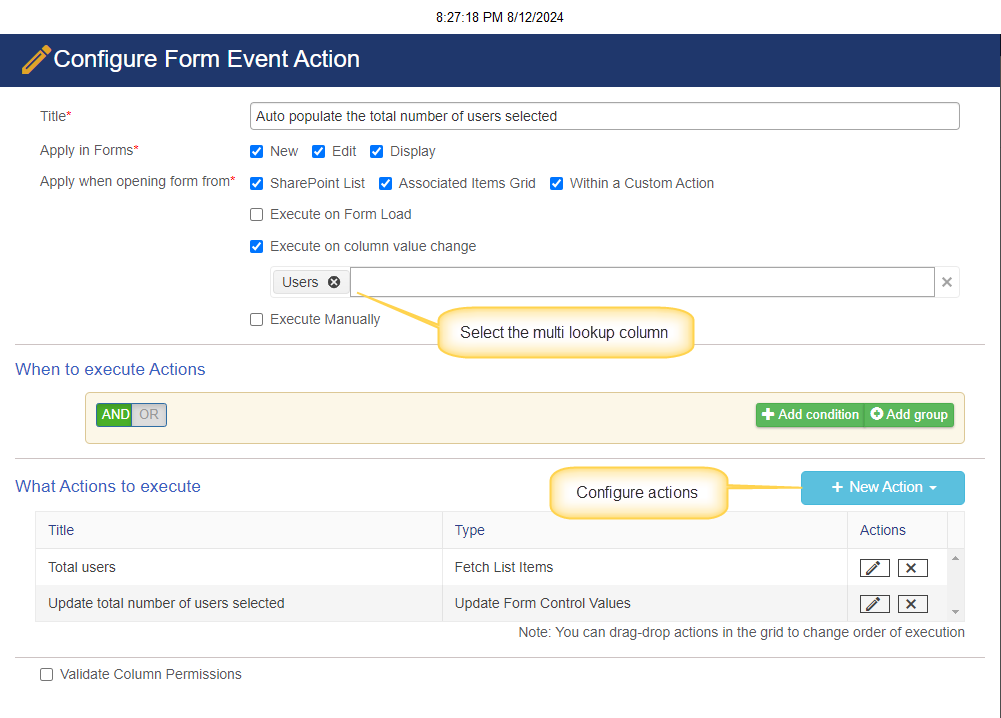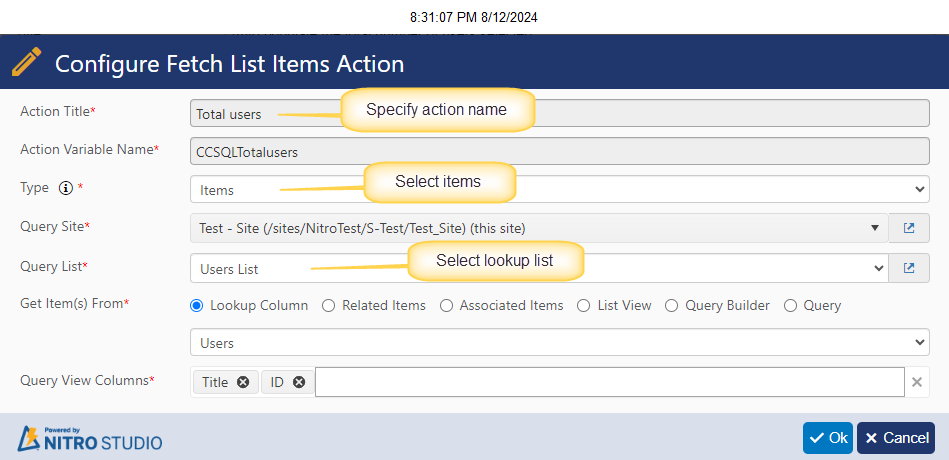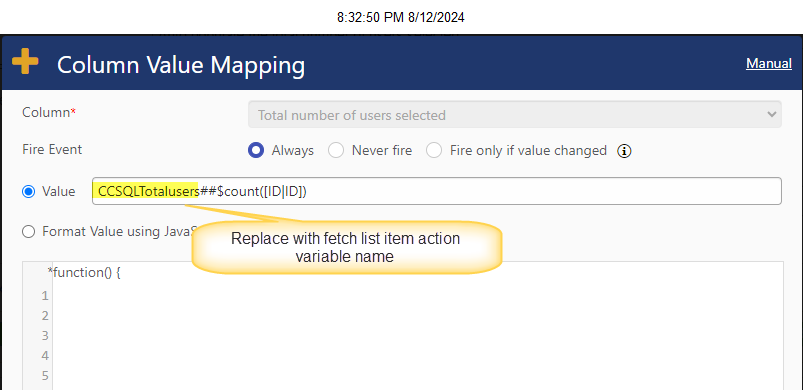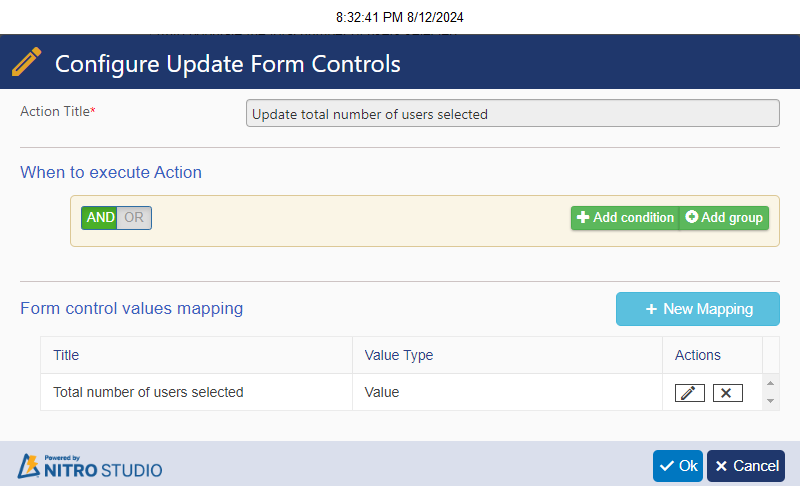Crow Canyon Software Forum
Can I get a count of multi-select lookup
Quote from skigeek on July 11, 2024, 1:39 pmI want to update a managed column with the number of lookup items in a multi-select lookup. It is not a user column, it is a lookup in to our own user table.
Example. I have a lookup column that I allow the user to select multiple users. When they are selecting or un selecting users, I want to update a column with the total number of users selected.
I know it would be an event on when column changes, I would use update form column, but not know what javascript or function i would use. Thanks
I want to update a managed column with the number of lookup items in a multi-select lookup. It is not a user column, it is a lookup in to our own user table.
Example. I have a lookup column that I allow the user to select multiple users. When they are selecting or un selecting users, I want to update a column with the total number of users selected.
I know it would be an event on when column changes, I would use update form column, but not know what javascript or function i would use. Thanks
Quote from supportTeam on August 12, 2024, 11:05 amHi,
We can use form event actions on lookup column value change to achieve this requirement. Please follow below instructions to configure the form event action.
- Please configure form event action on multi lookup column value change
Go to the list -> List Settings -> Crow Canyon NITRO Forms -> Advanced -> Form Event Actions -> Configure form event action as shown in screenshot 1
- Action 1: Configure fetch list item actions to get the total number of items selected in the lookup column (see screenshot 2)
- Action 2: Configure update item action to update the number of selected items in the lookup column.
Hi,
We can use form event actions on lookup column value change to achieve this requirement. Please follow below instructions to configure the form event action.
- Please configure form event action on multi lookup column value change
Go to the list -> List Settings -> Crow Canyon NITRO Forms -> Advanced -> Form Event Actions -> Configure form event action as shown in screenshot 1
- Action 1: Configure fetch list item actions to get the total number of items selected in the lookup column (see screenshot 2)
- Action 2: Configure update item action to update the number of selected items in the lookup column.
Uploaded files: