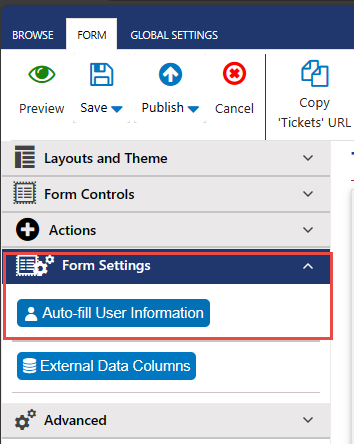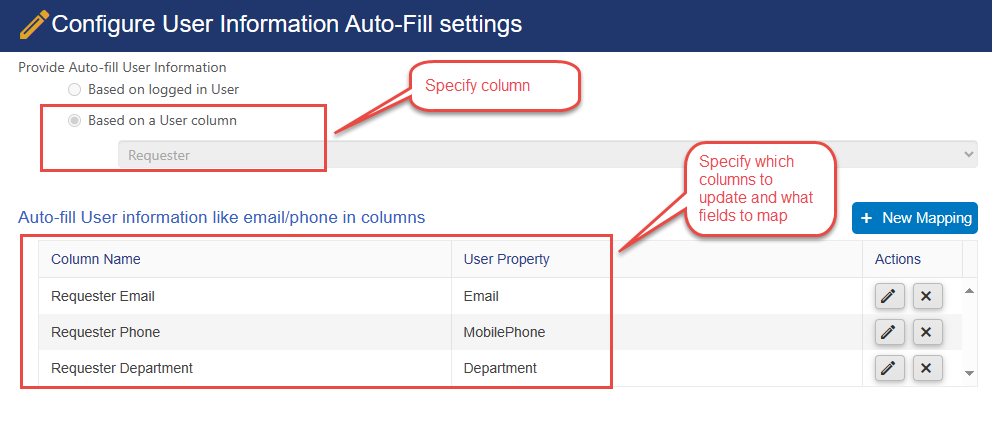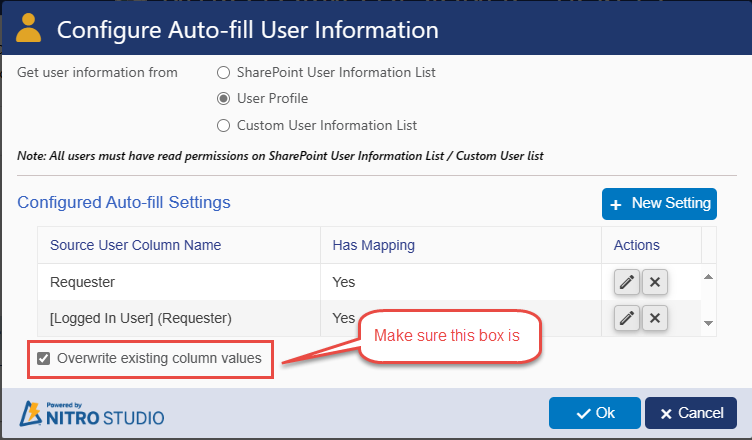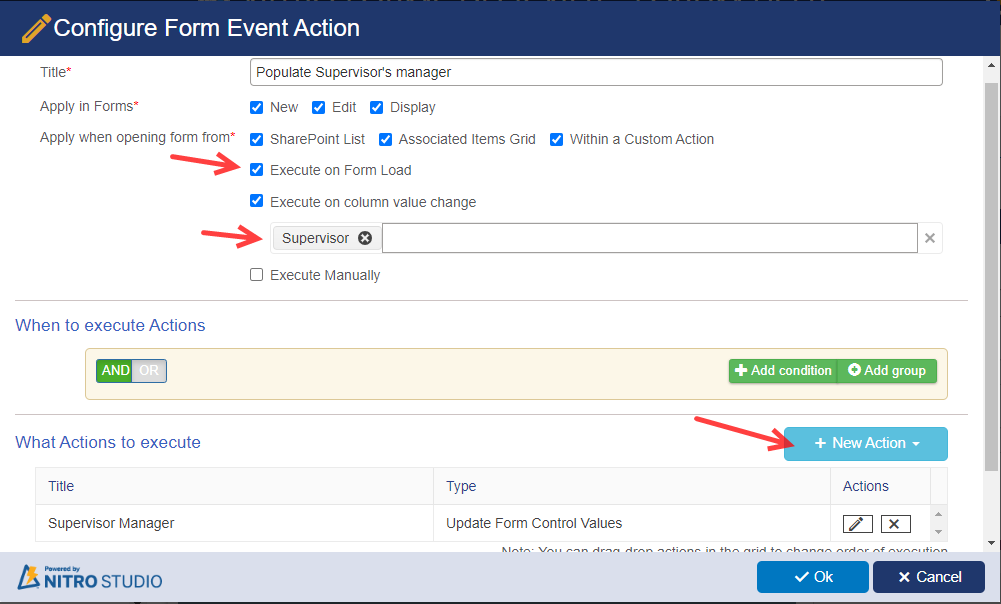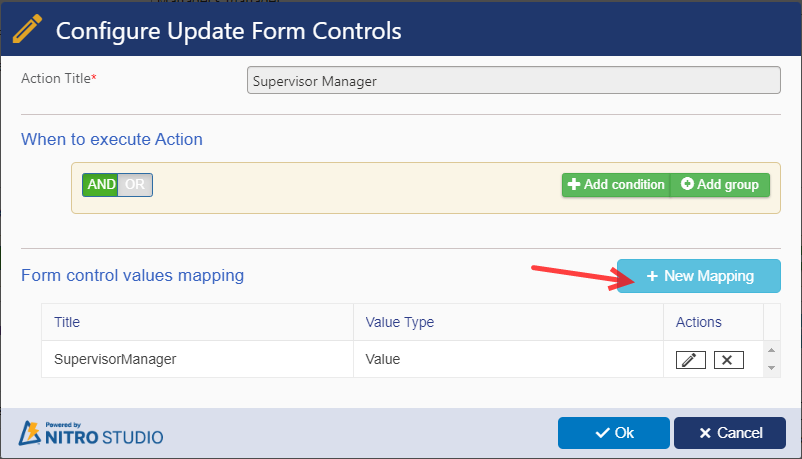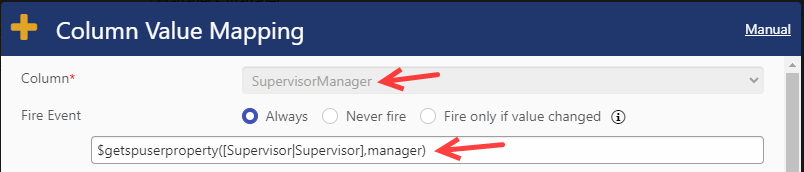Crow Canyon Software Forum
Can I call a custom action when a field changes
Quote from skigeek on March 6, 2024, 2:17 pmI have a form where there is a field for a staff meember. Once that field changes I want to update the other fields on the form with thier supervisor and the supervisors manager. This information is not in a table. I know I can call power automate and update the current table with the information, but want to somehow update the fields on the form also. How to accomplish this? Thanks
I have a form where there is a field for a staff meember. Once that field changes I want to update the other fields on the form with thier supervisor and the supervisors manager. This information is not in a table. I know I can call power automate and update the current table with the information, but want to somehow update the fields on the form also. How to accomplish this? Thanks
Quote from James Restivo on March 12, 2024, 1:27 pmHi @skigeek
This is possible within the context of NITRO Forms. You can use the Auto-fill User Information settings under "Form Settings." See screen shots.
Hi @skigeek
This is possible within the context of NITRO Forms. You can use the Auto-fill User Information settings under "Form Settings." See screen shots.
Uploaded files:Quote from skigeek on March 12, 2024, 1:51 pmThank you. I have done that in the past for current user and also updates the manager. But it does not fire the managers manager. If I go to the managers field
I can get it to update the first level manager. But i cannot it to update the second level manager. If I go directly into the 1st level manager field and tab out, nothing happens. If I manually change the 1st level manger and exit out of the field, it does populate the 2nd level correctly. So what do I need to do to make it fire the 1st time. Thanks.. I hope this make Sense .
Thank you. I have done that in the past for current user and also updates the manager. But it does not fire the managers manager. If I go to the managers field
I can get it to update the first level manager. But i cannot it to update the second level manager. If I go directly into the 1st level manager field and tab out, nothing happens. If I manually change the 1st level manger and exit out of the field, it does populate the 2nd level correctly. So what do I need to do to make it fire the 1st time. Thanks.. I hope this make Sense .
Quote from supportTeam on April 5, 2024, 4:15 pmHi @skigeek,
Please find steps to populate supervisor’s manager using Form Event Actions:
- Please navigate to NITRO Forms designer for the list > Expand ‘Advanced’ section > Form Event Actions > Configure a FEA on form load as shown in the image.
- Column value mapping added in the FEA:
SupervisorManager > $getspuserproperty([Supervisor|Supervisor],manager)
- Save settings > Publish the NITRO Forms.
Hi @skigeek,
Please find steps to populate supervisor’s manager using Form Event Actions:
- Please navigate to NITRO Forms designer for the list > Expand ‘Advanced’ section > Form Event Actions > Configure a FEA on form load as shown in the image.
- Column value mapping added in the FEA:
SupervisorManager > $getspuserproperty([Supervisor|Supervisor],manager)
- Save settings > Publish the NITRO Forms.