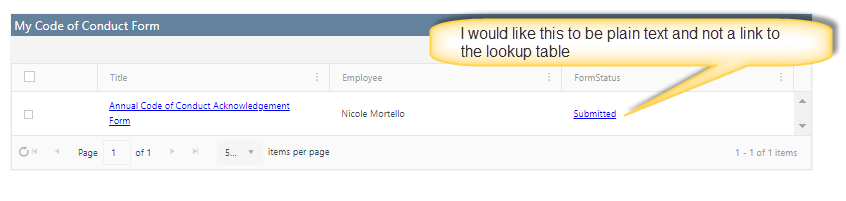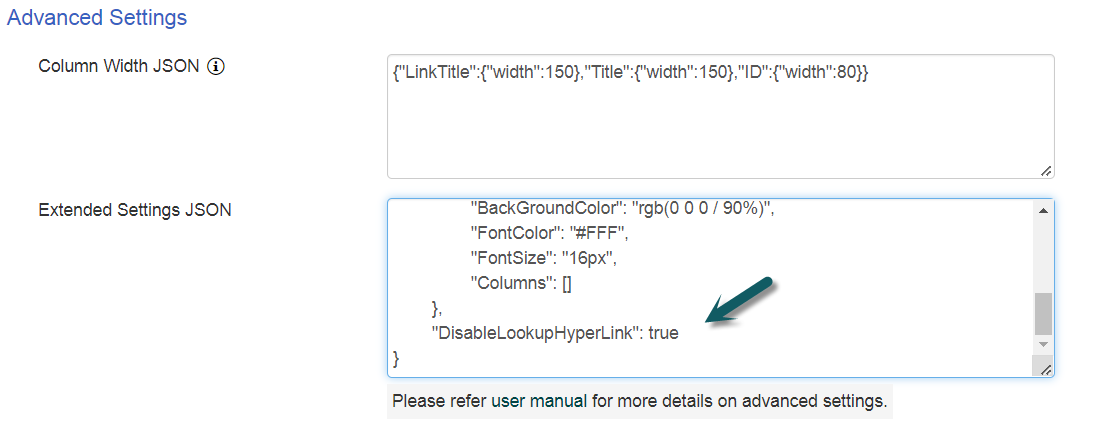Crow Canyon Software Forum
Can a lookup link be disabled/changed to text in a List View
Quote from nmortello@njha.com on March 22, 2022, 1:56 pmI have a list that contains a column that is a look up for the status of the form. In the list view the status is a clickable link that brings up the list information for the status.
In the list that I am working with I added the Title column to the parent list but even when I add that the the list view it is still a clickable link in the webpart.
Is there away to show this as plain text without the link?
I have a list that contains a column that is a look up for the status of the form. In the list view the status is a clickable link that brings up the list information for the status.
In the list that I am working with I added the Title column to the parent list but even when I add that the the list view it is still a clickable link in the webpart.
Is there away to show this as plain text without the link?
Uploaded files:Quote from supportTeam on March 28, 2022, 7:32 amYes, we can disable hyperlinks for lookup columns in Crow Canyon list views. Go to site settings --> Site Administration --> Crow Canyon List Views ---> edit list view configuration --> Extended Settings JSON --> add a node for 'DisableLookupHyperLink' as shown below.
To disable all lookup columns in list view, we need to use "DisableLookupHyperLink":true
To disable specific lookup columns in list view, we need to provide lookup columns as an array like "DisableLookupHyperLink":["Column1","Column2"]. Note that we need to use lookup column internal name in the array
Sample JSON:
{
"ShowWebpartTitle": false,
"Styles": {
"Header": {
"FontSize": "",
"ColumnWidthScale": 1
},
"Content": {
"FontSize": ""
}
},
"ToolTip": {
"BackGroundColor": "rgb(0 0 0 / 90%)",
"FontColor": "#FFF",
"FontSize": "16px",
"Columns": []
},
"DisableLookupHyperLink": true
}
Yes, we can disable hyperlinks for lookup columns in Crow Canyon list views. Go to site settings --> Site Administration --> Crow Canyon List Views ---> edit list view configuration --> Extended Settings JSON --> add a node for 'DisableLookupHyperLink' as shown below.
To disable all lookup columns in list view, we need to use "DisableLookupHyperLink":true
To disable specific lookup columns in list view, we need to provide lookup columns as an array like "DisableLookupHyperLink":["Column1","Column2"]. Note that we need to use lookup column internal name in the array
Sample JSON:
{
"ShowWebpartTitle": false,
"Styles": {
"Header": {
"FontSize": "",
"ColumnWidthScale": 1
},
"Content": {
"FontSize": ""
}
},
"ToolTip": {
"BackGroundColor": "rgb(0 0 0 / 90%)",
"FontColor": "#FFF",
"FontSize": "16px",
"Columns": []
},
"DisableLookupHyperLink": true
}
Quote from nmortello@njha.com on March 28, 2022, 8:40 amThank you . That worked great.
Thank you . That worked great.
Quote from nmortello@njha.com on August 4, 2022, 10:24 amIs there away to disable the hyperlink for a look up that is an associated item?
Is there away to disable the hyperlink for a look up that is an associated item?
Quote from supportTeam on August 5, 2022, 3:06 pmWe are reviewing this request and will let you know soon.
We are reviewing this request and will let you know soon.