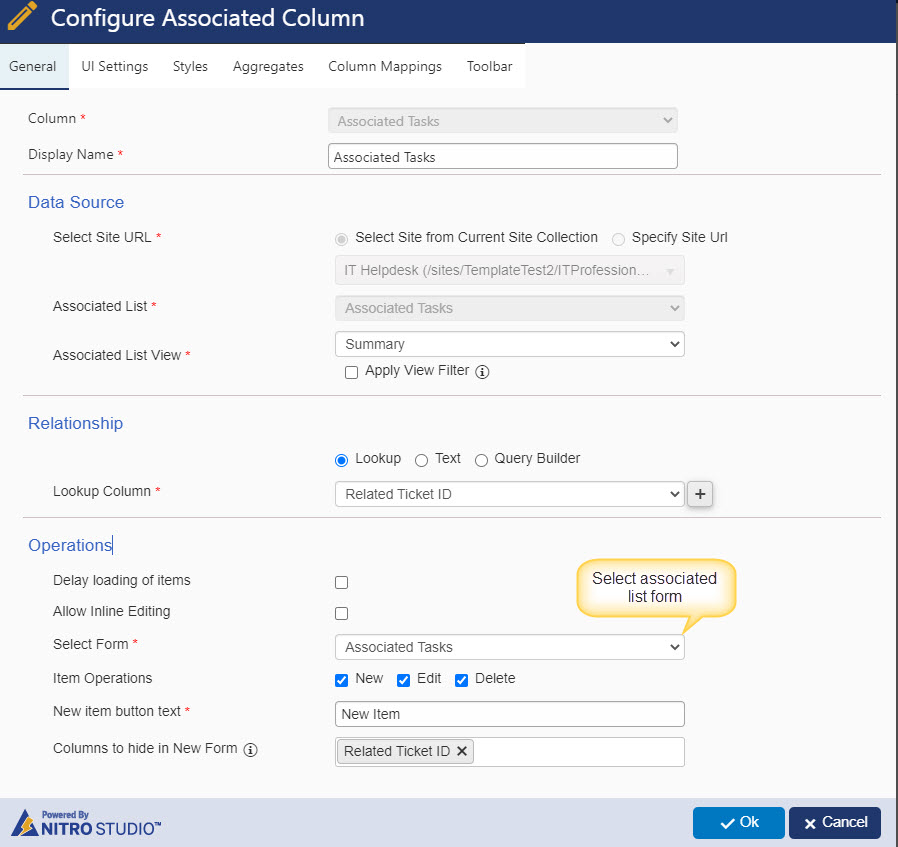Crow Canyon Software Forum
Associated Items - "You can add items after this form is submitted"
Quote from pf-amalin on February 9, 2022, 5:01 pmWe have a form with a NITRO Associated Items Column in its own tab; the tab is visible only after the Title column has a valid value. When we switch to that tab and try to enter a New Item we get the message, "You can add items after this form is submitted." Is there a way to automatically save the item so it doesn't trigger a New Item workflow action, and which is transparent to the user? I tried adding a Form Event Action that triggers when there is a change in the Title field, but I can't find the code to save the item.
Is there additional information or examples available for using NITRO Associated Items, other than the description in the user manual?
We have a form with a NITRO Associated Items Column in its own tab; the tab is visible only after the Title column has a valid value. When we switch to that tab and try to enter a New Item we get the message, "You can add items after this form is submitted." Is there a way to automatically save the item so it doesn't trigger a New Item workflow action, and which is transparent to the user? I tried adding a Form Event Action that triggers when there is a change in the Title field, but I can't find the code to save the item.
Is there additional information or examples available for using NITRO Associated Items, other than the description in the user manual?
Quote from supportTeam on February 15, 2022, 12:31 amHi
"You can add items after this form is submitted."
This messages is shown if the associated list is not using NITRO forms. Once NITRO forms are configured, you will be able to add items without saving the main item first.
Please try NITRO forms for associated list and let us know if you need any further assistance.
Please go to associated list -> List Settings -> Crow Canyon NITRO Forms and configure the NITRO Forms for the list as needed.
After configuring the NITRO forms for the associated list, go to NITRO forms for the main list -> Edit Associated item column and select Form as Associated list name.
Hi
"You can add items after this form is submitted."
This messages is shown if the associated list is not using NITRO forms. Once NITRO forms are configured, you will be able to add items without saving the main item first.
Please try NITRO forms for associated list and let us know if you need any further assistance.
Please go to associated list -> List Settings -> Crow Canyon NITRO Forms and configure the NITRO Forms for the list as needed.
After configuring the NITRO forms for the associated list, go to NITRO forms for the main list -> Edit Associated item column and select Form as Associated list name.
Uploaded files: