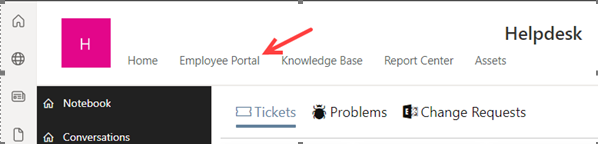Applies to: SharePoint Online
Description
This article describes the fixes for common issues in Crow Canyon NITRO Branding for modern sites.
Issue 1: Text is overlapping in top link bar of the page.
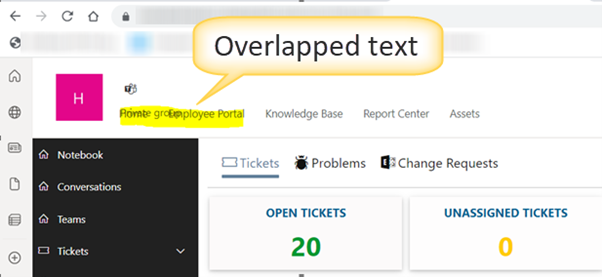
Resolution
Specify custom CSS in ‘Extended CSS’ option available under ‘General Settings’ of the Crow Canyon Branding for Modern Sites.
Detailed steps:
- Navigate to the site -> Site Settings -> Site Administration -> ‘Crow Canyon Branding (Modern sites)’ -> ‘Site UI Settings’ -> General Settings -> Specify custom CSS in ‘Extended CSS’ as shown below:
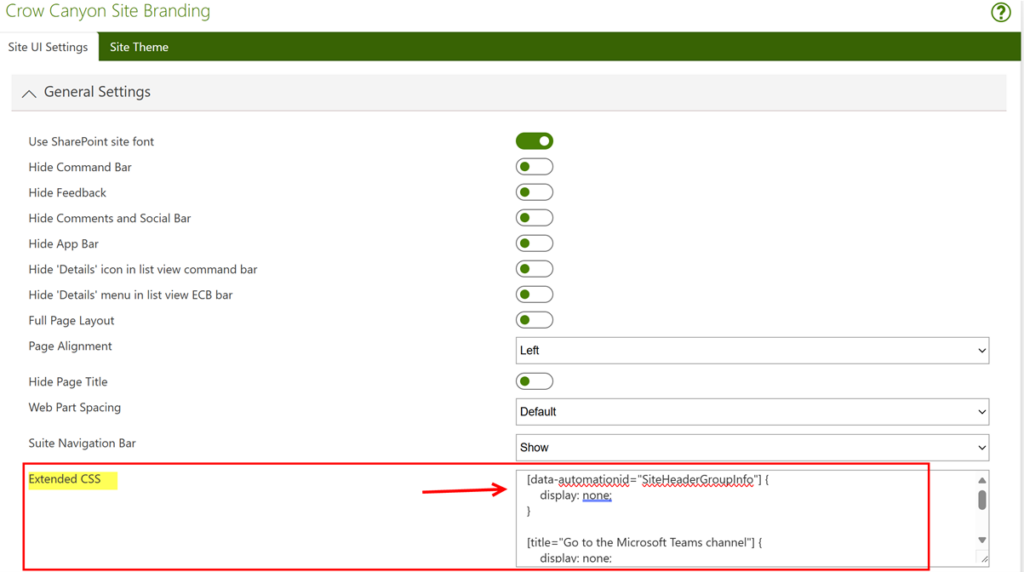
Custom CSS:
[data-automationid=”SiteHeaderGroupInfo”] {
display: none;
}
[title=”Go to the Microsoft Teams channel”] {
display: none;
}
[data-automationid=”MemberCountButton”] {
display: none;
}
2. Click ‘Save Settings’ -> Clear the browser’s cache.
Sample Output: