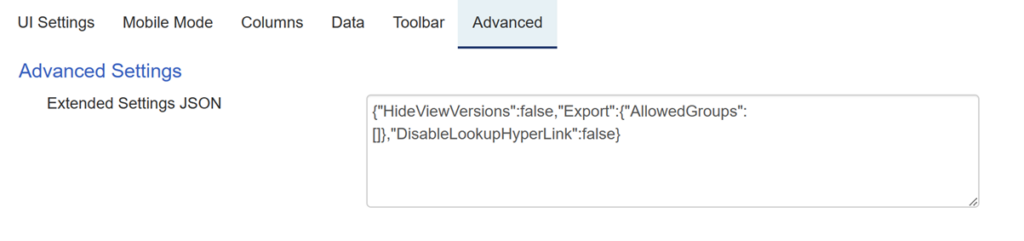Applies To: SharePoint Online and SharePoint On-Premises
Description
This article describes the process of configuring NITRO Reports data using JavaScript in List Rollup configuration. Below is the use case that require script in NITRO Reports.
Use case: Overall Aging report (for ‘List Rollup’)
Age of an item refers to the difference between a date column value in the item and the current date. In this report, we want to see the number of items for different age values.
In this report, age value is on X axis and Tickets count is on Y axis. “Age” is a single line of text column in ‘Tickets’ list and ‘Archived Tickets’ list. Age will be calculated dynamically based on the ‘Created’ date of the Ticket when rendering the report using custom script.
Sample output:
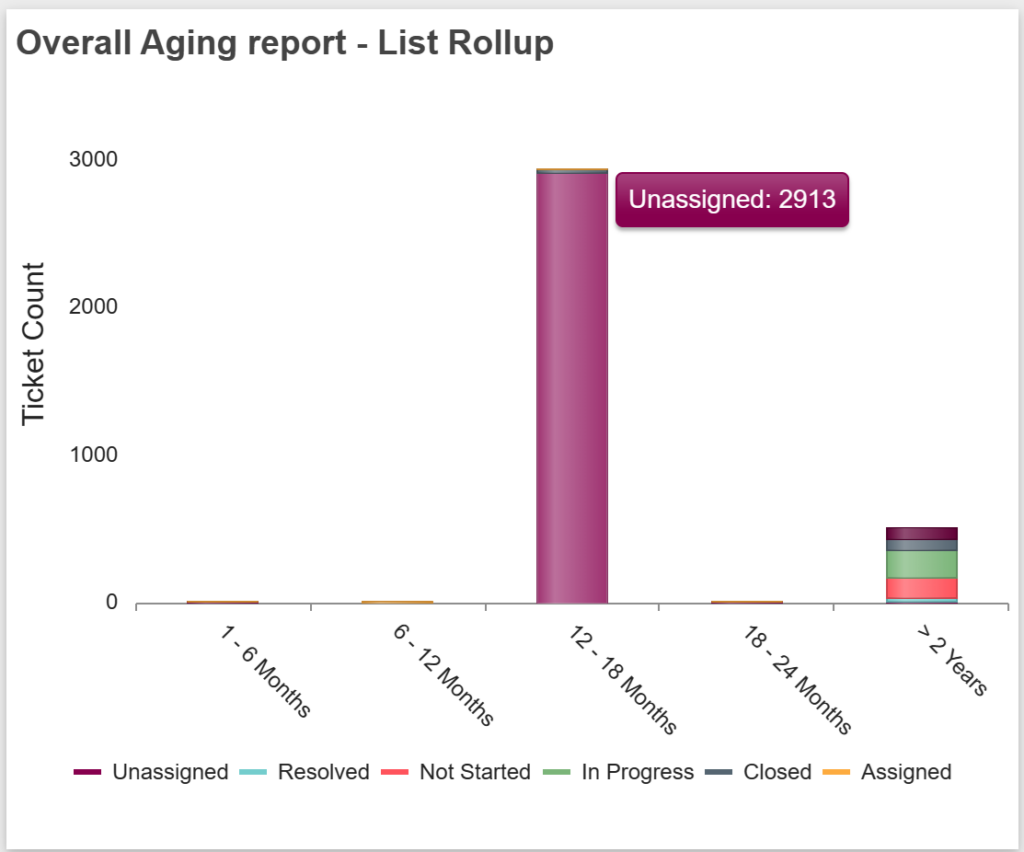
Report Configuration:
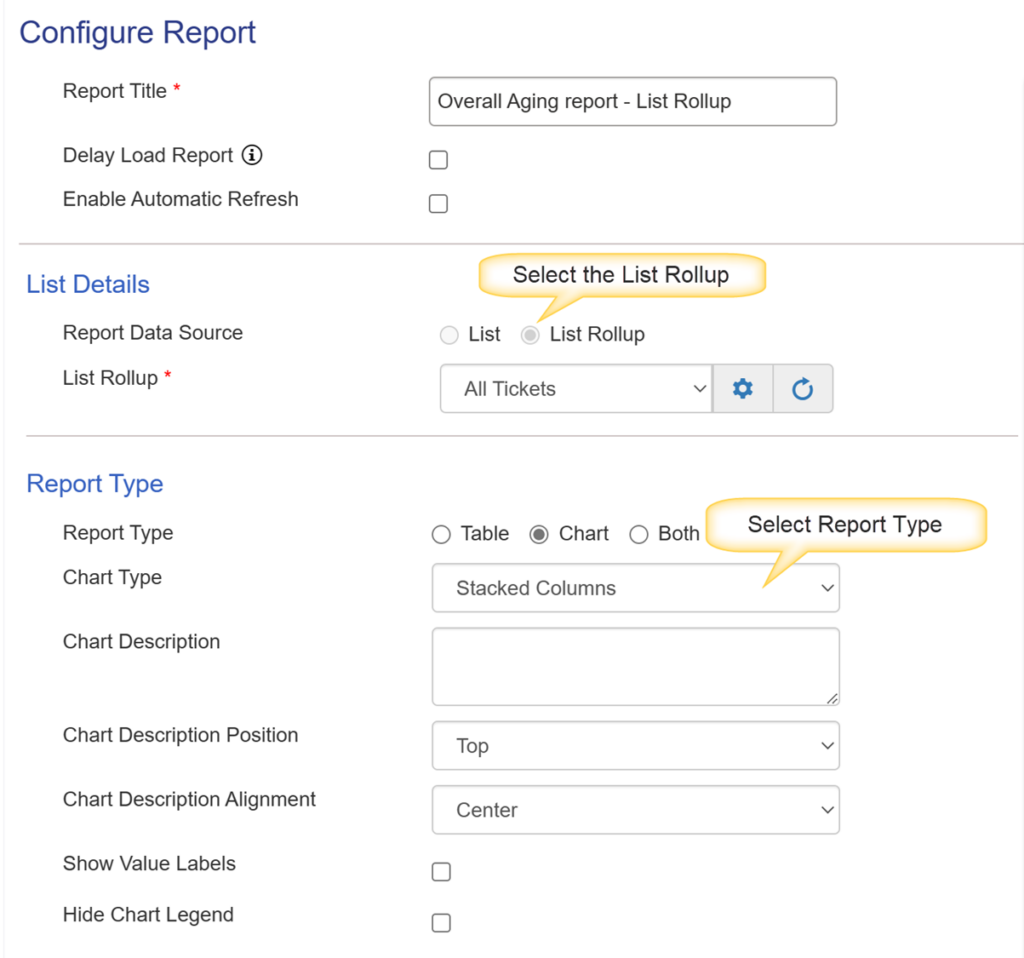
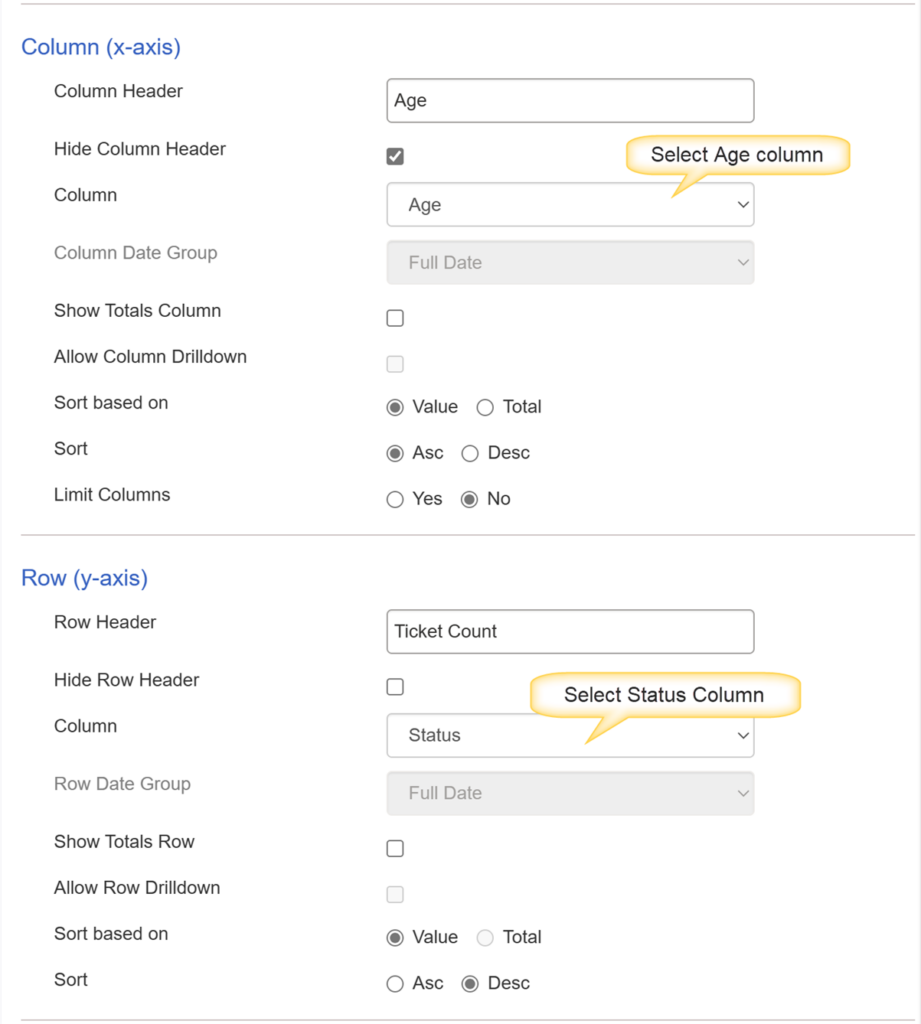
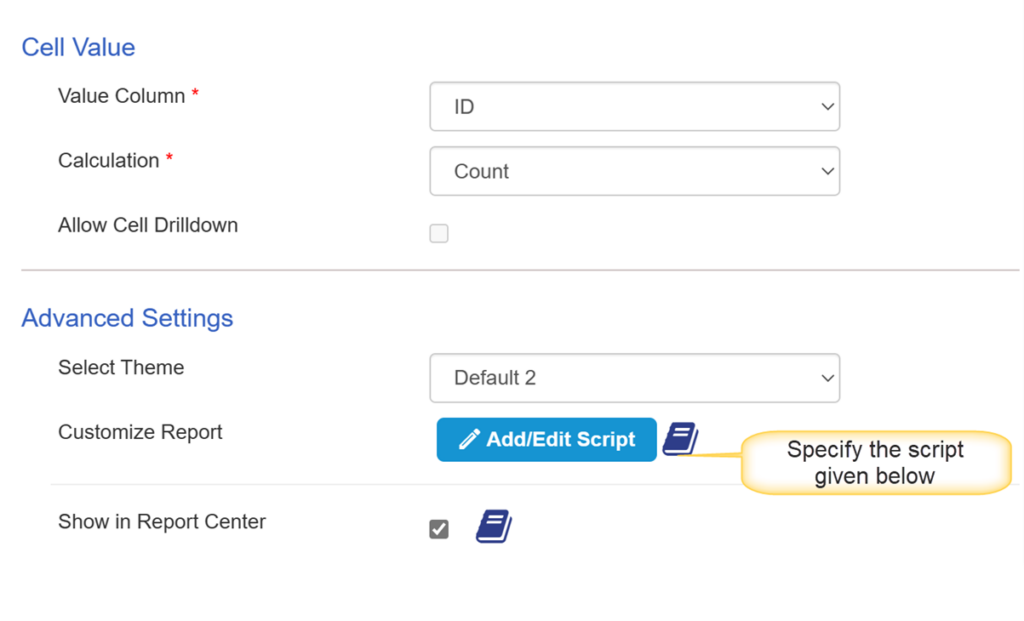
Script Used in above:
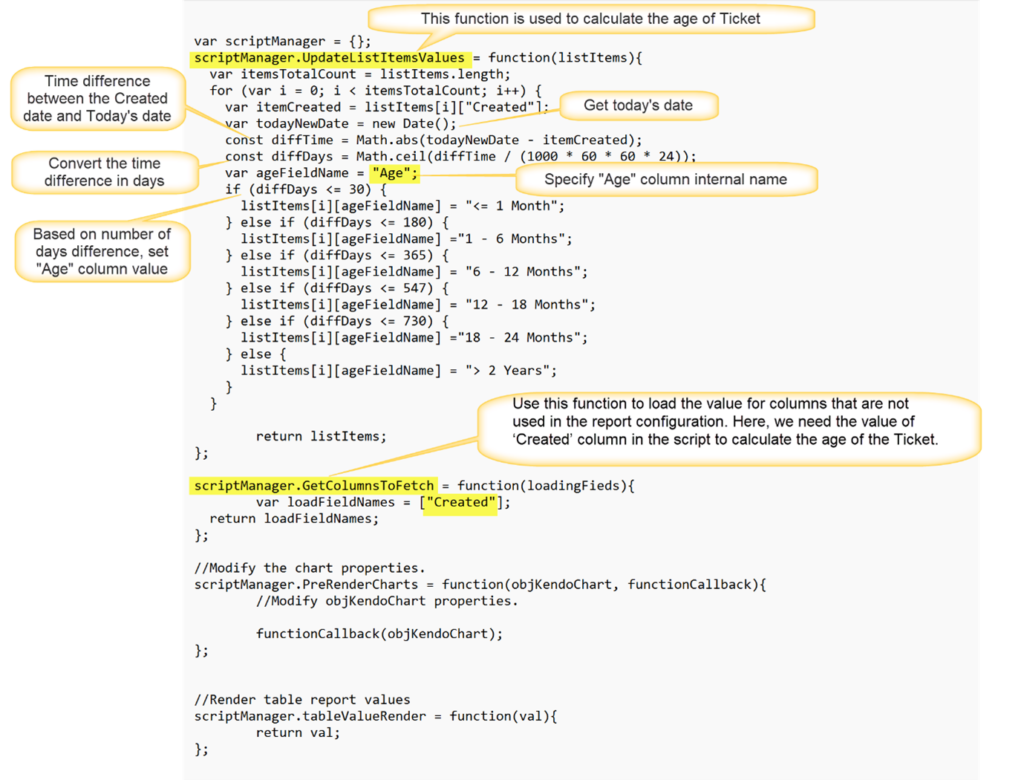
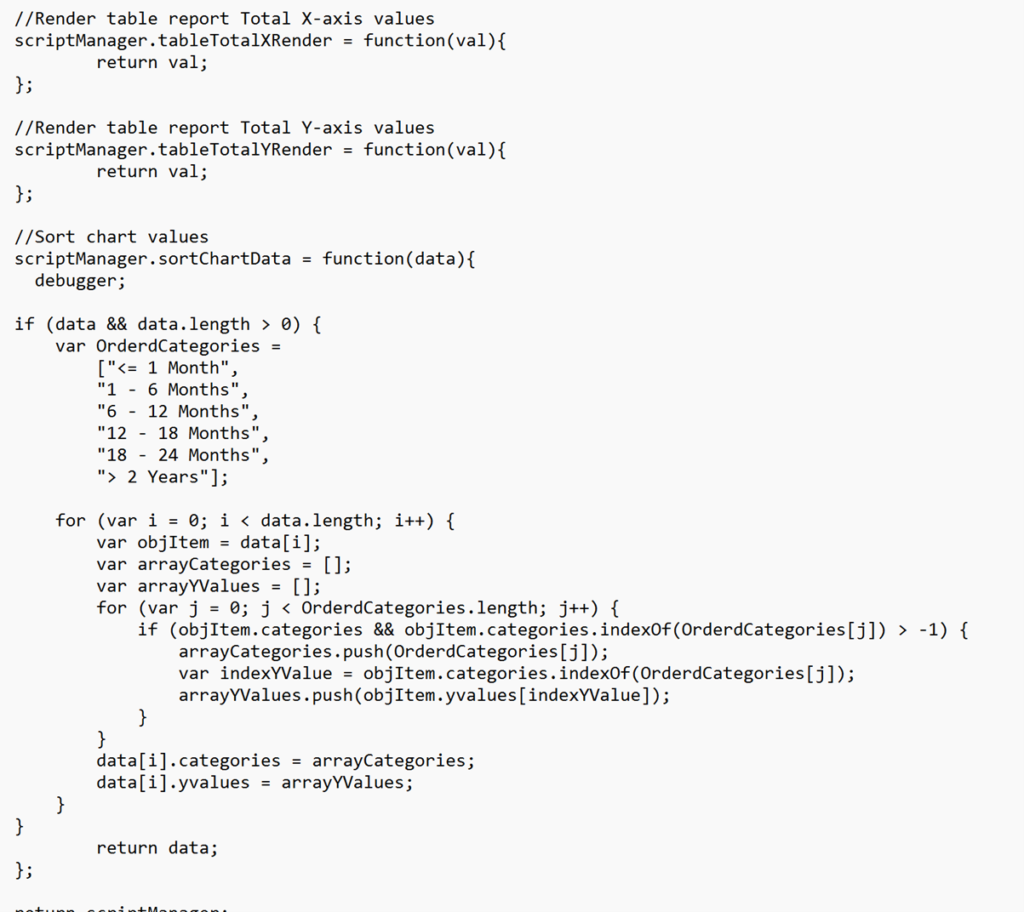
List Rollup Configuration
UI Settings:
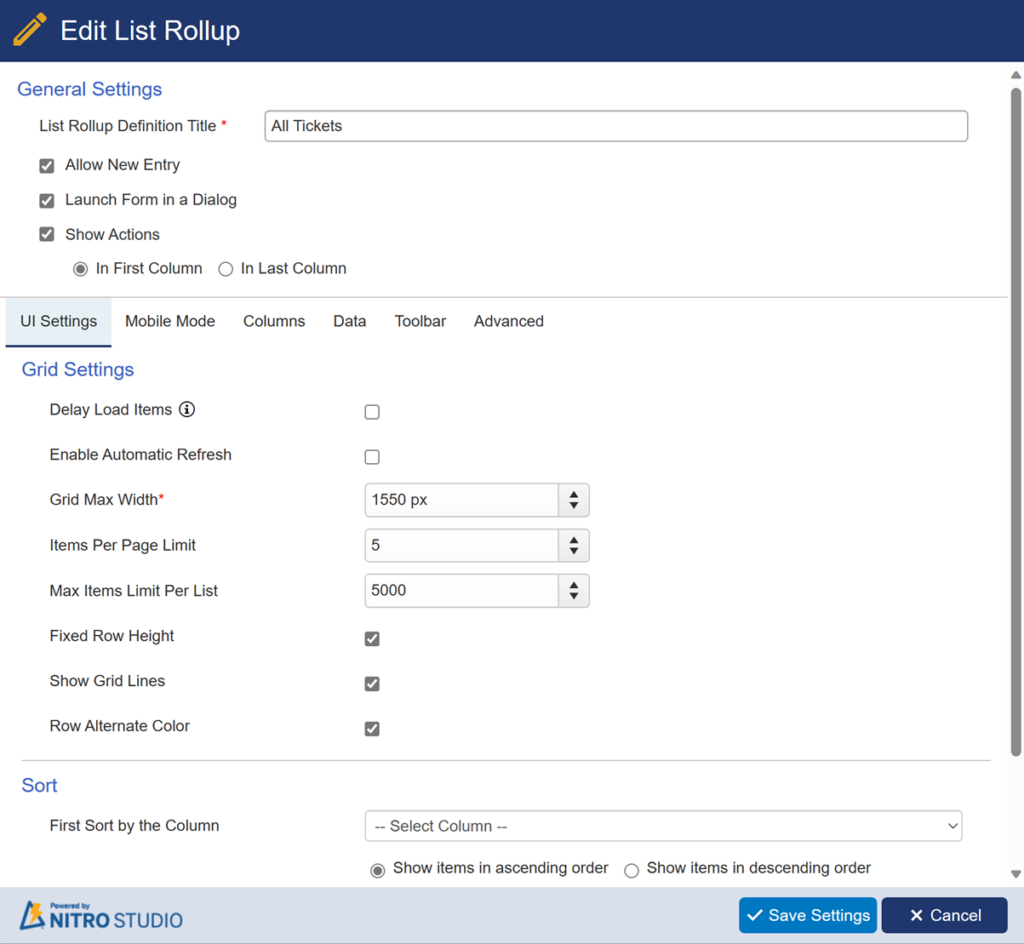
Mobile Mode Tab:
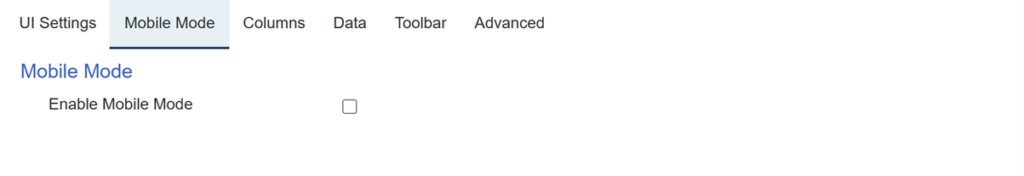
Columns Tab:
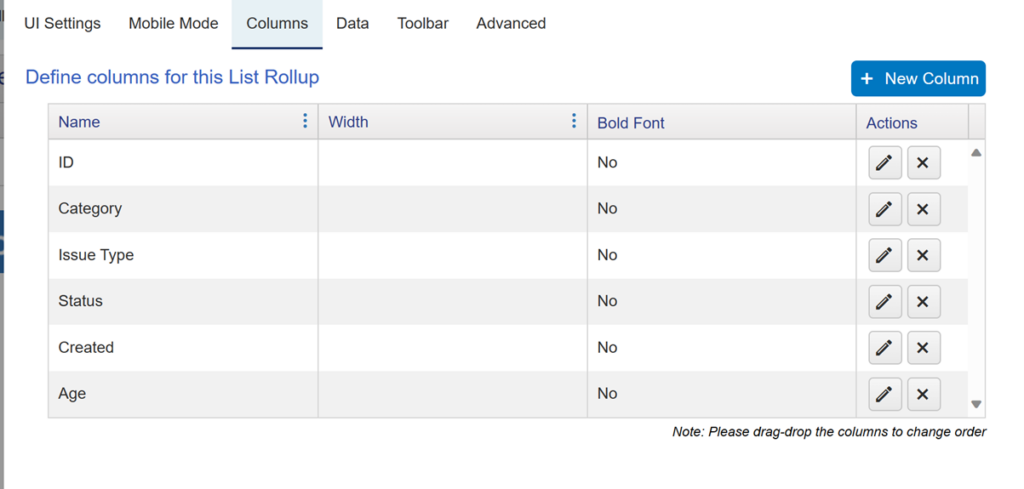
Data Tab:
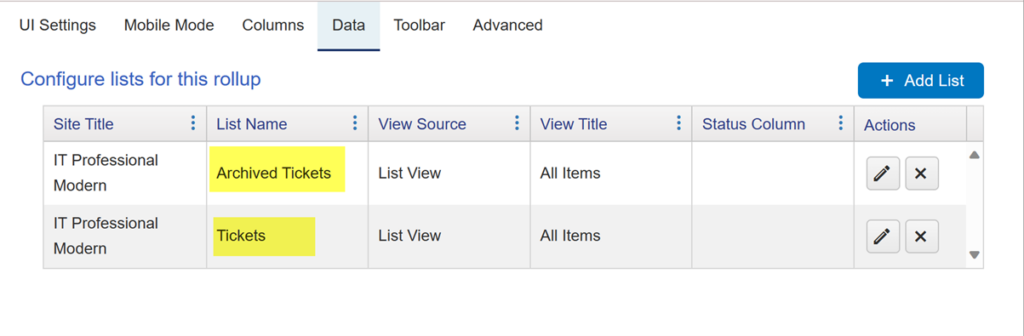
Archived Ticket List configuration for Rollup:
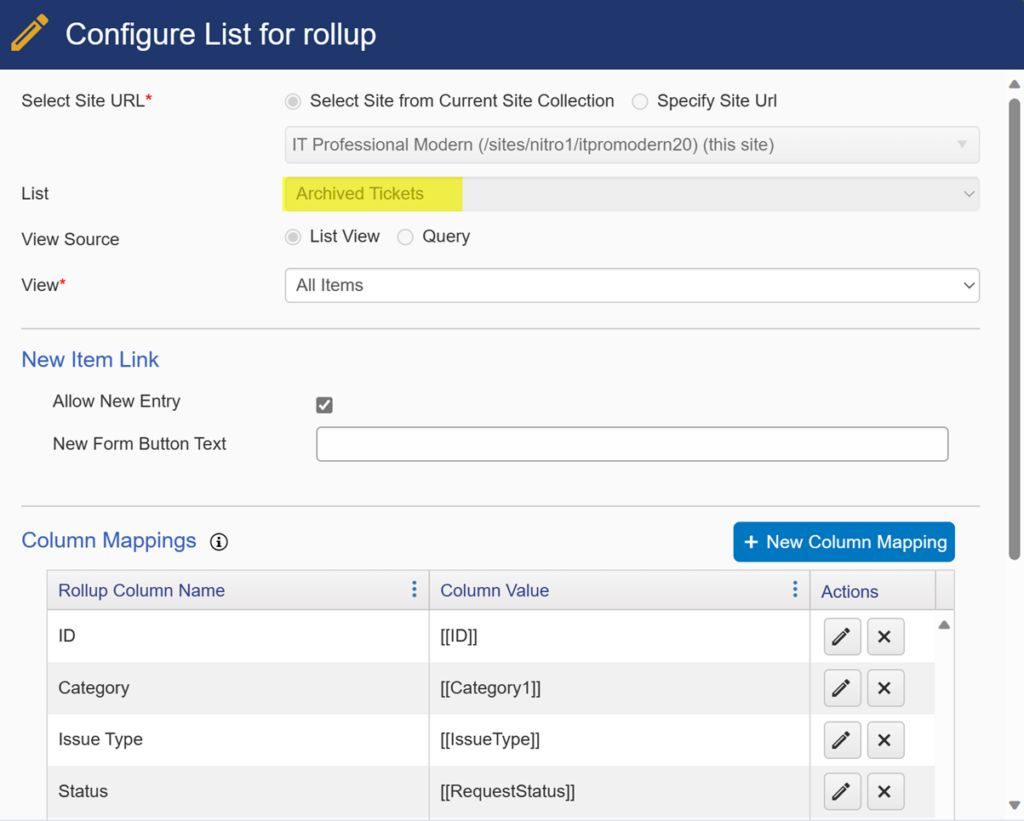
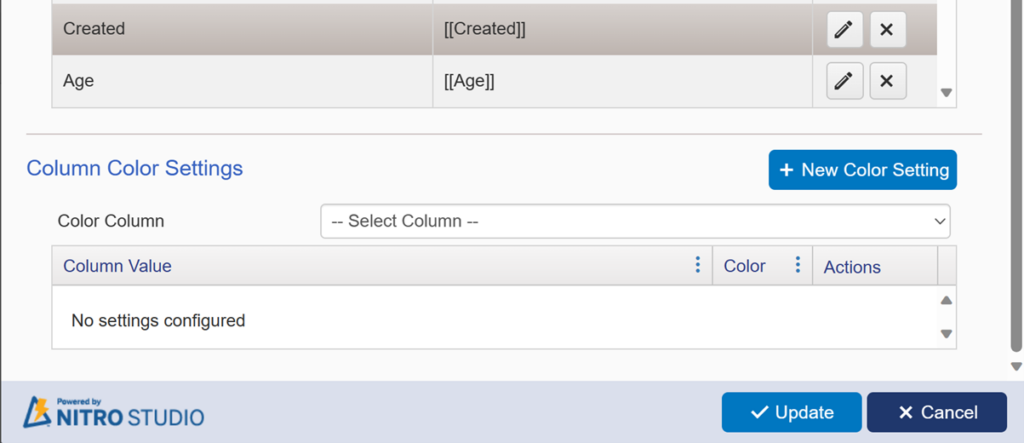
Tickets List Configuration for Rollup:
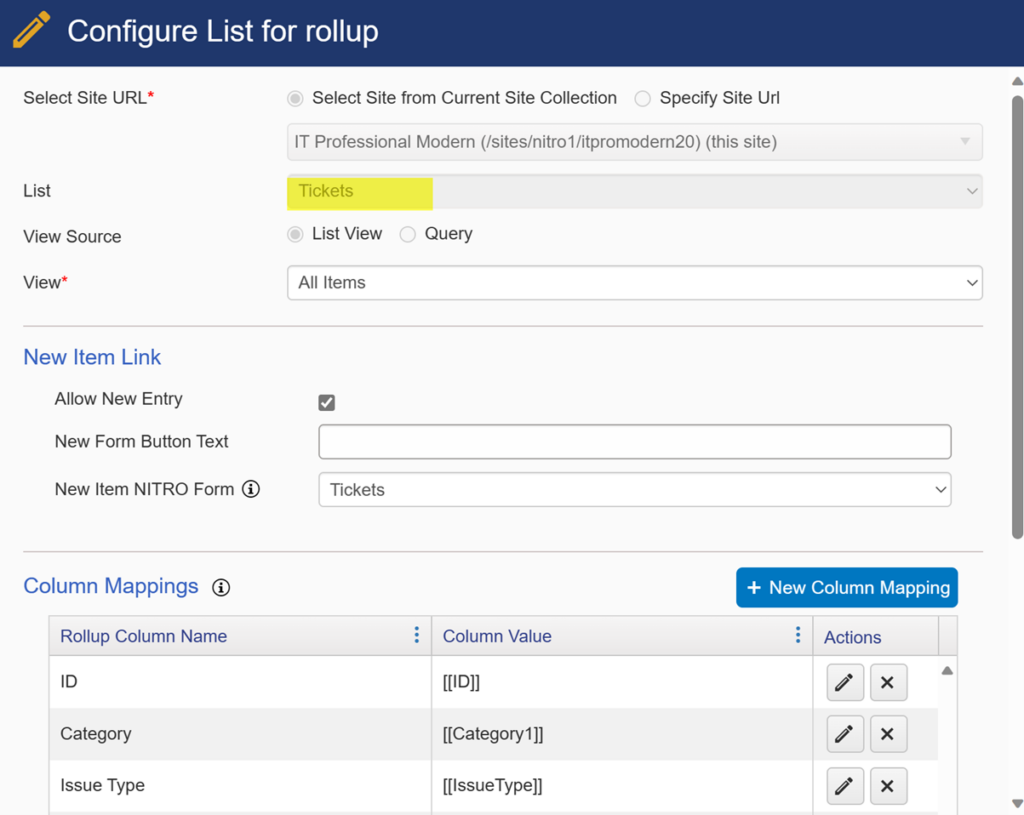
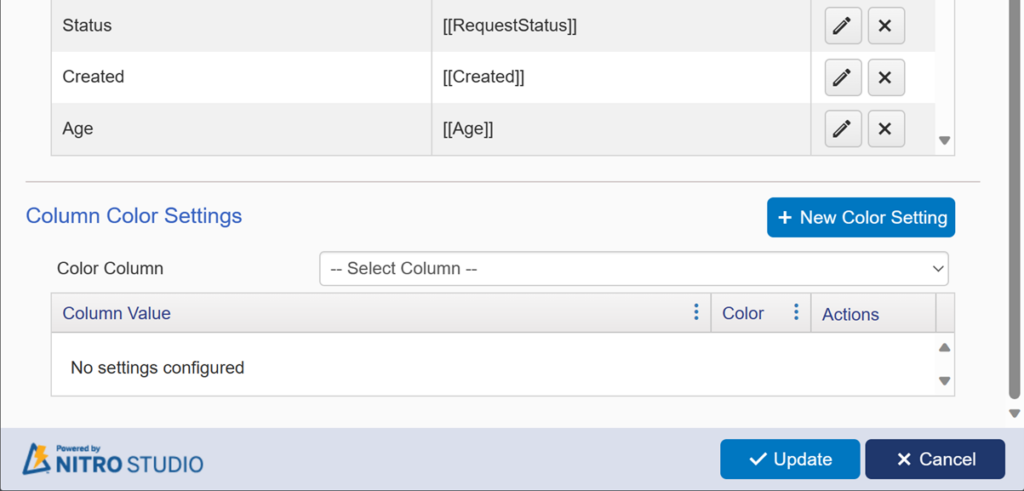
Toolbar Tab:
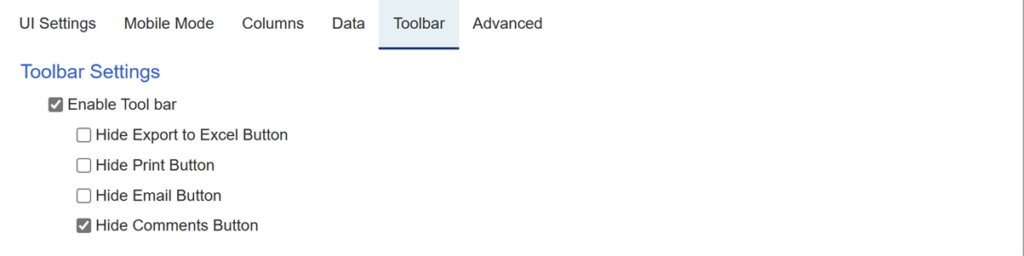
Advanced Settings Tab: