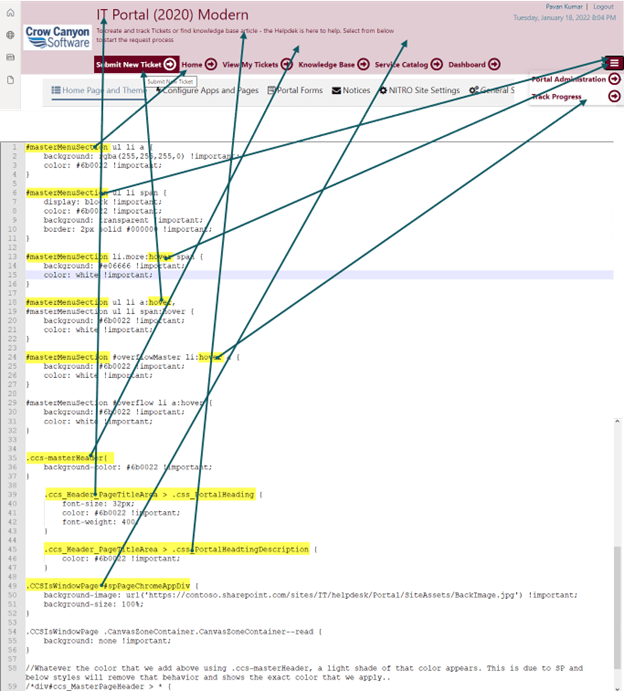Applies to:
NITRO based portal applications in SharePoint Modern UI
SharePoint Online and On-premises (2019/SharePoint Server Subscription Edition)
Description
This article has steps to configure custom header colors using ‘Extended CSS’ in modern UI portal sites.
Detailed steps
To change the portal site header colors, navigate to the Portal site -> Portal Administration -> NITRO Site Settings -> Specify ‘Extended CSS’ as shown -> Save settings.

Script used above: