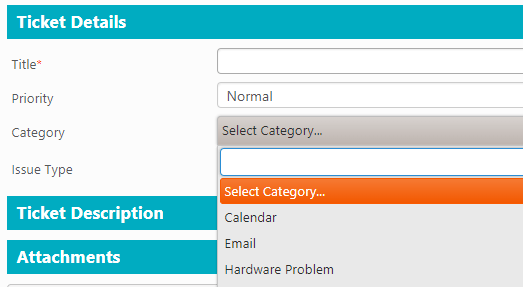Applies To
SharePoint On-Premises and SharePoint Online
Description
Crow Canyon portal site follows the AODA (Accessibility for Ontarians with Disabilities Act) Compliance feature. For example, in Home page when user presses the keyboard “Tab” button, control focus starts from the first actionable/clickable area i.e. site logo (#1 in the screenshot below). After that on every tab key press, focus moves as per the sequence of actionable buttons/areas (home page logo, Home, Logout, top menu links, quick links, notifications, contact us in footer). User can press enter on the focussed item to navigate to it without using the mouse. Please see screenshot below:
Similarly, other portal pages like View Page, Search Page and List Form pages also follow the AODA compliance and the control focus changes as per the sequence of actionable areas.
In the Portal list forms, control focus moves through the column controls and for dropdown controls like choice and lookup columns, we need to press Alt button and the down key together ( ALT+↓ ) so the drop-down control opens the menu to select the required options. We can then use up/down navigation keys ( ↓ ) in keyboard to choose the option and hit enter to select the required option. See sample screenshot below: