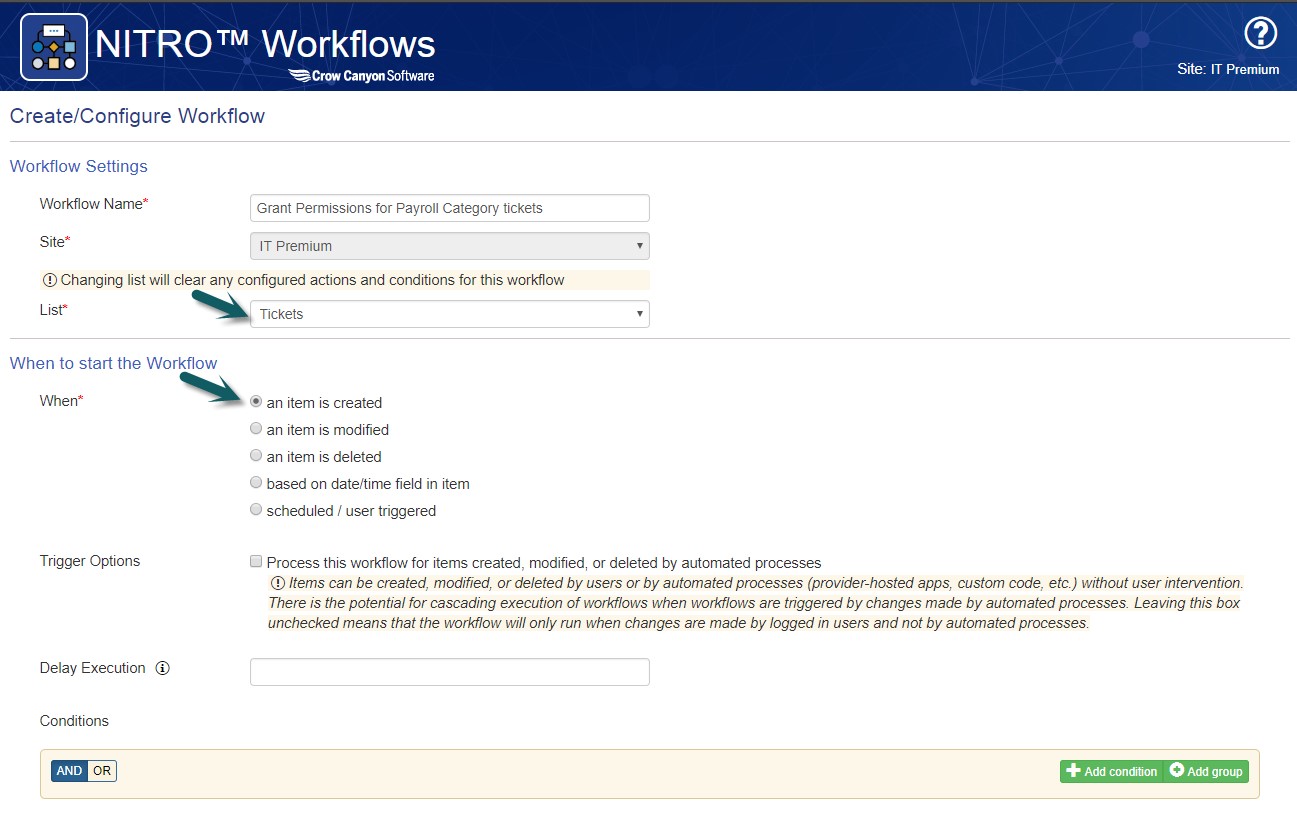Applies To
SharePoint Online and SharePoint On-Premises
Description
This article describes the steps to configure item level permissions using Crow Canton NITRO Workflows such that Tickets created for a particular Category will be visible to particular SharePoint user(s) or SharePoint group(s). This can be done based on some other parameter instead of Category and also can be applied in general to any list in NITRO based applications.
In this article, we have considered a use case of “Payroll” Category. If a Ticket is created with Payroll Category, we would like to grant permissions to Payroll SharePoint group only.
Summary of Steps
- Configure a workflow on Ticket creation event that breaks the permissions inheritance and grants specific permissions to required SharePoint user(s) or group(s)
- Configure a workflow on Ticket update event that breaks the permissions inheritance and grants specific permissions to required SharePoint user(s) or group(s)
Detailed Steps
1. Go to Application administration –> Crow Canyon NITRO Apps –> Crow Canyon NITRO Workflows and create a new workflow on Tickets list for “item added” event as shown in screenshot below:
Configure “Manage Permission” action to grant permissions for the required users/SharePoint groups for the Payroll Category:
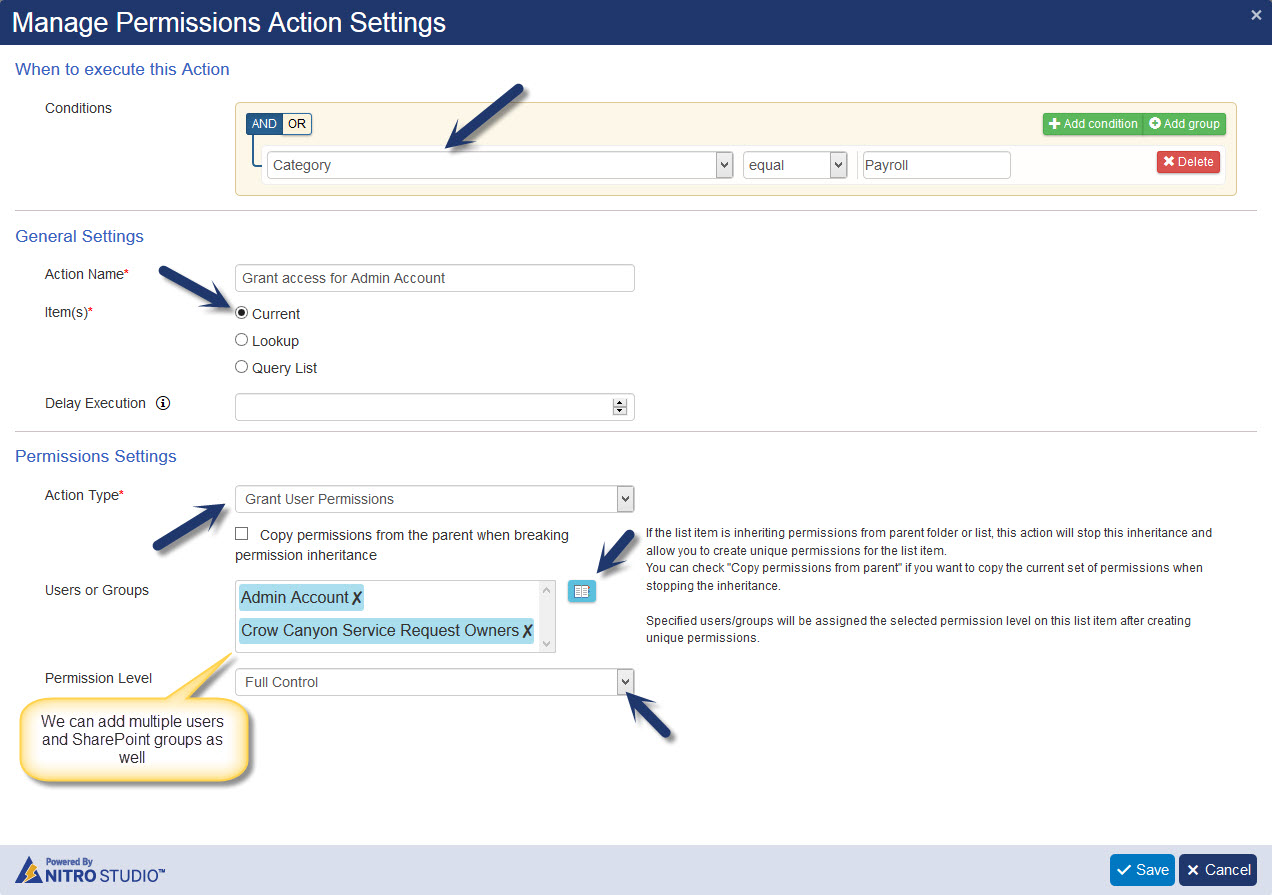
2. Create another workflow on Tickets list on “item modified” event with the same configurations as described above with an additional condition i.e. Category equals “afterchange:Payroll”. This workflow will be triggered if Category of the Ticket is changed to “Payroll” and hence specific permissions need to be granted.
Please refer the screenshot below:
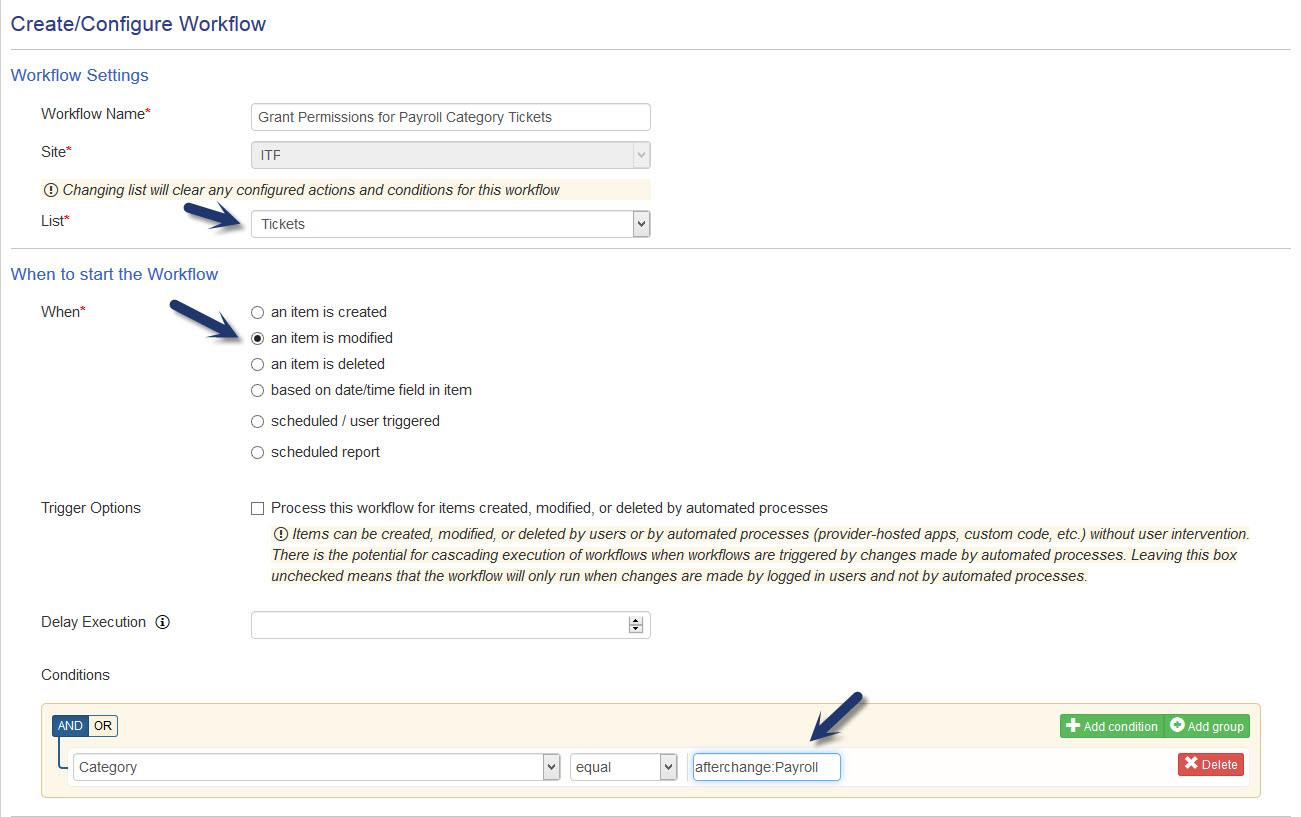
Please refer this article for the complete user manual for “Manage Permissions” action in Crow Canyon NITRO Workflow Manager.