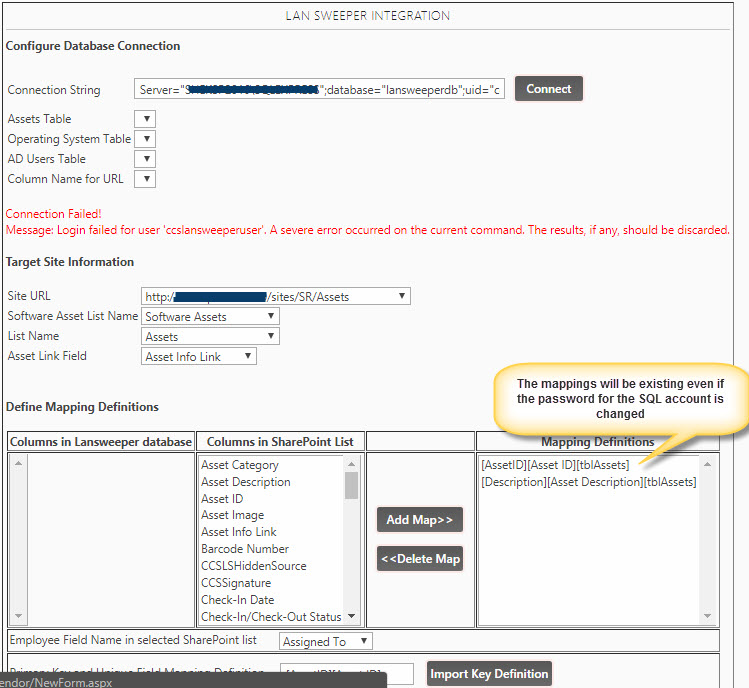Applies To: SharePoint On Premises
Error: Lansweeper integration stops working and Last Sync Date doesn’t update. Assets will not be updated as per the configuration. Error appears in the lansweeper log file (LSIntegrationJobLog.txt) like below
“[ERROR] CCSLSJob: Connection Failed!, Error Message: Login failed for user ‘lansweeperuser'”.
Also we see the same error in the SharePoint UI in the web part. See sample error screenshot below
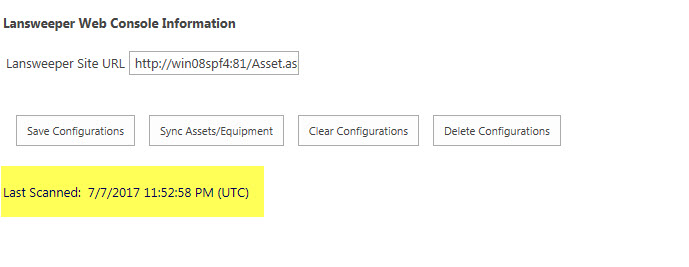
Cause: Password for the lansweeper user configured in the Crow Canyon lansweeper webpart might be changed recently in the SQL Server and the same is not updated in the web part page.
Resolution: Take screenshot of all the settings in the lansweeper integration web part page. When the latest password is entered and clicked on Connect, all the configurations will be lost and we need to configure the lansweeper settings again referring to the screenshot that was taken earlier and save the configuration in the lansweeper web part page. Also make sure the user is able to connect to SQL Server with the same credentials.