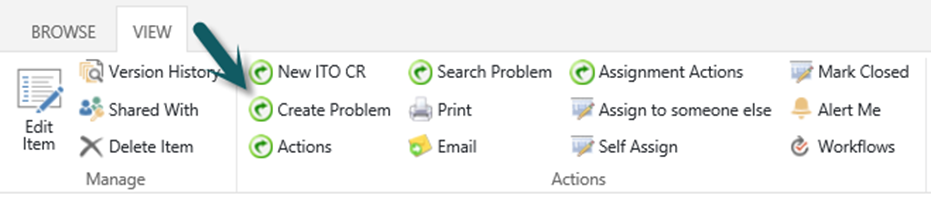Problems functionality and linking Problems and Tickets
Applies to: SharePoint On-premises
Product Version: Crow Canyon Service Request V3.7 – IT Premium. Please note that this feature is not available in Professional version of the Product.
Description:
This article describes about the Problems functionality in Crow Canyon Application.
Problems can be created from existing Tickets. Problems allow for a deeper investigation into an issue that is reported consistently, and will take longer than the standard SLAs for a given Ticket. Problems may become Change Requests.
- We can create a problem for an existing ticket or create an independent problem
- We can link ticket to an existing problem
- We have the ability to auto close all related/linked tickets when the problem is solved
Detailed instructions
1. How to create a Problem for an existing ticket?
Please go to Tickets list –> Open display form of the ticket item and click "Create Problem" action button from the ribbon. The Ticket from which Problem is created will get linked to the new Problem automatically and since the Ticket is linked, it will get closed automatically when the Problem is closed.
How to create an independent Problem?
Go to Site Contents –> Problems list –> Create new problem
2. How to link Ticket to an existing Problem?
Please go to Tickets list –> Edit the ticket item –>Related Items tab –> Update the "Related Problem" for the ticket.
3. How to configure "Auto close related ticket on problem resolve"?
Please go to Application Administration –> General Configurations –> Go to "Problems" tab and enable "Close child Tickets on Problems resolve"
Addtional reference for Problems
– Refer Problems configurations in General Configuration section from this manual: http://www.crowcanyon.info/sharepoint-manuals-37/problem.html
– Refer Problems workspaces from http://www.crowcanyon.info/sharepoint-manuals-37/index.html