Applies to:
SharePoint online and SharePoint On-premises
Description:
To notify requester/staff whenever there is an update to the ticket “Work Log”.
Detailed steps
Disable Notify Assigned Staff on Incoming Email:
When Requester sends an email to the existing ticket, staff will receive notification and “Work Log” of the ticket will be updated with truncated mail body. In this article we will send notification to Assigned Staff when the “Work Log” is modified using Crow Canyon Workflow Manager so we can disable the “Notify Staff” on Incoming Email.
To disable this feature, go to Site Contents –> ‘Notification on Incoming Email’ list -> Edit the item and disable “Notify Staff” (see screenshot below)
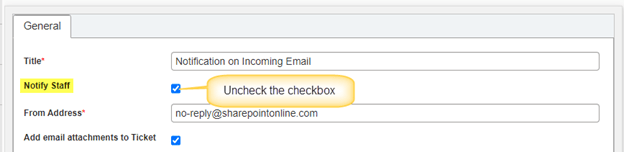
Notify Requester/Assigned Staff on Work log update:
We can notify Ticket Requester when there is an update to the ticket Work Log by technician and vice versa. We can configure a workflow using Crow Canyon Workflow Manager for this.
Workflow Configuration:
Note: For SharePoint online, if you are still using Crow Canyon Workflow Manager old app, please refer this article for workflow configuration: https://www.crowcanyon.help/article/214/
Create a workflow on Tickets list for Item Modified event as shown below:
| S. No. | Tickets List Column Name | Operator | Condition Value |
| 1 | Work Log | Equal | afterchange:[[Any]] |
| 2 | Work Log | Is not empty | |
| 3 | Request Status | Equal | afterchange:[[None]] |
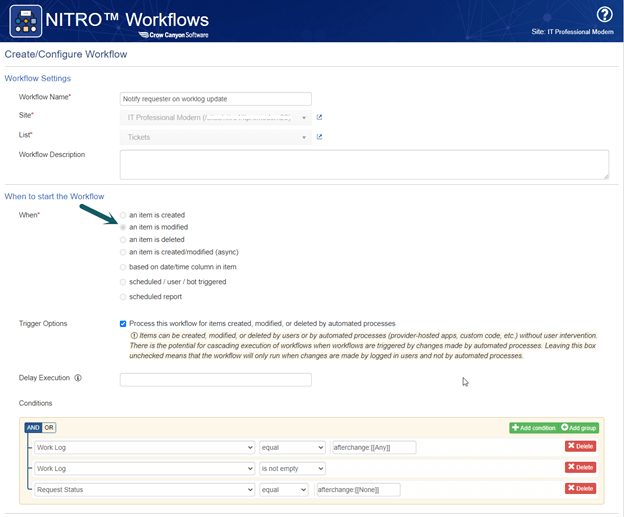
Note: For SharePoint online, please enable the “Process this workflow for items create, modified or deleted by automated processes” in the workflow.
Add a Send Mail Action to the Workflow with Mail template configuration as shown below:
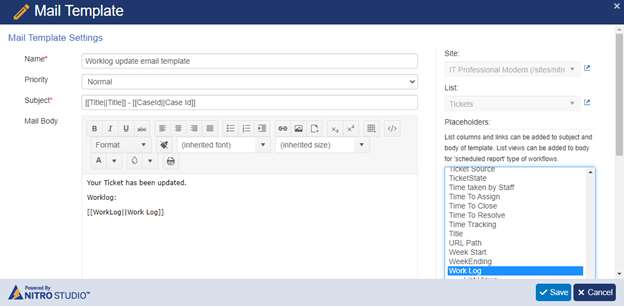
Note: Please refer Crow Canyon Workflow Manager manual from https://www.crowcanyon.info/nitro/appmanual_v2/
Send Mail action configurations:
1. Send mail to Assigned Staff when Requester modifies the “Work Log” manually or Requester sends an email to the existing ticket.
| S. No. | Tickets List Column Name | Operator | Condition Value |
| 1 | Modified By | Equal | [Requester|Requester] |
| 1 | Modified By | Equal | $parseuservalue(System Account) |
| 2 | Modified By | Equal | SharePoint App |
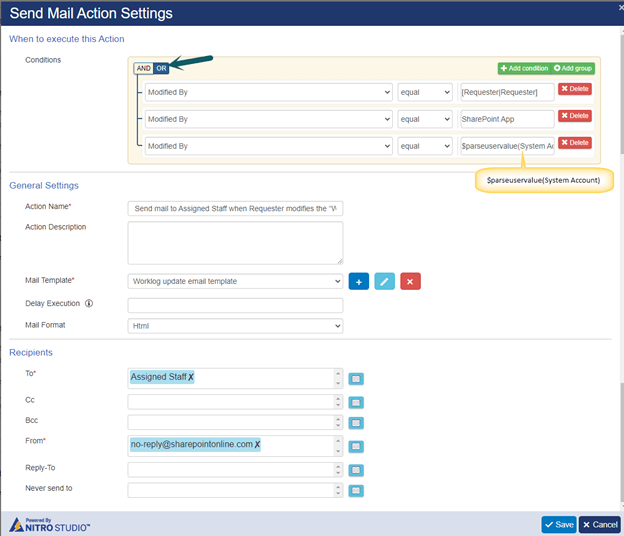
2. Send mail to Requester when assigned staff modifies the “Work Log”
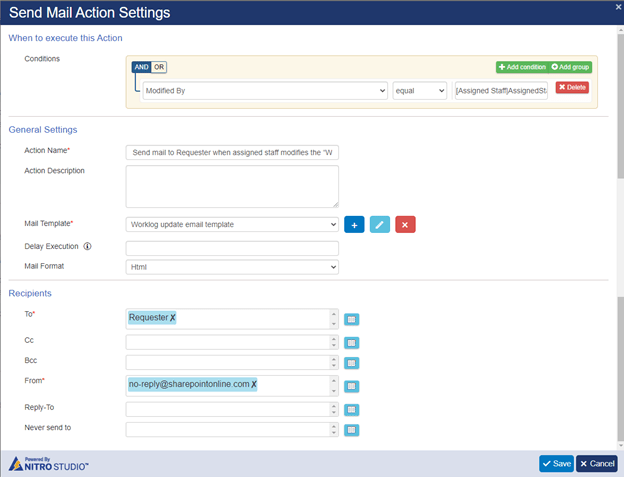
Note:
Please note that this notification only contains the latest comments entered in the work log for the current version. If you would like to include all “Work Log” comments, then please refer: https://www.crowcanyon.help/article/423/

