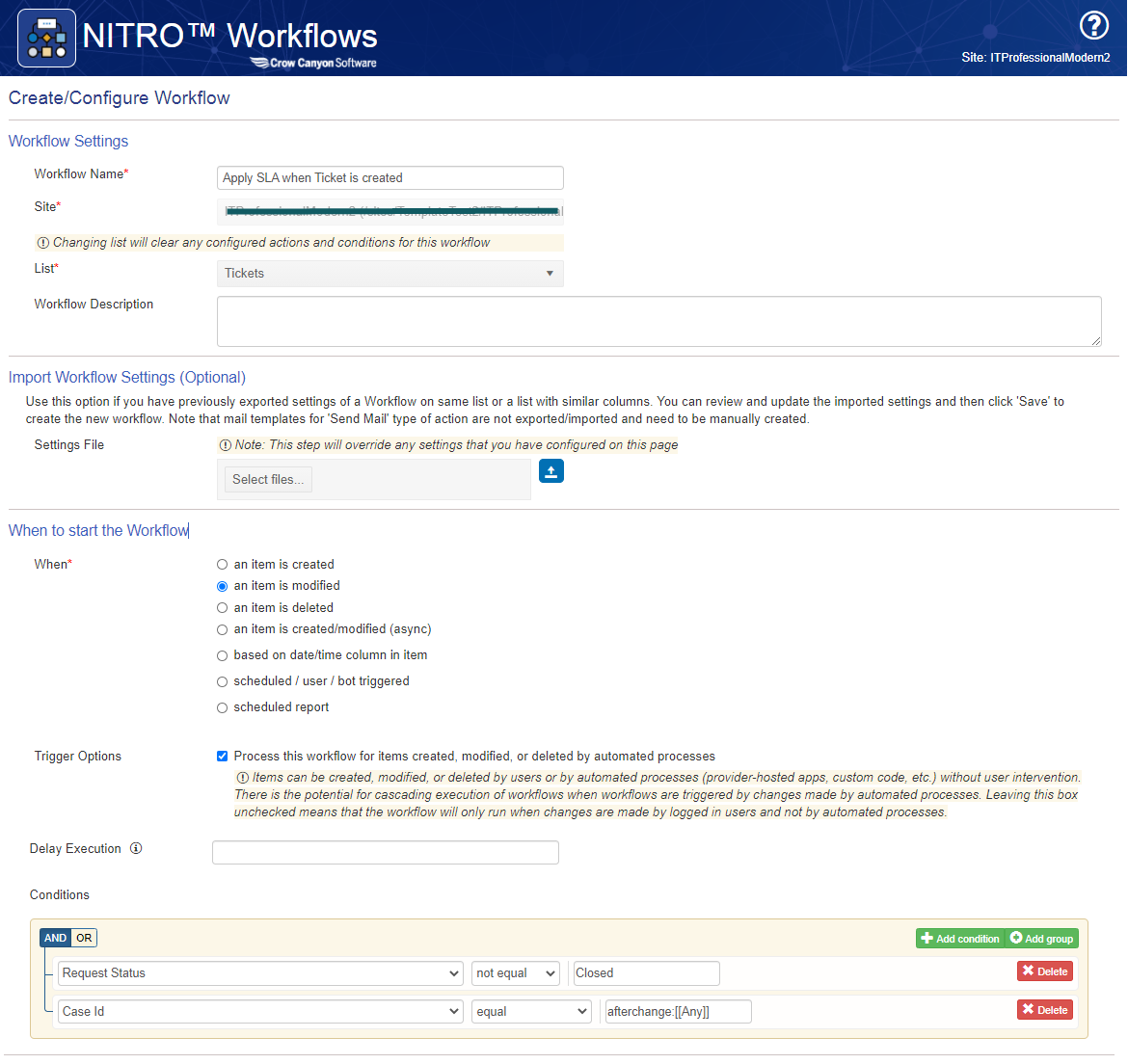Applies to: SharePoint Online
Pre-Requisites: Create Assign Due Time, First Response Due Time, Work Started, Overdue columns as described in https://www.crowcanyon.help/article/286
Workflow1: Configure a workflow on ticket modified event to update Response Due time, Assigned Due Time and Due Date of the tickets.
– Create a workflow on tickets list item modified event like shown in below image.
– Now, configure “Update Item” action for each priority as shown below.

– Specify the field mappings as shown below in the update item actions. (Syntax: $calcbusinesstime([FieldInternalName|DisplayName],days:hours:minuites:seconds))

The above “Update Item” actions need to be repeated for each priority. The time in field mappings vary based on the requirement.
Workflow 2: Configure a workflow on ticket modified event to update Due Date and Overdue status of the ticket if Priority or Due Date is modified.
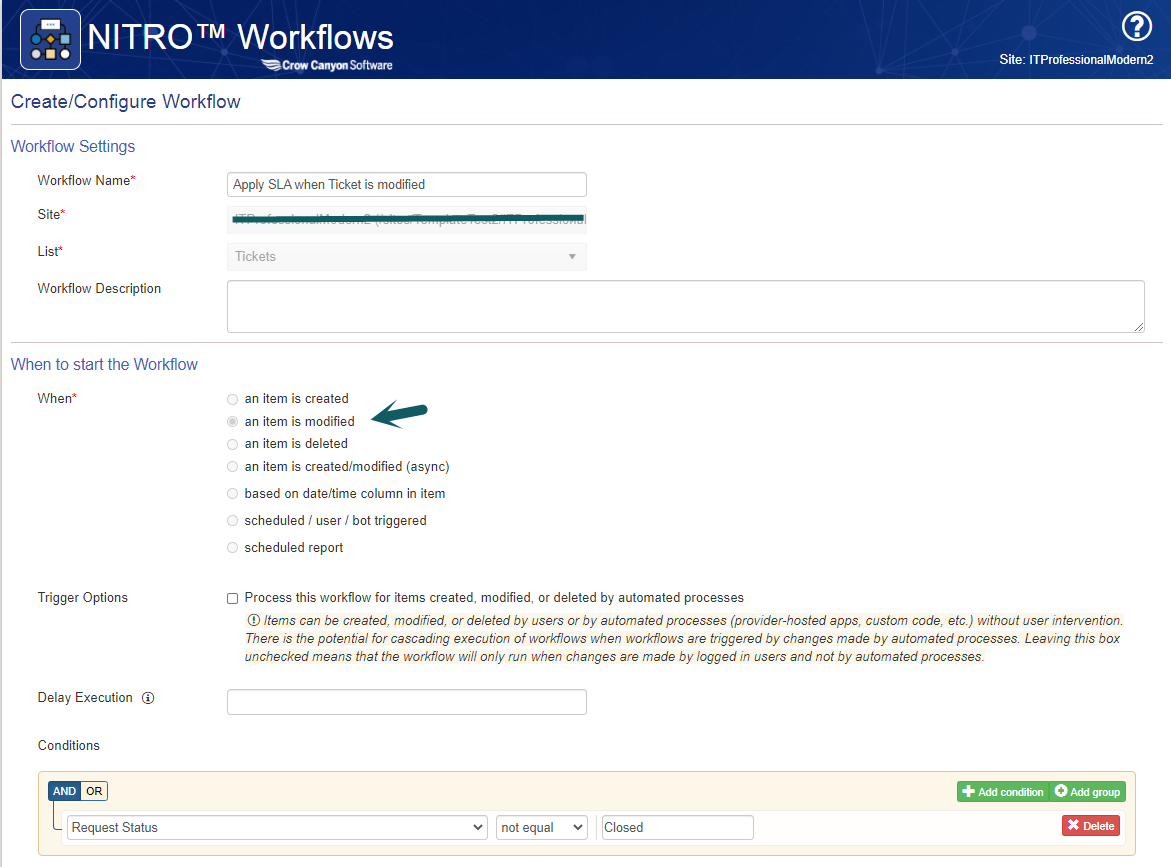
– Create an “Update Item” action to update Due Date and Overdue status column when Priority column is updated and the modified as “Critical”. This step should be repeated for other priorities as well.

– Configure an Update Item action as shown below to update Overdue status column when Due Date column is updated. This action need to be repeated for each priority change.