Applies To
SharePoint Online and SharePoint On-Premises
Description
This article assumes that you have already configured ‘Survey’ functionality as specified in Survey On Portal Site article.
Instead of sending Survey on every Ticket, if requirement is to send for every 5th or 7th Ticket etc., we can use SharePoint Calculated column to get the Nth Ticket and then configure Workflow conditions to send Survey notification only to a particular Ticket as needed. Please follow the below steps to configure this feature.
Create a Calculated column in Tickets list
Go to Application Administration –> configure lists –> configure Tickets –> create a Calculated column in Tickets list to get reminder of Ticket ID when divided by a particular number. In our example below, we have configured Survey link on every 7th Ticket (Ticket ID is a multiple of 7).
Formula used in above column settings: =MOD([Case Id],7)
Update condition in the Workflow
As per the survey configurations, Notification on Ticket closure is disabled in the notifications utility. So in this Survey notification workflow, we need to configure two send mail actions on Ticket closure with different mail templates as needed. Go to Crow Canyon Workflow Manager –> configure the conditions in the send mail actions as shown below.
Send Mail Action 1
This send mail action is to notify Requester/Staff when Ticket is closed irrespective of the Nth Ticket. Please refer the conditions to be used from below
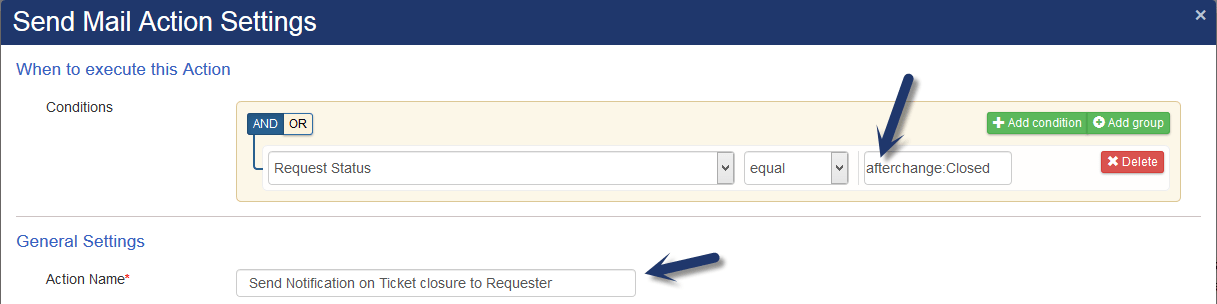
Send Mail Action 2
This send mail action is to notify only Requester with Survey link in the mail template that will be sent for every Nth Ticket.
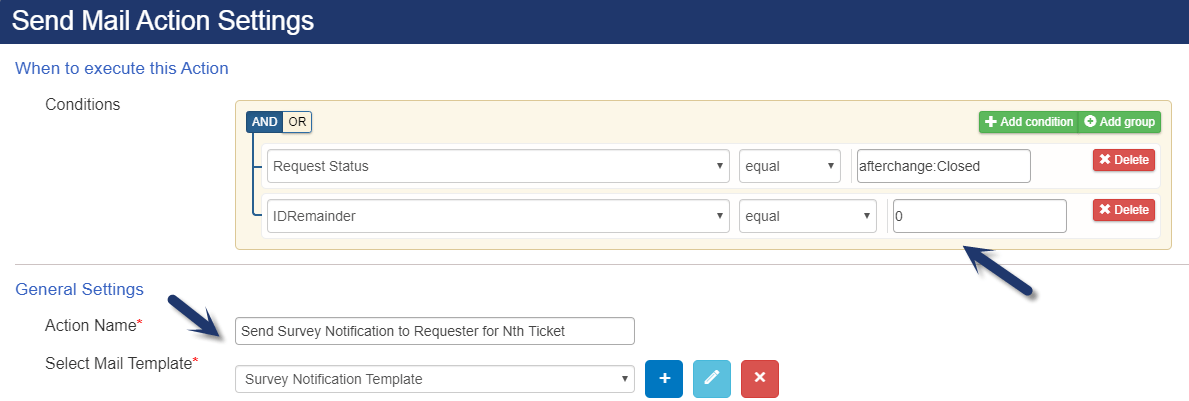
When a Ticket gets closed and its ID is multiple of 7 then Ticket Requester will receive a mail with Survey link


