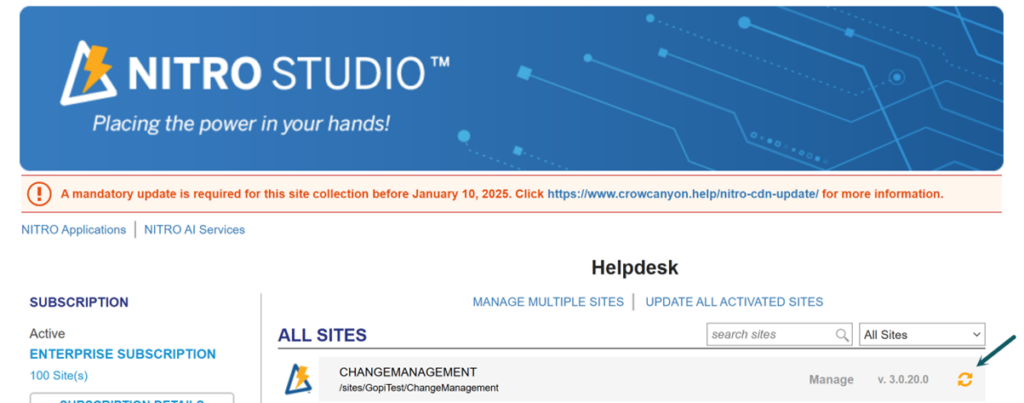CDN Update for NITRO 3.0
Applies To: SharePoint Online
Description
This article describes the steps to update CDN references in NITRO 3.0 site.
For more details about the CDN update, refer to article: https://www.crowcanyon.help/nitro-cdn-update/
Summary of steps:
- Update NITRO Studio components in all sites collections
- Update NITRO Studio in the NITRO activated sites
Detailed Steps:
1.Update NITRO Studio components in all sites collections
Go to the NITRO Studio installation page (open below URL), you will see all the NITRO installed site collections in this page
URL: https://crowcanyonnitro.azurewebsites.net/
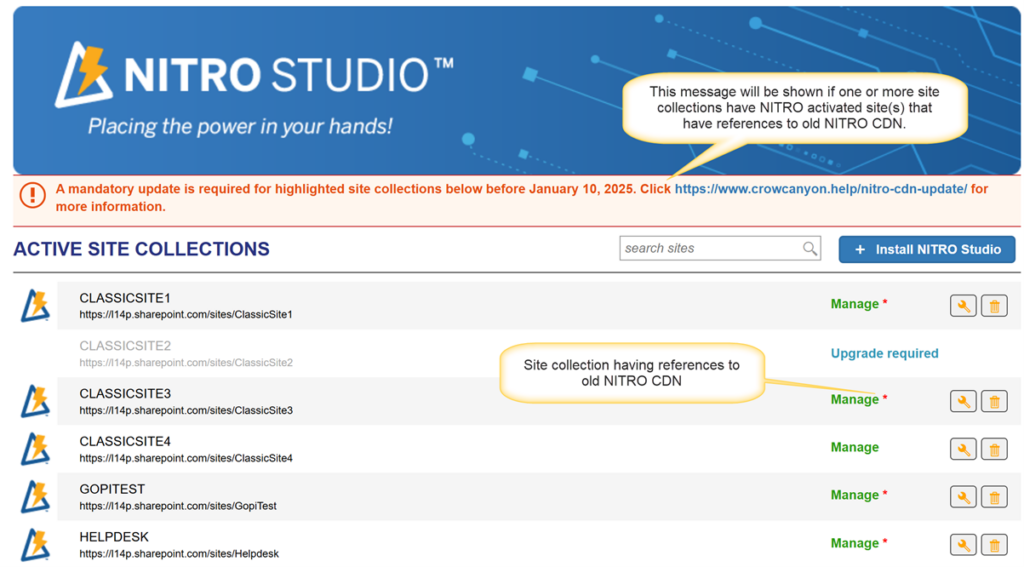
Click ‘Manage’ link to navigate to the ‘NITRO Admin Home’ page for the site collection
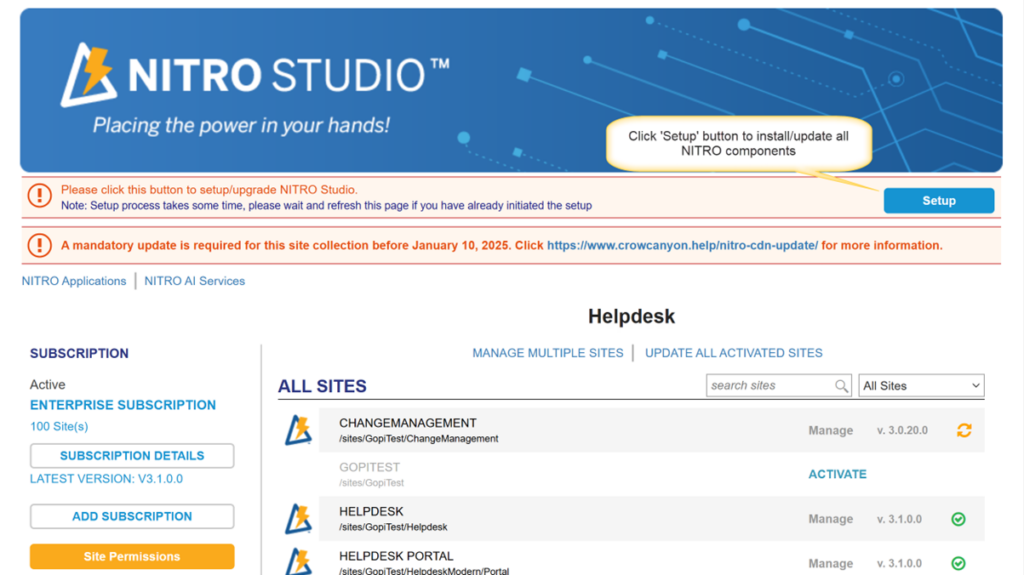
Click ‘Setup’ button to install/update all the required “components” for the NITRO Studio for the whole Tenancy (all site collections). This step is only needed once.
Note: Custom Scripting should be enabled for the site collection in the SharePoint Admin center.
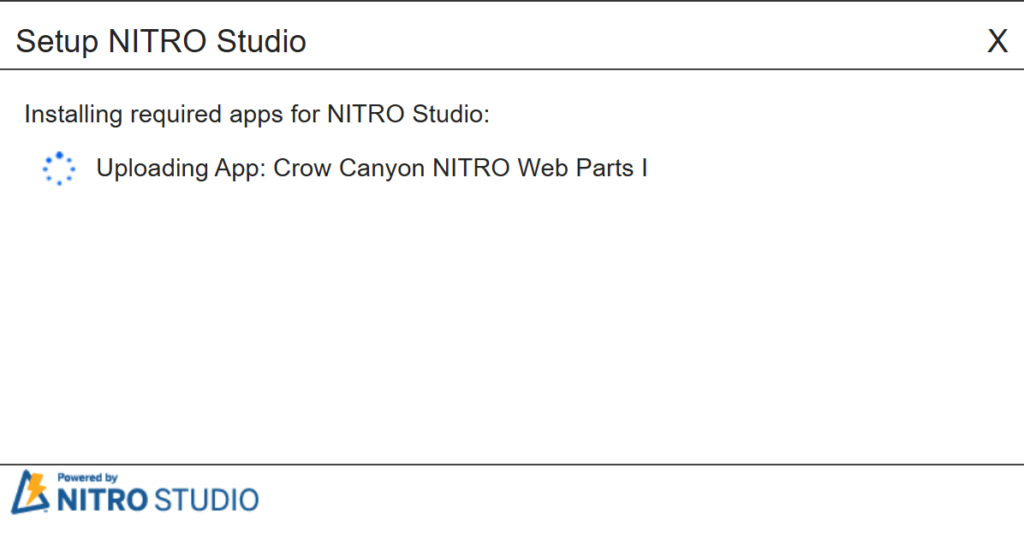
When the process is completed, you will see this message, click the Close button.
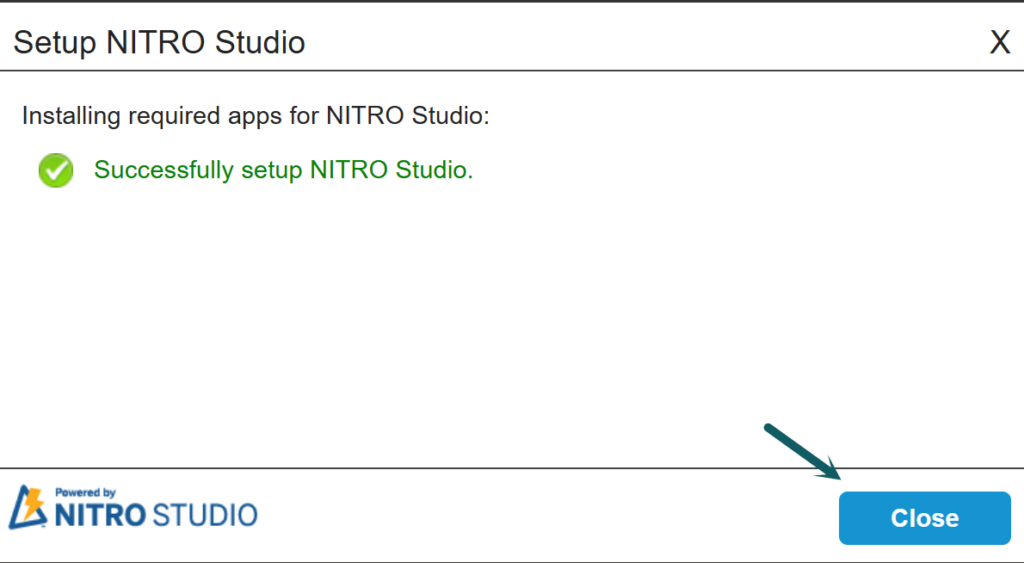
This will return you back to the NITRO Admin Home page for the site collection, you should no longer see the ‘Setup’ button.
If Setup button is visible for a site collection, then NITRO activation/update is disabled and below message is shown.
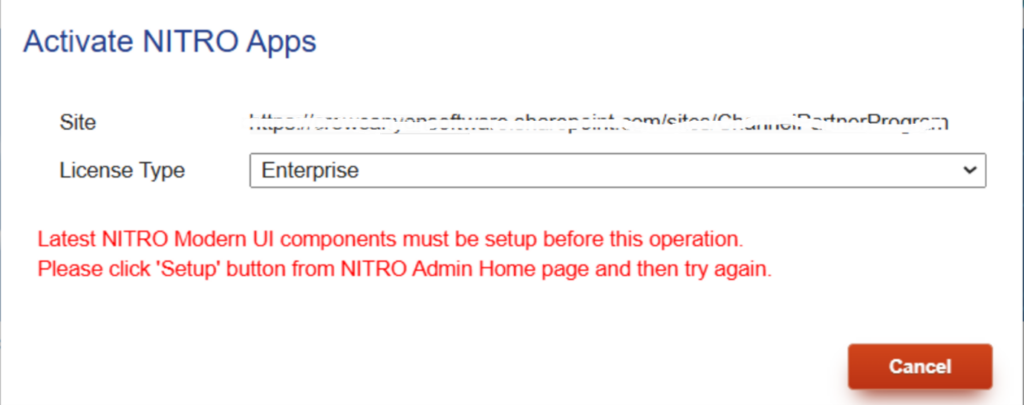
2. Update NITRO Studio in the NITRO activated sites
Next update NITRO Studio for all the sites with in the site collections. You can update NITRO Studio in below ways:
- Update All Activated Sites
- Manage Multiple Sites
- Update one site at a time
Update All Activated Sites
Perform a bulk update for all sites where NITRO Studio is activated within a site collection. This is the recommended method for this update.
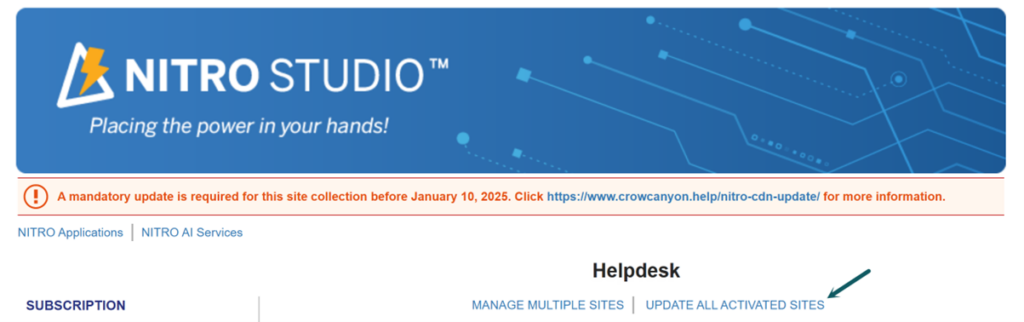
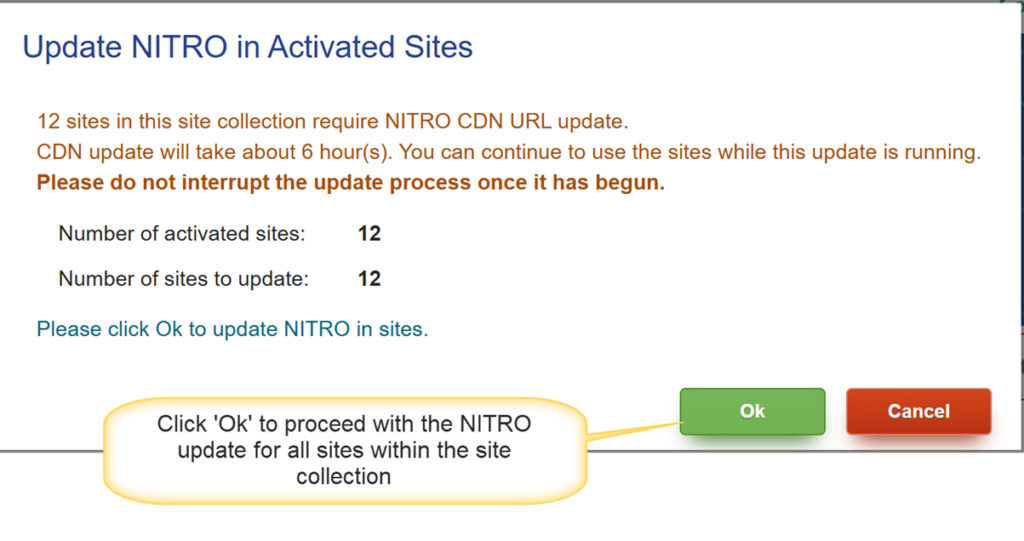
Manage Multiple Sites
Perform a bulk update for all the selected sites where NITRO Studio is activated within a site collection.
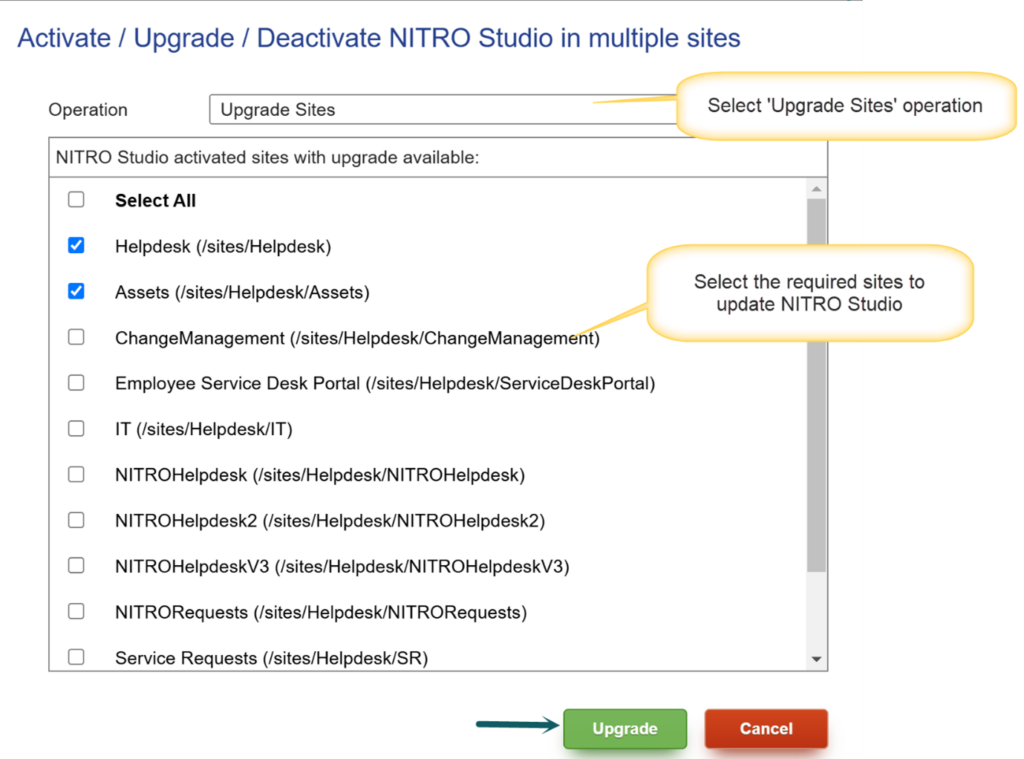
Update one site at a time
Update NITRO Studio for a single specific site in this site collection. This method can be used out of an abundance of caution, or, if an error occurs or the update times out for some reason when updating All Activated Sites.