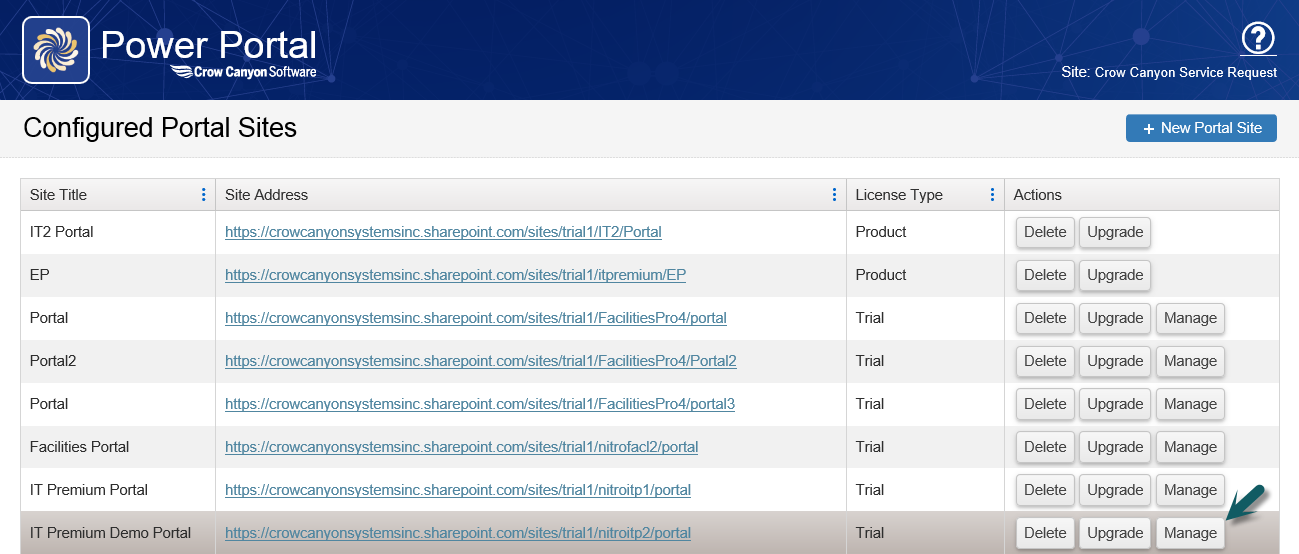Applies to: SharePoint Online and SharePoint On-Premises
Description:
This article describes the process to convert the Power Portal site trial license to Subscription/Enterprise license. When we install the Power Portal initially it comes with default 30 days trial license. Contact Crow Canyon Software (sales@crowcanyon.com) to get the subscription/enterprise license and more details about license validity and other details.
For example, assuming that we have created a portal site in a site collection before purchasing the subscription/enterprise licenses and now we would like to convert the trial license to subscription/enterprise for that portal site. Please follow the below two steps process to apply the subscription/enterprise license.
Steps:
1. Open the Power Portal “Configured Portal Sites” page
For SharePoint Online: Go to root site of the site collection –> site contents –> open the “Crow Canyon Power Portal” app.
For SharePoint On- Premises: Go to root site of the site collection –> click on gear icon (cog) in the top right corner of the site –> click on “Crow Canyon Power Portal”
It opens the configured portal sites page and shows the existing portal sites and the corresponding associated license type with possible action buttons. See sample screenshot below.
2. Click on “Manage” button for the portal site that we wish to apply the new subscription/enterprise license. It opens a dialog and shows the site title, site URL and license type. Make sure that site is correct and license type is “Subscription or Enterprise” and click “OK”. See sample screenshot below.
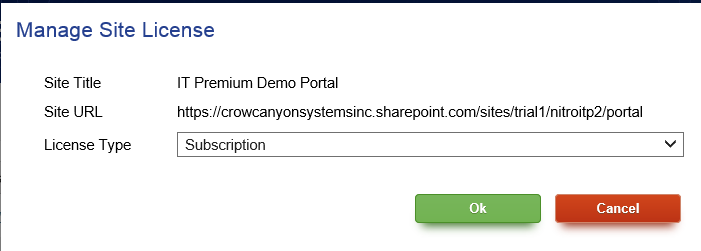
Once the “Subscription/Enterprise” license is applied, the “License Type” will be changed accordingly from “Trial” as show in below screenshot.