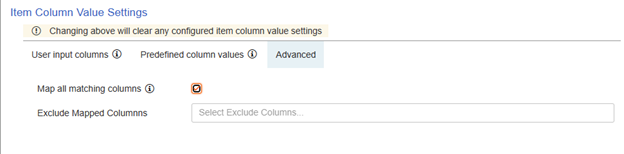Modern Branding
In the Branding (Modern) app, we relased the option to have more control over the Quick Launch UI via the Extended Settings JSON field:
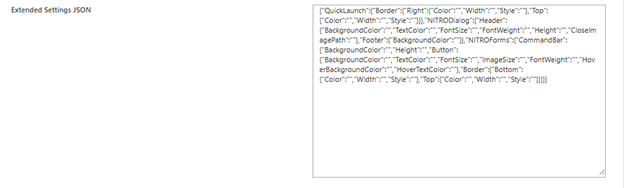
The first section of the JSON text gives you the option to modify the Right and Top border Color, Width, and Style:
{“QuickLaunch”:{“Border”:{“Right”:{“Color”:””,”Width”:””,”Style”:””},”Top”:{“Color”:””,”Width”:””,”Style”:””}}
For instance, with both colors set to Black and the width to 5px, you get the following (settings: {“QuickLaunch”:{“Border”:{“Right”:{“Color”:”Black”,”Width”:”5px”,”Style”:””},”Top”:{“Color”:”Black”,”Width”:”5px”,”Style”:””}}}
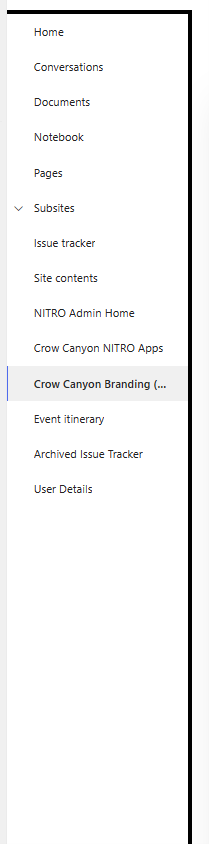
NITRO Forms
We released support for copying a tab or section in full. You can right-click on the tab to get the “Copy” option.
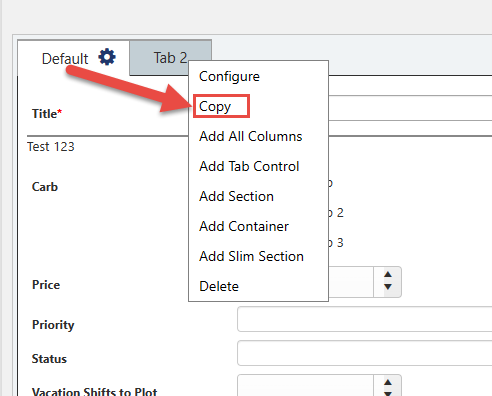
Once copied, you can add a new tab or section, right clickon the new tab or section, and get the Paste option in the drop-down menu to apply the copied settings:
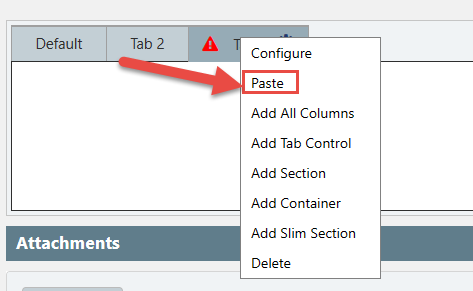
In Form Event Actions, we have added support for “datediffbusinesshours” and “datediffhours” functions to better support automatically calculating dates.
NITRO List Search
We have expanded the options for UI in the List Search web part. The Extended Settings JSON will now give you more options for managing the button color, column headers, borders, etc
NITRO Custom Actions and NITRO Workflows
Feature: (On-Prem/Online) Added auto-map column option in create and update action using same internal name and datatype: