NITRO Workflows
The biggest new addition to NITRO Workflows for M365 is our DocuSign integration action! You can now connect NITRO over to DocuSign to capture electronic signatures. The feature requires you to have a separate DocuSign account.
To set this up, first go to NITRO Site Settings for the site and click on the DocuSign API Connection Settings section:
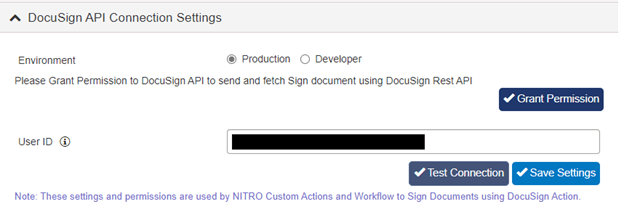
All you need to input is the User ID, which is provided by DocuSign. Once you login to DocuSign, navigate to Settings -> Apps and Keys -> and then copy the User ID. Paste it into the DocuSign API Connection Settings on your SharePoint site:
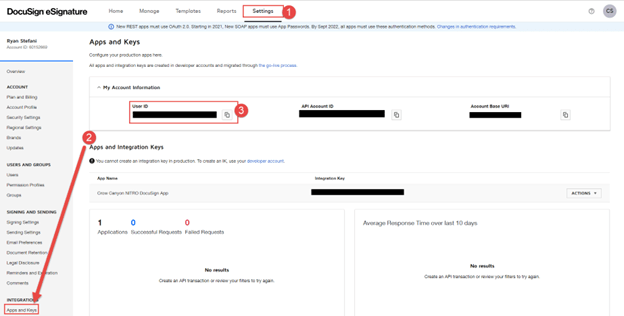
Next, you can use the DocuSign action in conjunction with the Generate Document action as below:
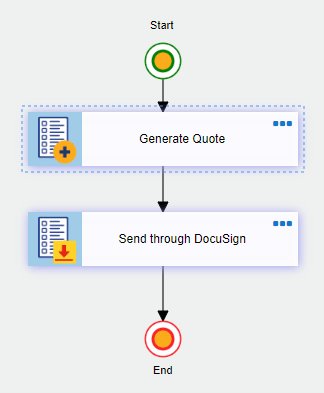
Note: We released this for M365, but have not done so for on-premises SharePoint due to restrictions in allowing DocuSign to talk to on-premises SharePoint. If you are interested in this feature for on-premises SharePoint, please reach out to me (james.restivo@crowcanyon.com).

