NITRO Apps
Throughout NITRO Apps that send emails, we have now placed custom email headers to identify which app the email came from. Here are the apps that send emails:
- NITRO Workflows
- Custom Actions
- Email Manager
- Print Manager
- Reports
What this means is that it will be easier to diagnose email issues (e.g. duplicate emails being received), so we can target the apps where the emails are coming from.
You can find the header information when clicking on “View Message Details” in the web version of Outlook:
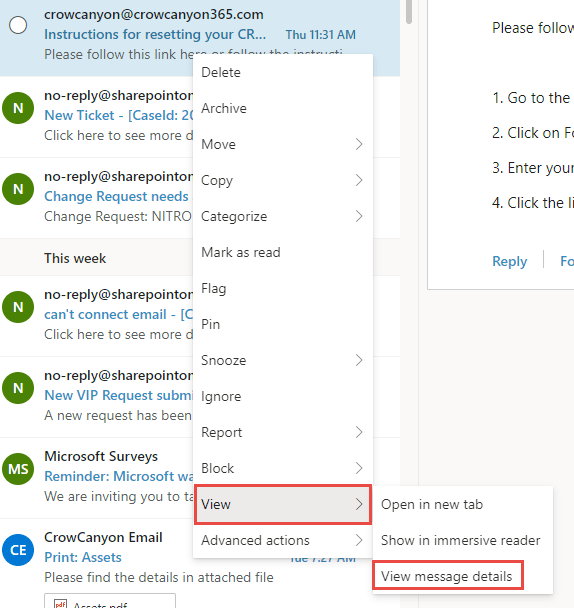
On the Outlook client, open the email in a separate window, click on File, then click on Properties:
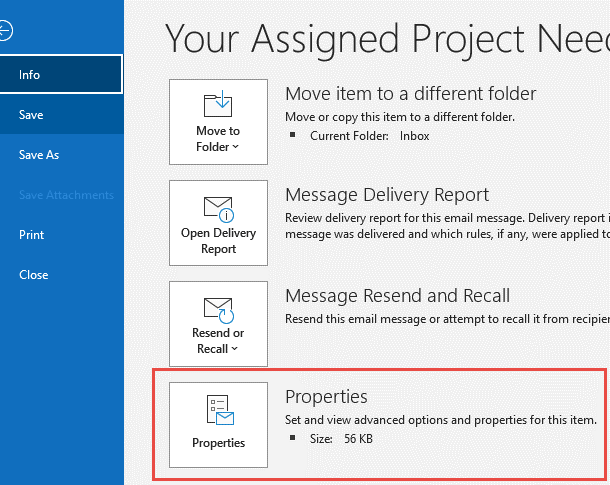
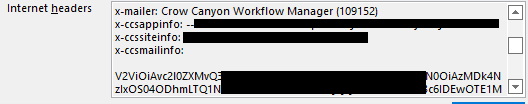
x-mailer shows the app the email came from
x-ccsappinfo shows which setting sent the email
x-ccssiteinfo shows the site name where the setting is configured
x-ccsmailinfo is base64 encoded information that can be read using a site like Base64 Decode and Encode – Online. This will give you the site URL, the list GUID, and ID of the Workflow or Custom Action (if present)
NITRO Forms
We fixed a bug where images uploaded to a NITRO Form via the Associated Items feature from iOS devices were being all assigned the same name. This caused SharePoint to overwrite the previous image file with the new image file. With this fix, the uploaded images will now have slightly different names, so the new file won’t overwrite any older file.
NITRO Custom Actions
We released a new loop event feature for Custom Actions. This will be released for NITRO Workflows in a few weeks.
Here is a link to our article on how to configure the loop action: Configuration of Loop feature in Custom Actions and NITRO Workflows – Crow Canyon Software Support.
For use cases, please read this article: Sample Use Cases for Loop Feature in Custom Actions and NITRO Workflows – Crow Canyon Software Support

