NITRO Apps
Our big release for NITRO Apps this week is the ability to support large items in the Graph API. Previously, there was a limitation of 3MB and this has now been increased to 150MB. This works best for the Email Sync tool where now you can send in an email with large attachments and connect them to SharePoint list items.
NITRO Forms
Natively, SharePoint allows you to download list item attachments one-by-one. There is no option to download all the attachments at once. This enhancement to NITRO Forms allows that to happen. Whether there is 1 attachment or 100 attachments, all of them can be downloaded in one click. You’ll see this option on the Display form of an item with attachments:
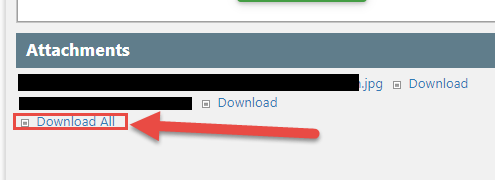
NITRO Custom Actions
There is now a feature to introduce a delay when processing multiple items from a Query List action. There is already a setting to set a time delay between the execution of subsequent actions. We have extended that capability to introduce a delay between each update to multiple items pulled back from an Item Collection query in the Query List action. In case there is a Workflow on Item Added or Item Updated, this gives the Workflow time to fire on the first item before processing the second item.

