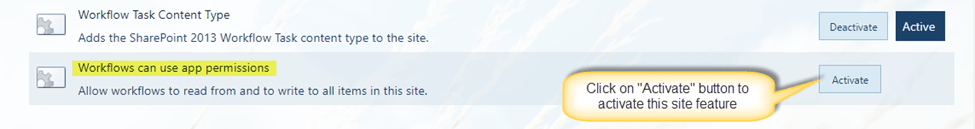Applies To
SharePoint Online and SharePoint On-premises
Description
This article describes about troubleshooting steps for Crow Canyon Custom Actions.
This is a Crow Canyon App/solution and you can refer the features here: https://www.crowcanyon.info/nitro/appmanual_v2/batch-actions.html
Symptom 1
After executing the custom action, custom action pop up window is not closing on clicking “Close” button.
Cause (specific to SharePoint On-premises)
If alternate access mapping URLs are configured for the site then the site can be accessible with different URLs. If users are not using the URL which is used to configure the custom action then this issue may happen.
Ex
If we have two different URLs for our sites i.e. URL#1, URL#2 and the site can be accessible with both the URLs. If custom actions are configured using URL#1 but if someone is using the URL#2 to open the site and trying to use the custom actions then this behavior can occur.
Fix
Please use the same URL (which is used to configure the custom action) to access the sites.
Symptom 2
Query list action is not working in Custom Actions.
Cause
This issue can happen if the target list exceeds the list view threshold limit (5000 in SP Online) and the CAML query used in the action requires going through more than the threshold values to return the result. This is standard SharePoint limitation that we cannot run a query that requires going through more than the list view threshold number of items from a list. Query list action will try to fetch the items based on query and if list view threshold limit (i.e. 5000) is hit then it gives an exception and subsequent actions that depend on the output of this query list will not executed.
Fix
Index the column(s) that are used in the CAML query to fetch the items from the list. Go to Site Contents -> List -> List Settings-> Indexed columns.
Purpose of indexing is to reduce the number of items that SharePoint has to scan to return the query result. It is not about the actual number of matching items that are returned by the query, which will usually be much smaller in case of custom actions. For performance reasons, SharePoint will not scan more than the threshold number of items and indexed columns are used to narrow down the item range required to be scanned. If the CAML query is using multiple columns, first condition itself should return less than list view threshold number of items.
Symptom 3
Authentication failure error on invoking a SharePoint designer workflow from ‘Invoke Workflow’ action in Custom Actions.
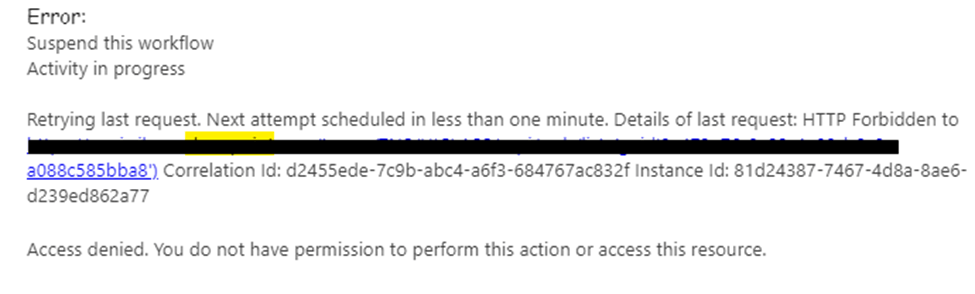
Cause
This issue can happen if “Workflows can use app permissions” site feature is not activated for the site.
Resolution
Activate “Workflows can use app permissions” site feature.
Instructions
1. Go to the site -> Site Settings -> Manage Site Features (under Site Actions).
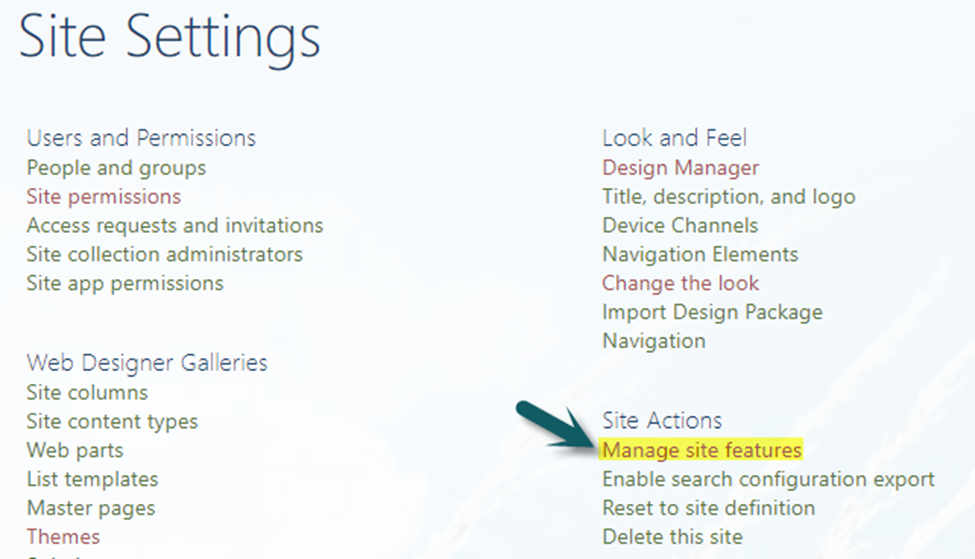
2. Click on ‘Activate’ button to activate “Workflows can use app permissions” site feature.