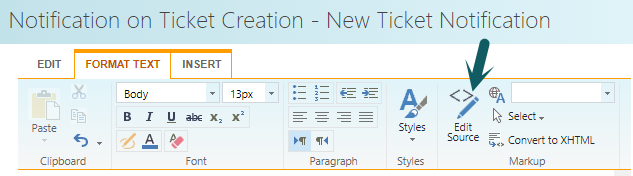Applies to: SharePoint On-premises and Online
Issue: Column Placeholder value is empty in ticket auto notifications.
– Please make sure that the value is not empty in the tickets.
– If the value is not empty in the ticket and it is showing empty in the auto notifications, there could be some possible hidden characters in the html source code of the mail template, remove the configured placeholder and type it manually to avoid this case.
– To verify this, go to notification utilities, place cursor in the mail template, click “Edit Source” in the “Format Text” ribbon.

– There could be a chance of special/extra characters while pasting the text in multi-line rich text columns, always prefer to type them manually.