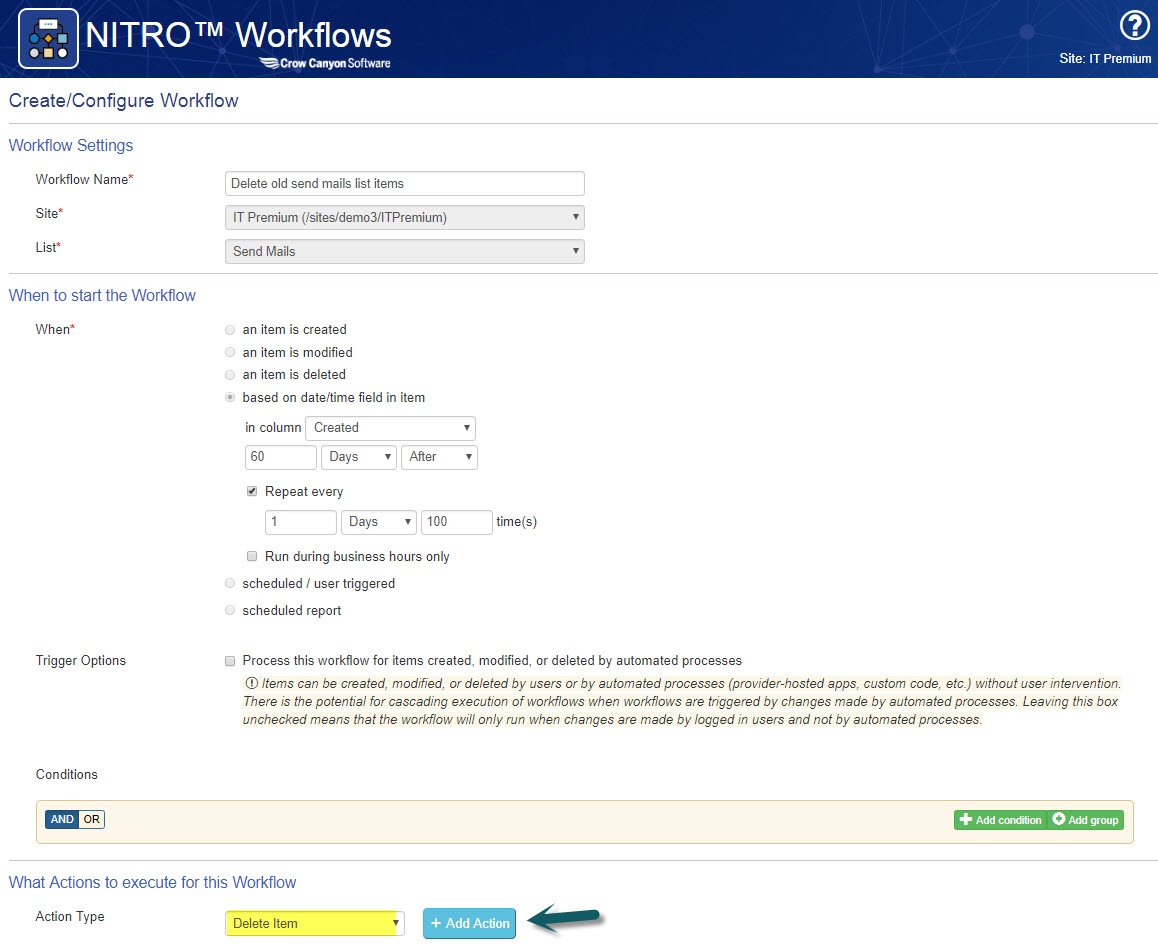Send Mails list in Crow Canyon application is used to support outgoing emails. Crow Canyon Product App and Advanced Email Apps create items in “Send Mails” list with recipient, subject, body and attachments information, and Workflow Manager app sends email for them. Once the email sent then this Send Mails list items become depricated and no longer useful. This article will walk through the process to automatically delete the old Send Mails list items.
Steps to configure workflow:
Go to Application Administration in servivce area site –> Crow Canyon Apps –> Crow Canyon Workflow Manager App –> Manage Workflow Settings –> click on “Create workflow” and configure as shown in below screenshot.
Create Delete Item Action as shown in below screenshot, save action and then workflow.
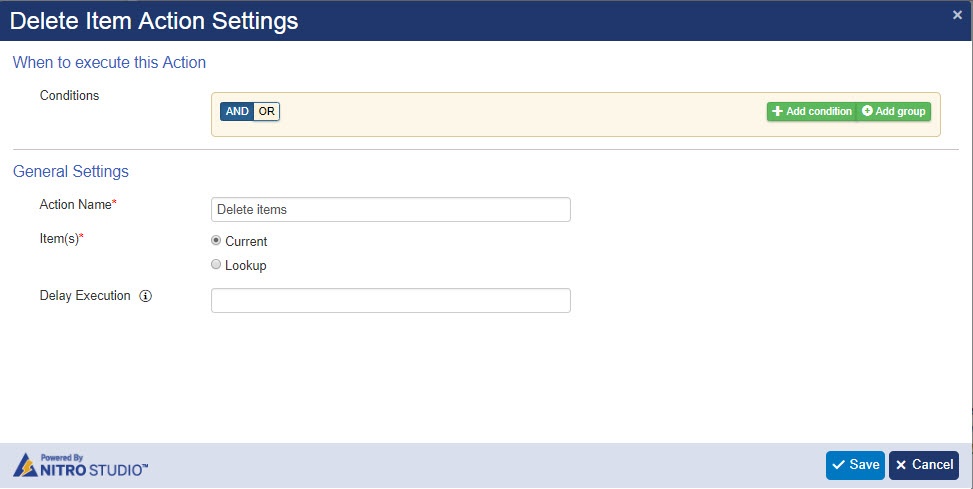
This will cleanup the old send mails list items regularly.