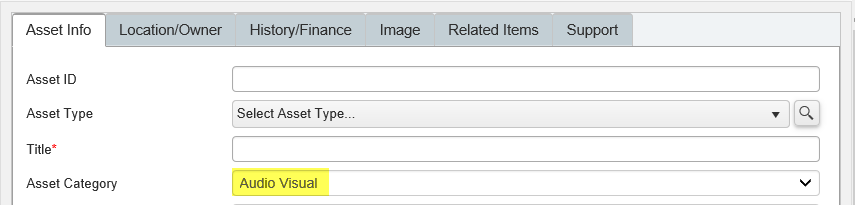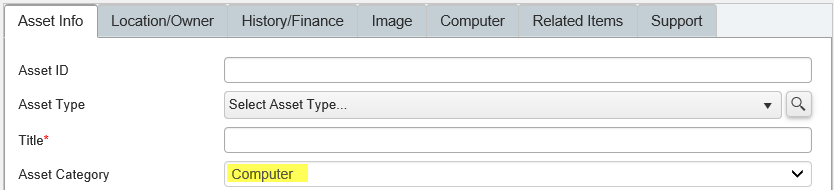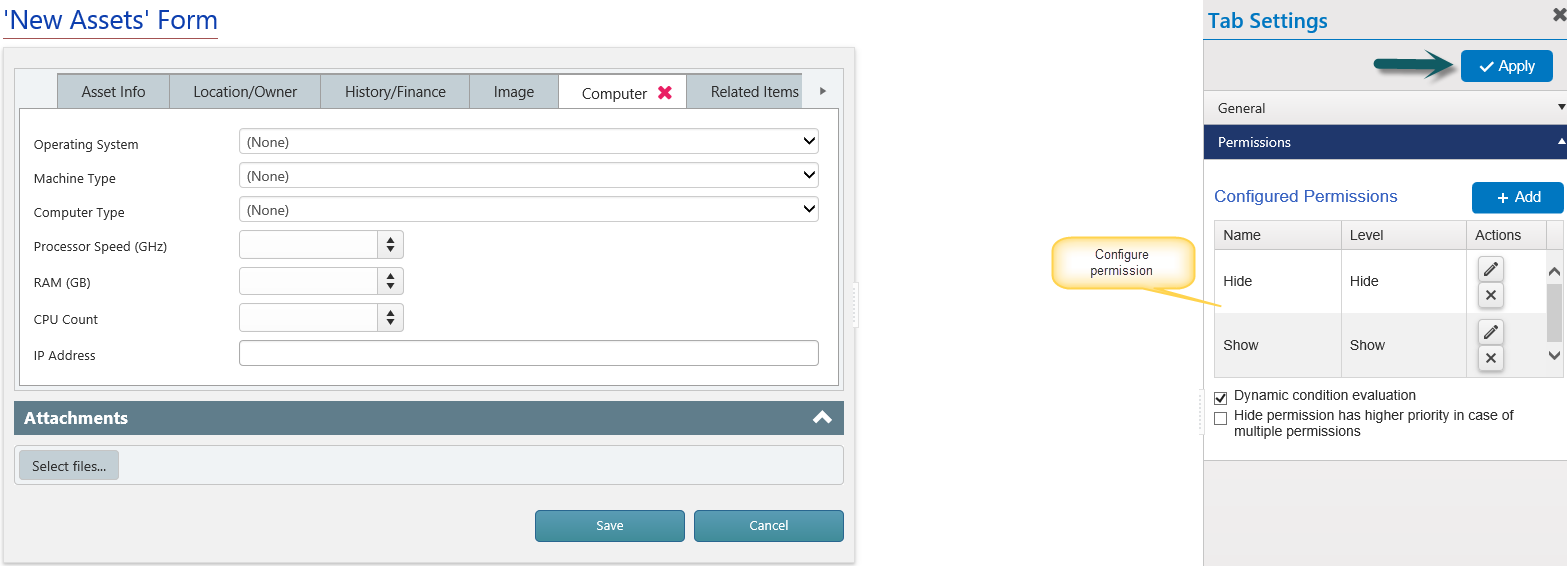Applies to: SharePoint Online and On-Premises
Requirement
Let us say, “Computer” tab in Assets list has to be shown only for the assets where “Computer” is selected in Asset Category.
Tab Permission Configuration
Go to Assets list -> List Settings -> Crow Canyon NITRO Forms -> Select the Compute tab and configure tab permissions as shown like below. After configuring the tab permissions click “Publish”
Hide:
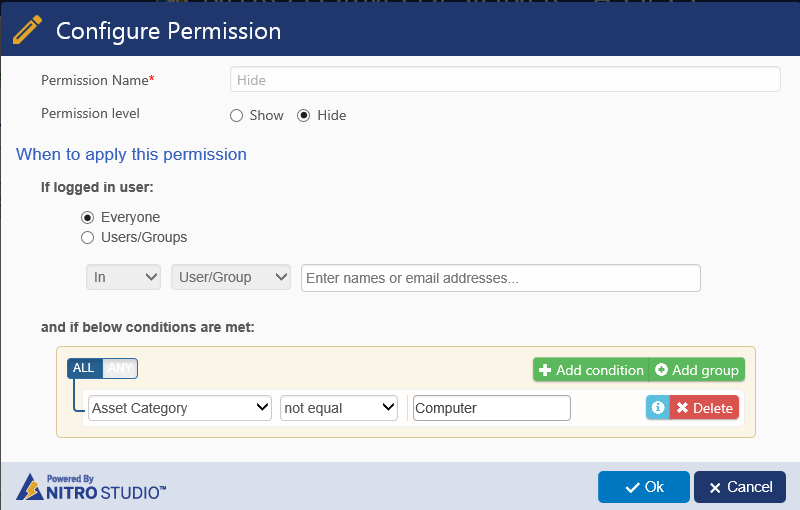
Show:
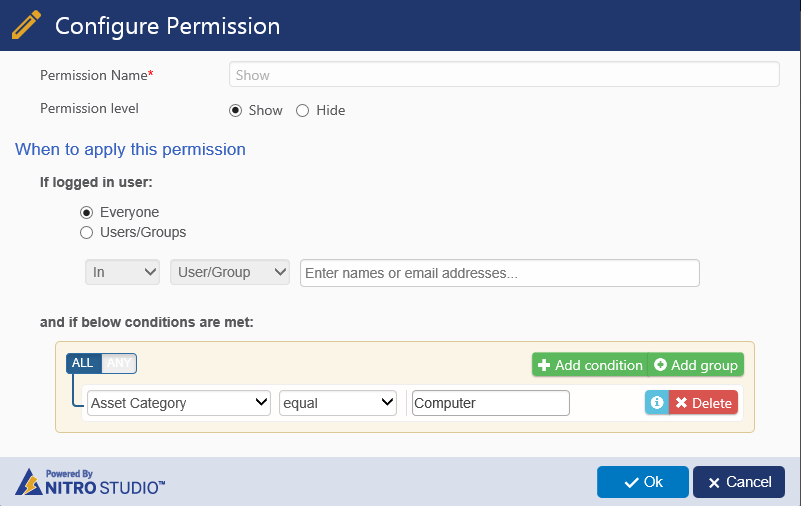
After configuring these settings, Computer tab will be shown only if “Computer” is selected in Asset Category.