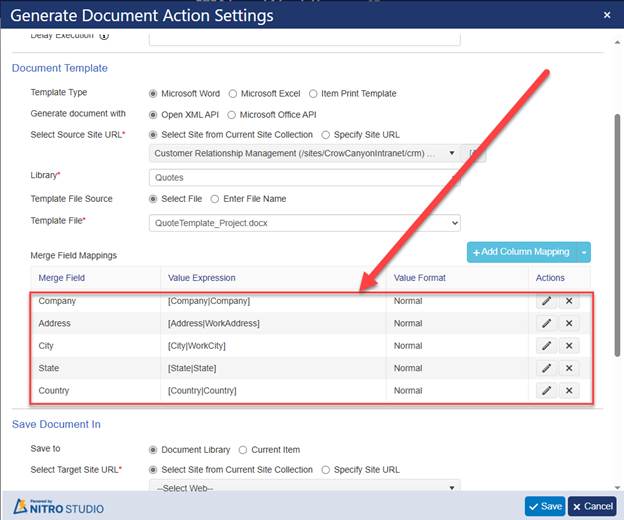Modern NITRO Studio – v3.1.12.0 / v3.1.13.0 / v3.1.14.0 / v3.1.15.0 / v3.1.16.0
NITRO List View
Feature: When ‘Show items inside folders’ option is selected in ‘Folders or Flat’, a new setting ‘Load all folders’ is added.
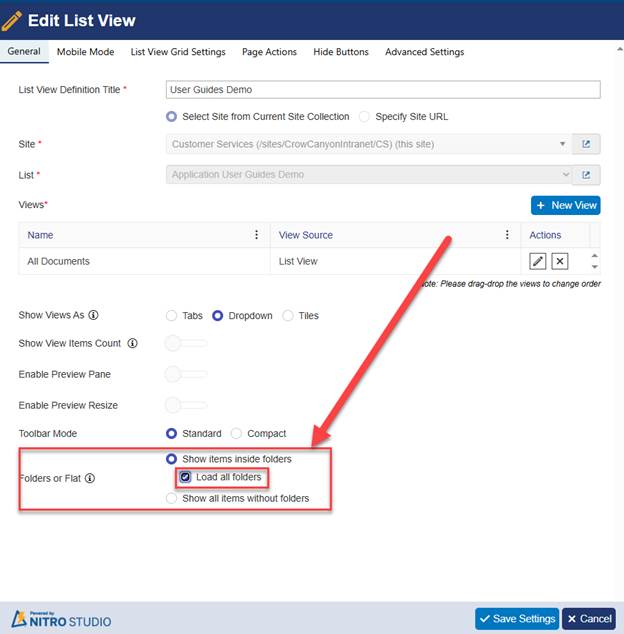
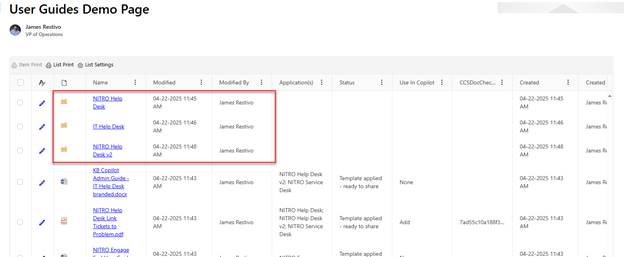
Enhancement: Added advanced setting ‘DynamicTileCount’ to update current view data in the tile when list view data is filtered.
When set to “true” (it is set to “false” by default) this will change the number shown in the Tile, if you are using Tiles for list views.
Change the setting:
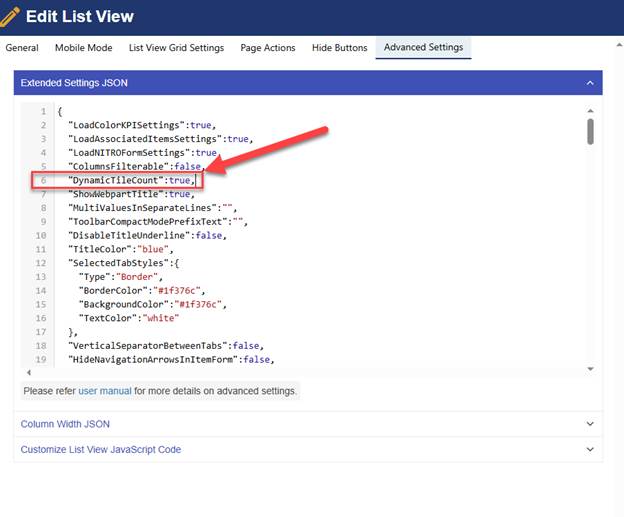
No filter:
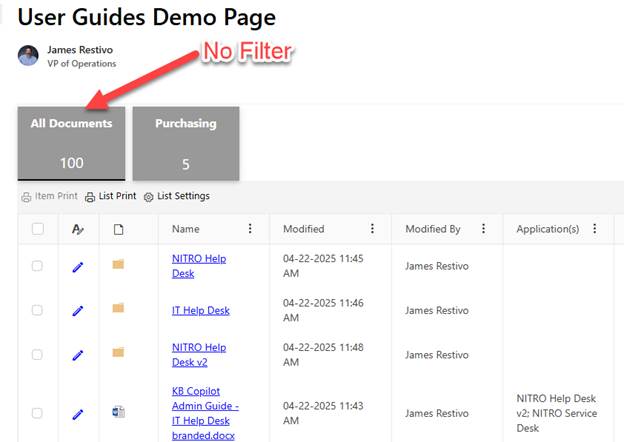
With filter:
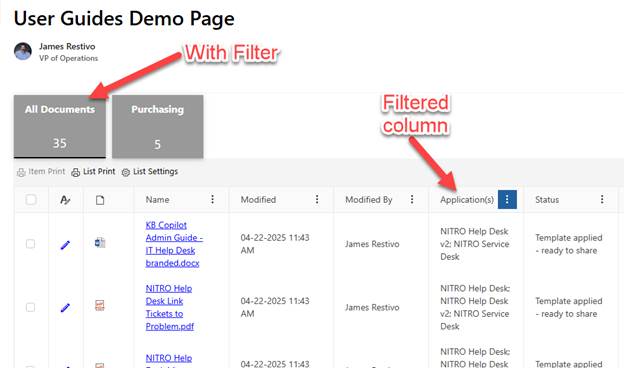
NITRO Forms
Feature: Added support for ‘Assistance’ as an action type in AI Action.
This changes what the AI does when the button is clicked on the form. It can either Summarize the content of the current form, or it can provide assistance based on the content of the current form. The difference is best explained by the default Prompts provided within the AI Process settings:
Summary Prompt:
“Your task is to generate a maximum of 500 word summary of the request submitted to the IT Help Desk system. Given below is full Ticket information including all the conversation between ticket requester and the helpdesk agent in JSON format. Consider the timeline and highlight if any user issue is still pending or there is an action item pending on the agent.”
Assistance Prompt:
“Your task is to generate a response to solve requester issues submitted to the IT Help Desk system. Given below is full interaction history between requester and the helpdesk agent in JSON format. Following that there are help articles related to requester request. The response should be generated based on the latest requester message, but it must consider the context of the entire interaction, including the timeline of messages exchanged. However, sometimes requesters send new unrelated issue in the same Ticket. If the latest requester message is not related to the interaction history and the original subject and description then do not use the interaction history, only use the latest requester message and the help articles to generate the response.Look for alternate solutions in help articles if previously suggested solutions have not worked for the requester and include the article links in the response.If provided context is not relevant to the query, then do not make up an answer and instead tell – \”I do not have information to answer this question.\””
Feature: Added a new setting to automatically refresh the form data when the item is modified in the background.
This now gives you an option in Advanced Forms Settings, to automatically refresh the form if someone has the same form open and saves their changes:
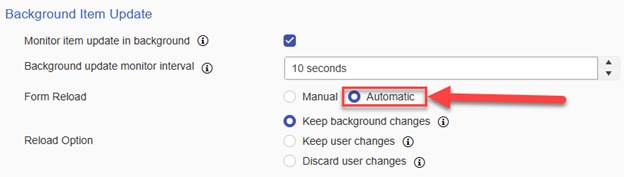
NITRO Workflows
Enhancement: Added an option to populate merge fields at once.
In the Document Generation action, selecting Auto-map Columns in the drop-down menu next to “Add Column Mapping” will automatically match up fields from the list to fields on the template being used.
For example:
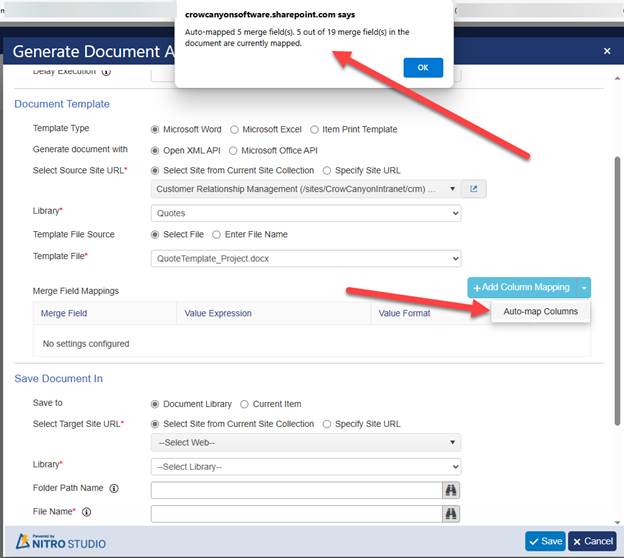
The result is that five of the fields are automatically mapped: