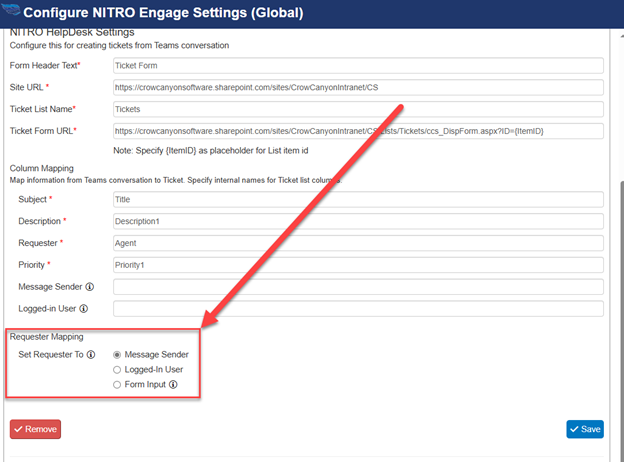NITRO Workflows
Feature: In DocuSign action, added signature tab support. With this, recipients can sign at specific places in the document.
This will allow you to identify the placeholder in the document where the signature(s) should occur:
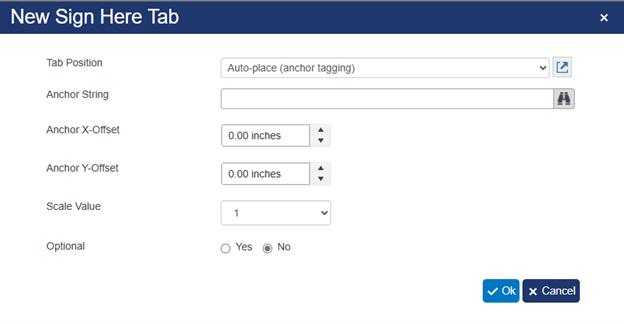
Enhancement: In mail templates, support to put query list results as grid (placeholder with prefix ‘view:’).
Use the format [[view:QueryListActionName]] where you can update “QueryListActionName” to the actual name of your Query List Action. Example:
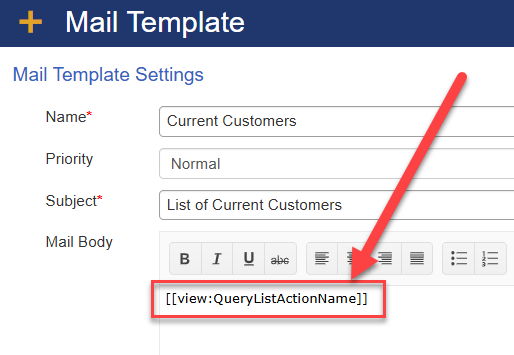
Enhancement: In mail templates, added “Item File Link” placeholder for document libraries.
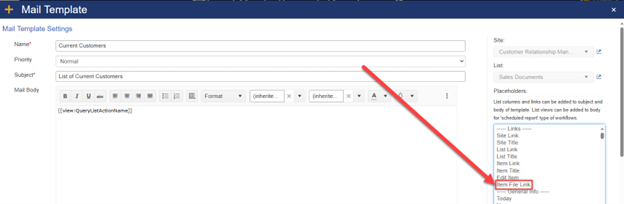
Enhancement: Added new tab in settings page to enable/disable list item events for Workflows/Approval/Signature/ID Column. This can be used while importing/updating large number of items in a list.
Whenever a large number of items are added to a list through a bulk process (e.g. a bulk upload to the Assets list, importing Tickets from an old system, etc), this setting will allow you to turn off the Events for that list to prevent triggering workflows that shouldn’t be triggered (e.g. a notification whenever an item is created). To access this, go to the NITRO Workflows page, and click on the yellow gear to the right:
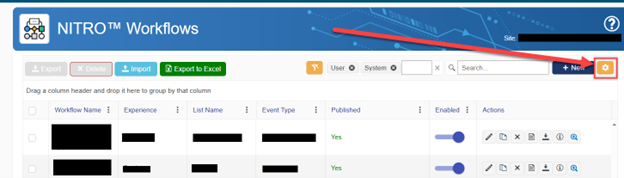
The next screen allows you to identify the list and Remove Events (before the upload) or Add Events (after the upload).
Note: In the NITRO Apps section, if you select “All”, this will ensure there will not be any inadvertent functions kicked off that should not run during the bulk upload. Make sure to select “All” when adding events back to the list.
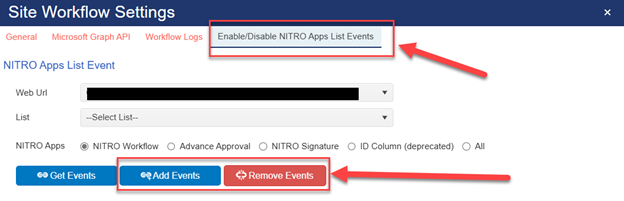
NITRO Engage
Enhancement: Added new options to set the Ticket requester based on message sender or logged-in user.
In the settings specific to our NITRO Help Desk, we added the ability to add a Requester mapping to automatically fill the Requester information. You have the option to have it set to the Message Sender, the Logged-in User, or as a Form input: