Tiles and Dials
- Enhancement: Added support to specify dial width.
There is a new option to modify the width of the dial as shown in the web part. You’ll find this under Dial Properties -> Chart Properties -> Chart Dial Width:
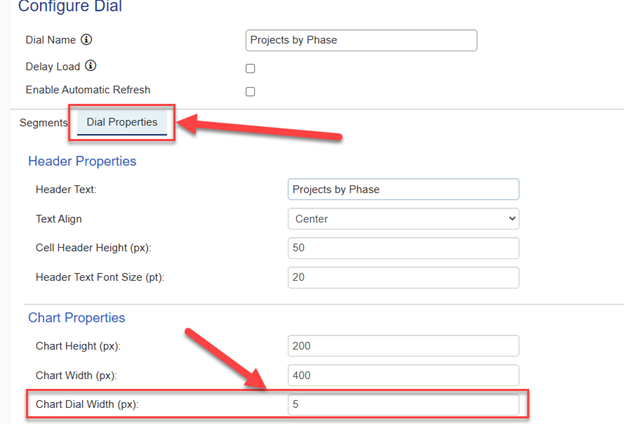
The default is 20px, and looks like this:
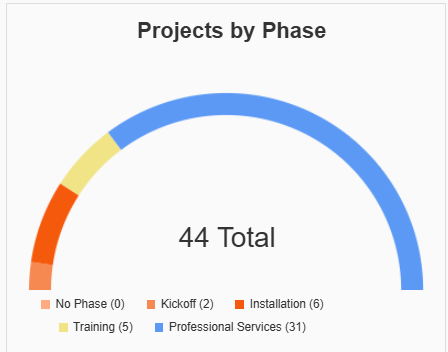
But this can be adjusted to another value, like 5px, to get a different look:


